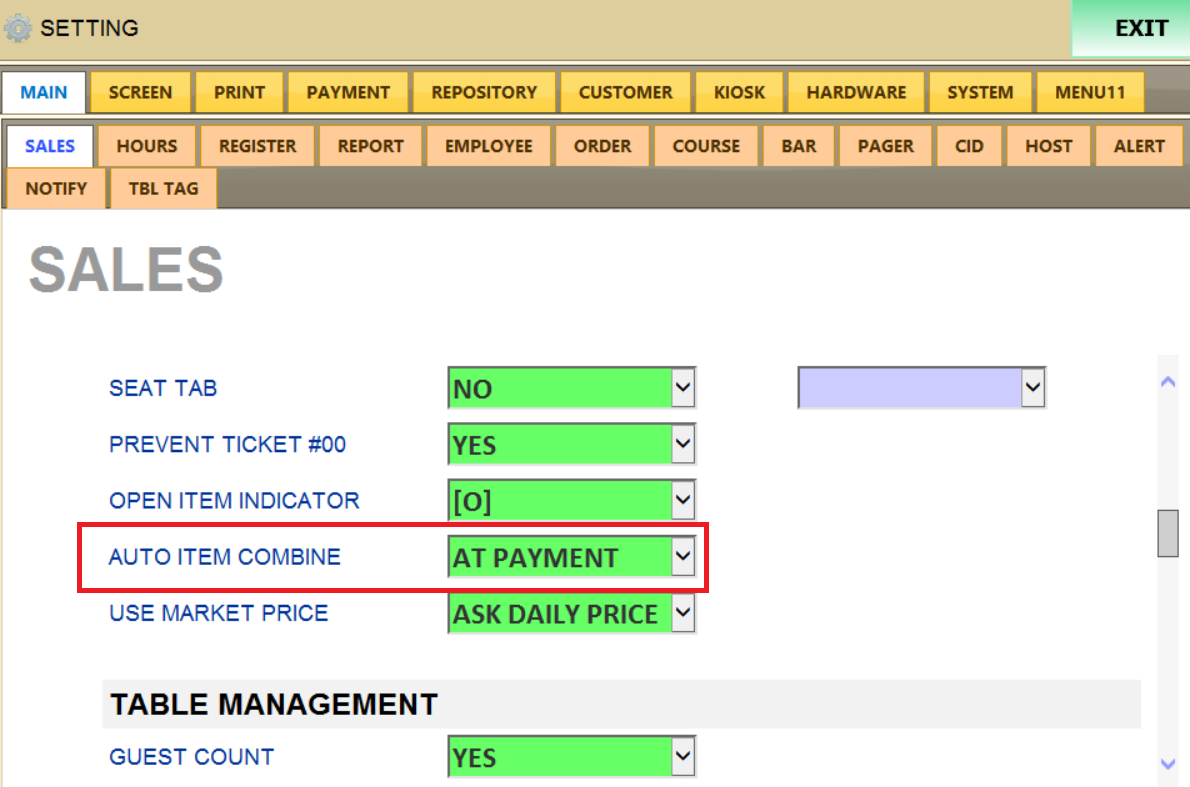May 2021 Update
May 10th Update
Online Report - Delivery Fee
Now delivery fee and additional tip is reported separately in Online Report.
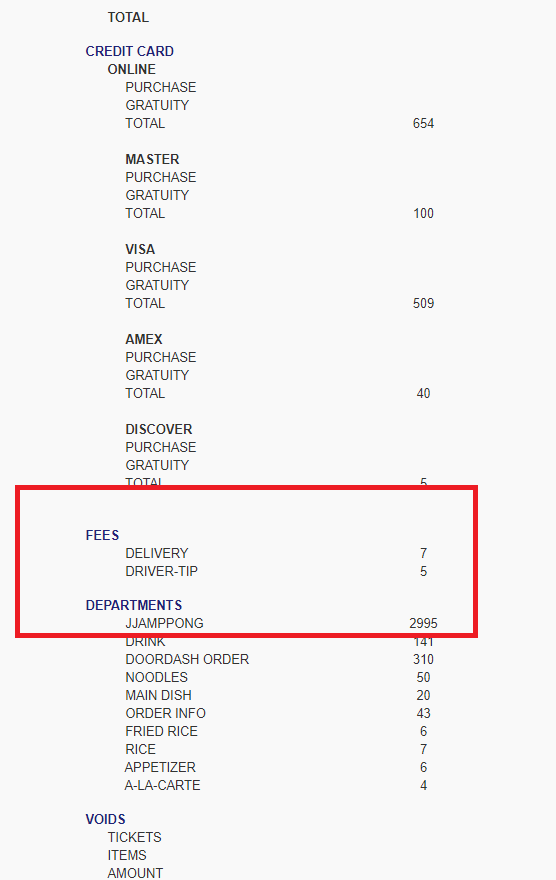
May 12th Update
Host Kiosk Main Screen - Show List/Count/None
Now Host Kiosk Main Screen can show either waitlist of customers and their name, number of waitlist count, or nothing.
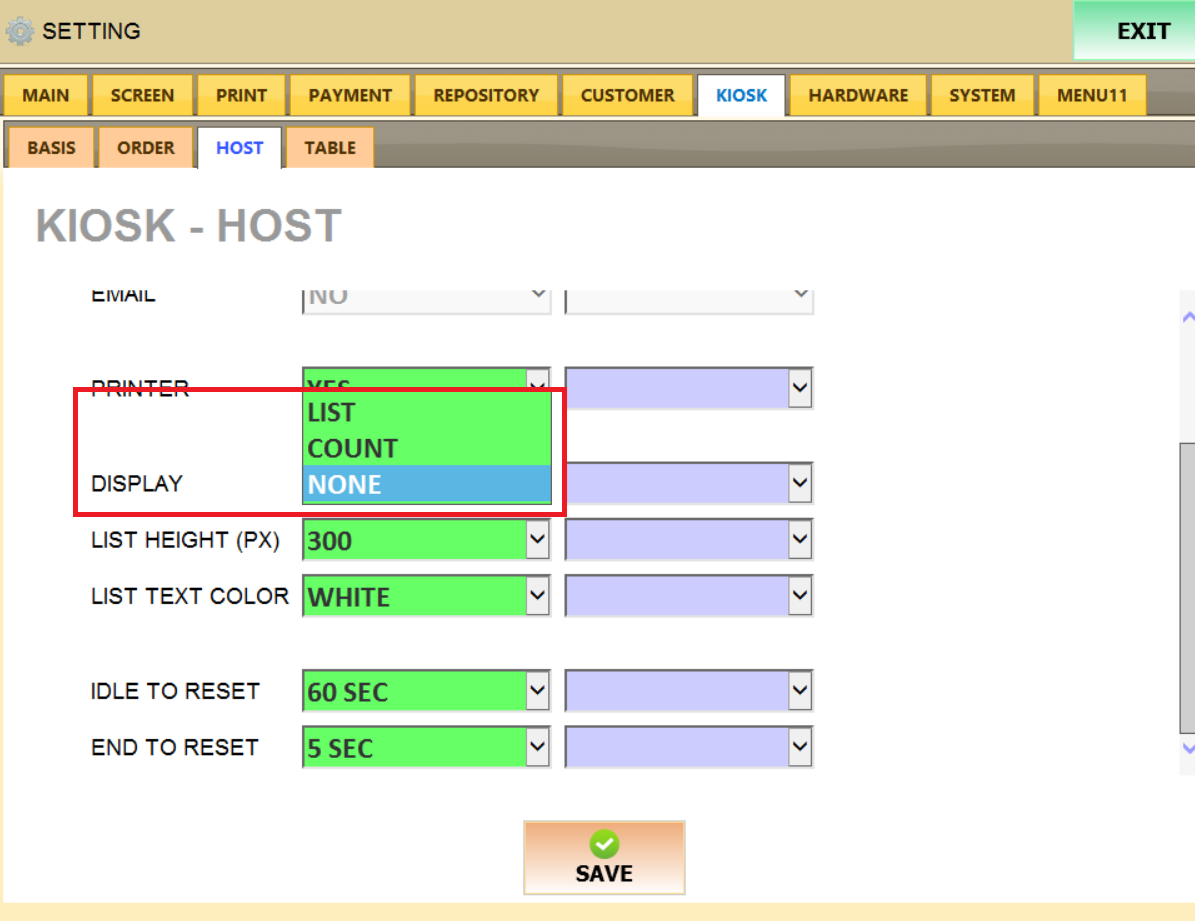
Enabling Bill/Coin Count on Staff Bank
You can record BILL/COIN on Staff Bank.
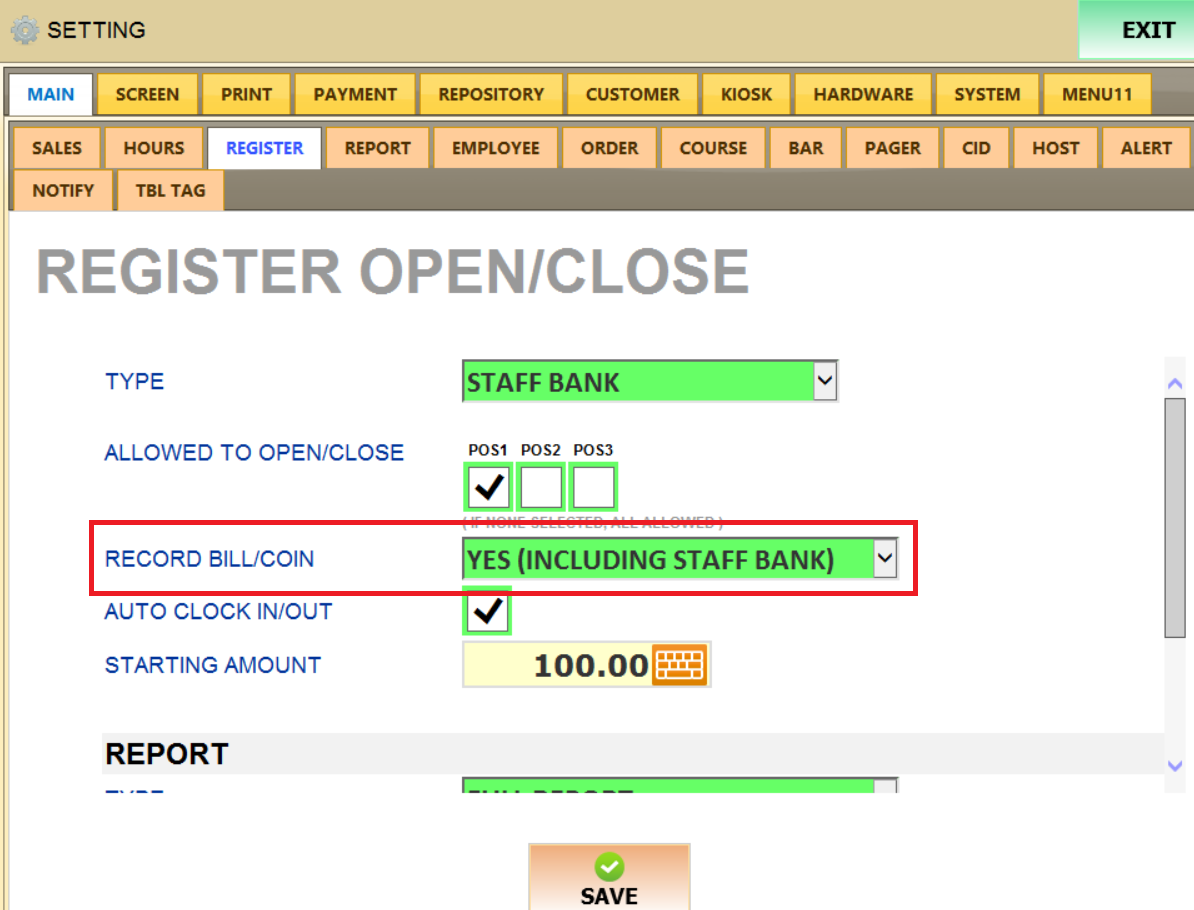
May 14th Update
Customer Check-In for Online Ordering
When customers arrive after placing pick-up, curbside, or drive through online order, customer can check-in on online portal to notify they are there to pick up.
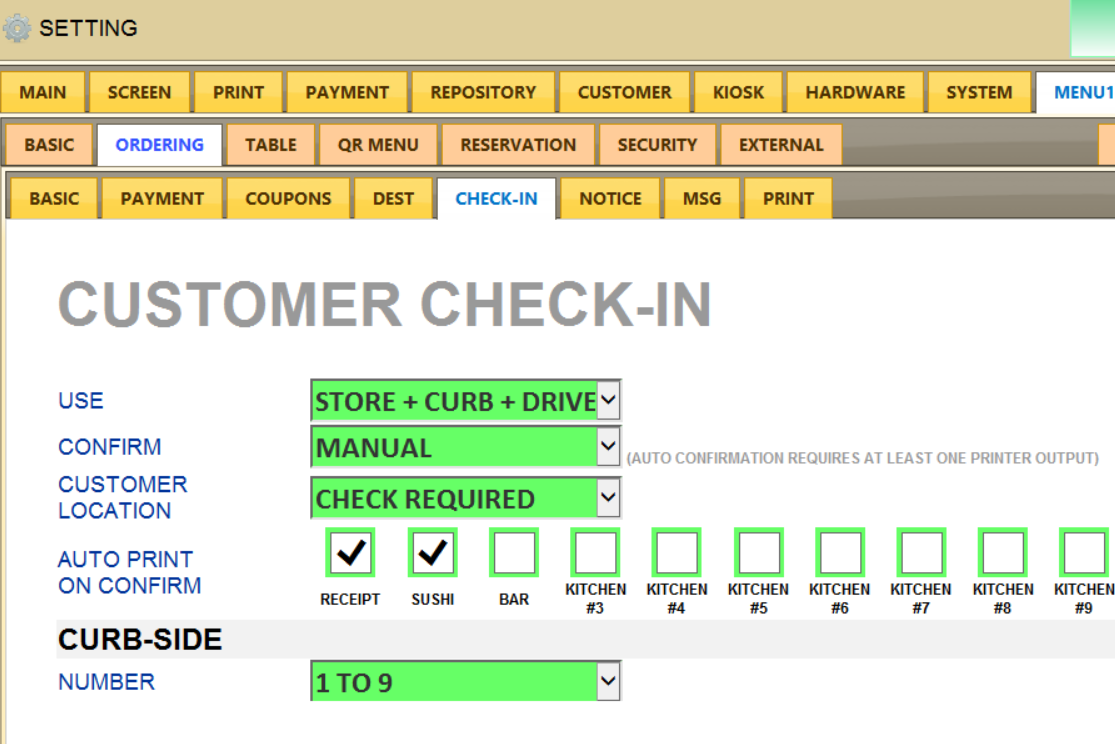
Once Online Order has been placed through MENU11 portal, online order notification will pop up on POS system. Once Server confirms the order, order confirmation link will go to customer through email or sms text message if requested.
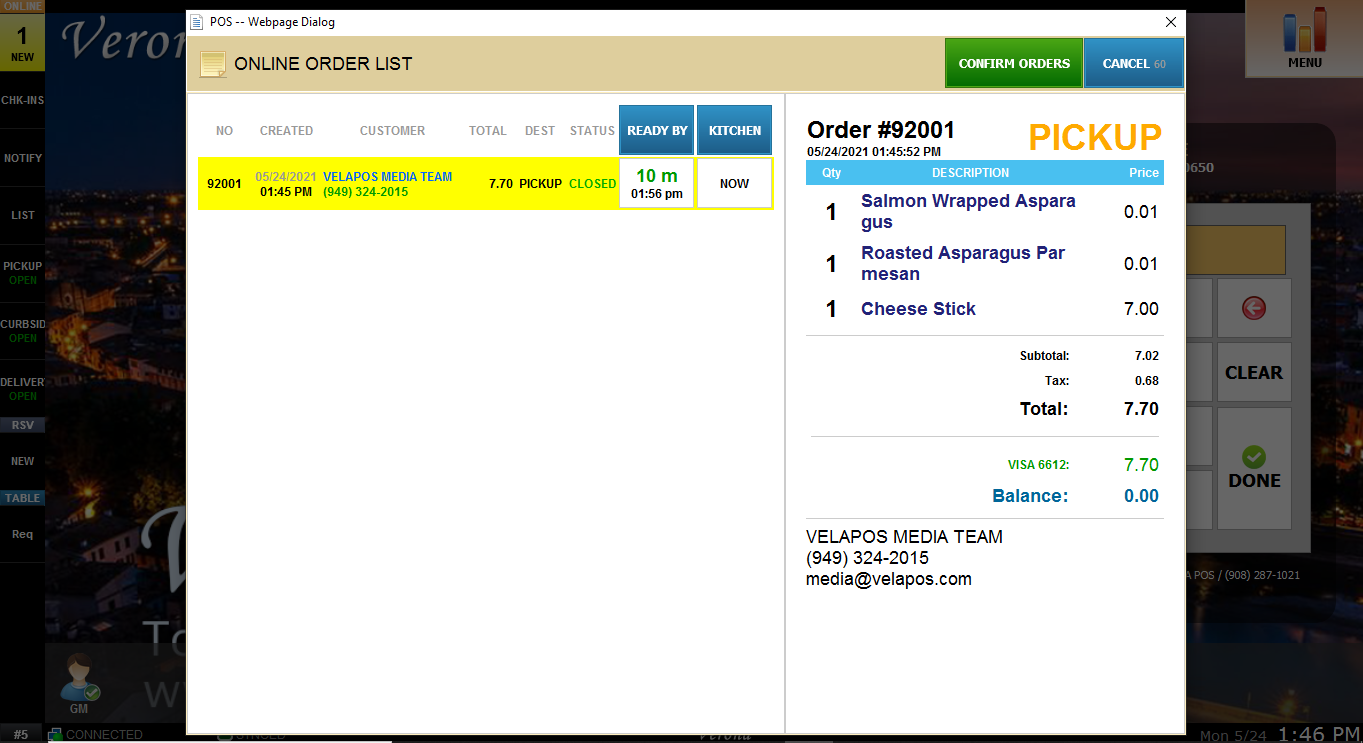
Confirmation page will show Check-In button showing up once order is confirmed from restaurant side.
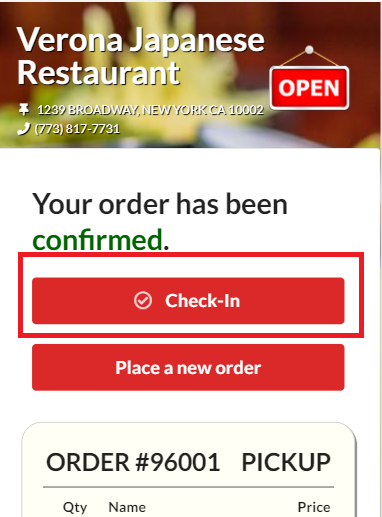
Customer can choose where they are waiting and additional options depending on pickup method.
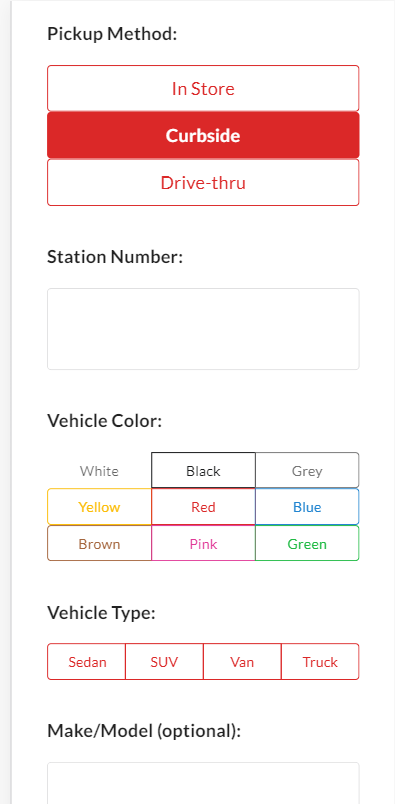
Once customer check in, POS will ring the check-in notification on restaurant side.

May 17th Update
Multi-Mod select on Online Ordering
If Multi Select Max is set to certain number, then modifier component can be selected multiple times.
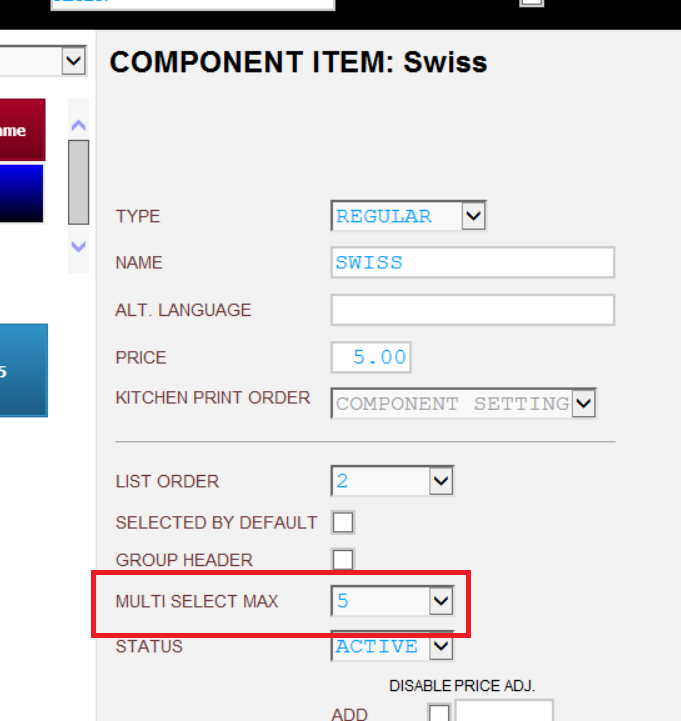
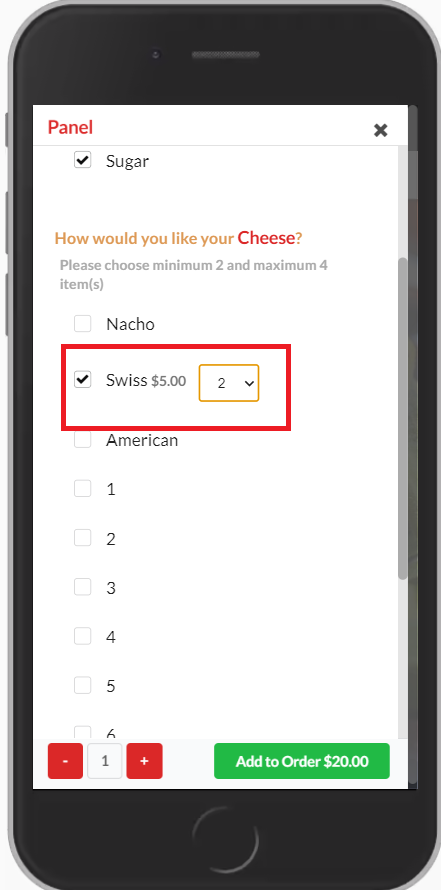
May 20th Update
Verona Mobile update
A920 has been updated. please refer to the following. Also A920 can be used in QSR solution from now.
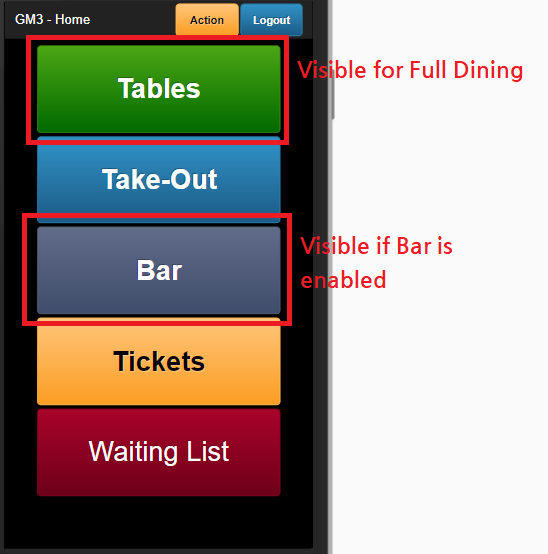
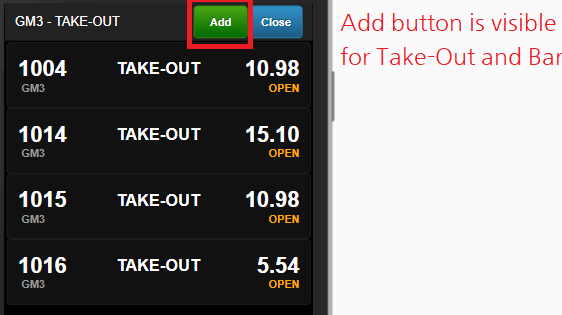

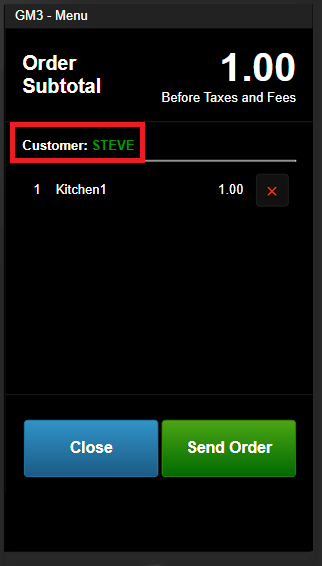
May 23rd Update
Label - Dual Column & Item Number
contents can be added to the right side of label. Label item number can be printed.
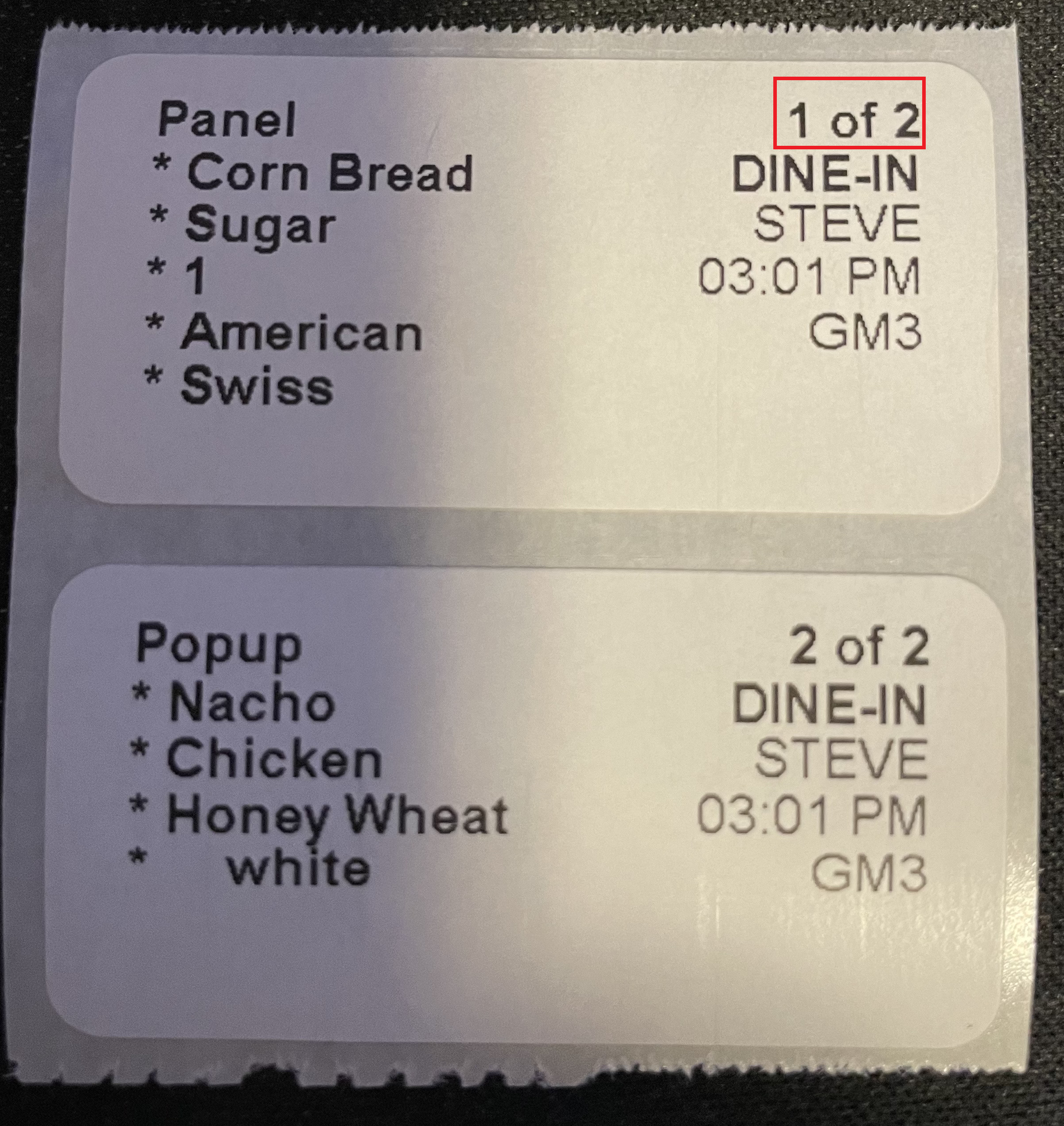
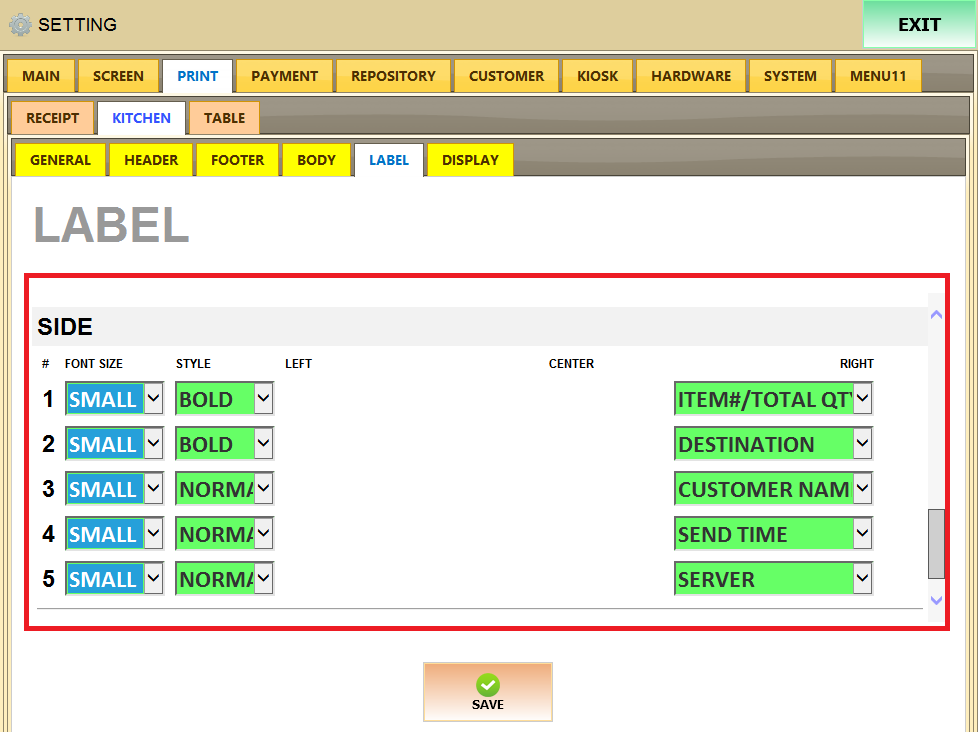
Kitchen Footer
The following fields are now added to kitcken printer
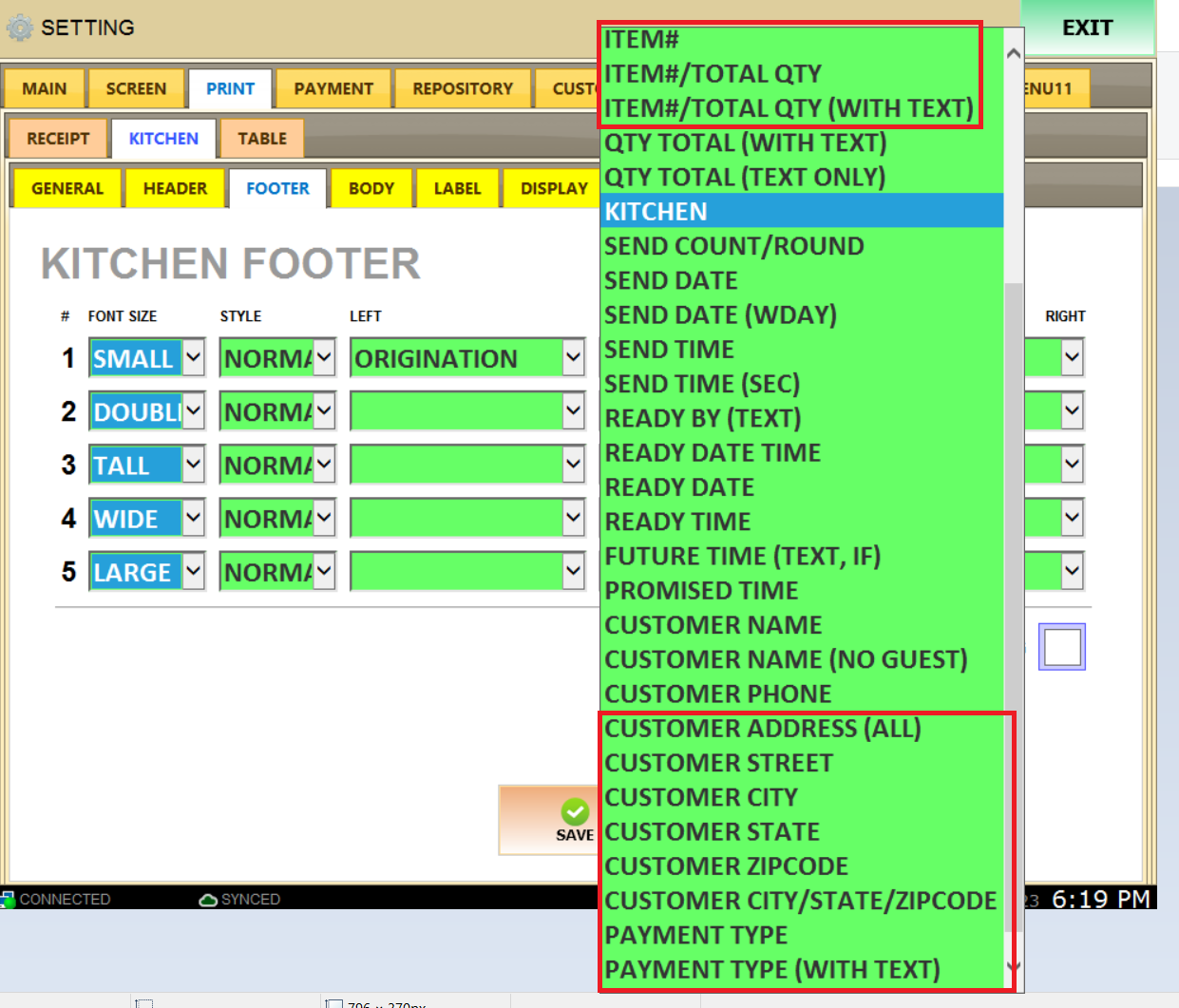
Table management
Pay button is now added to Table Management Screen.
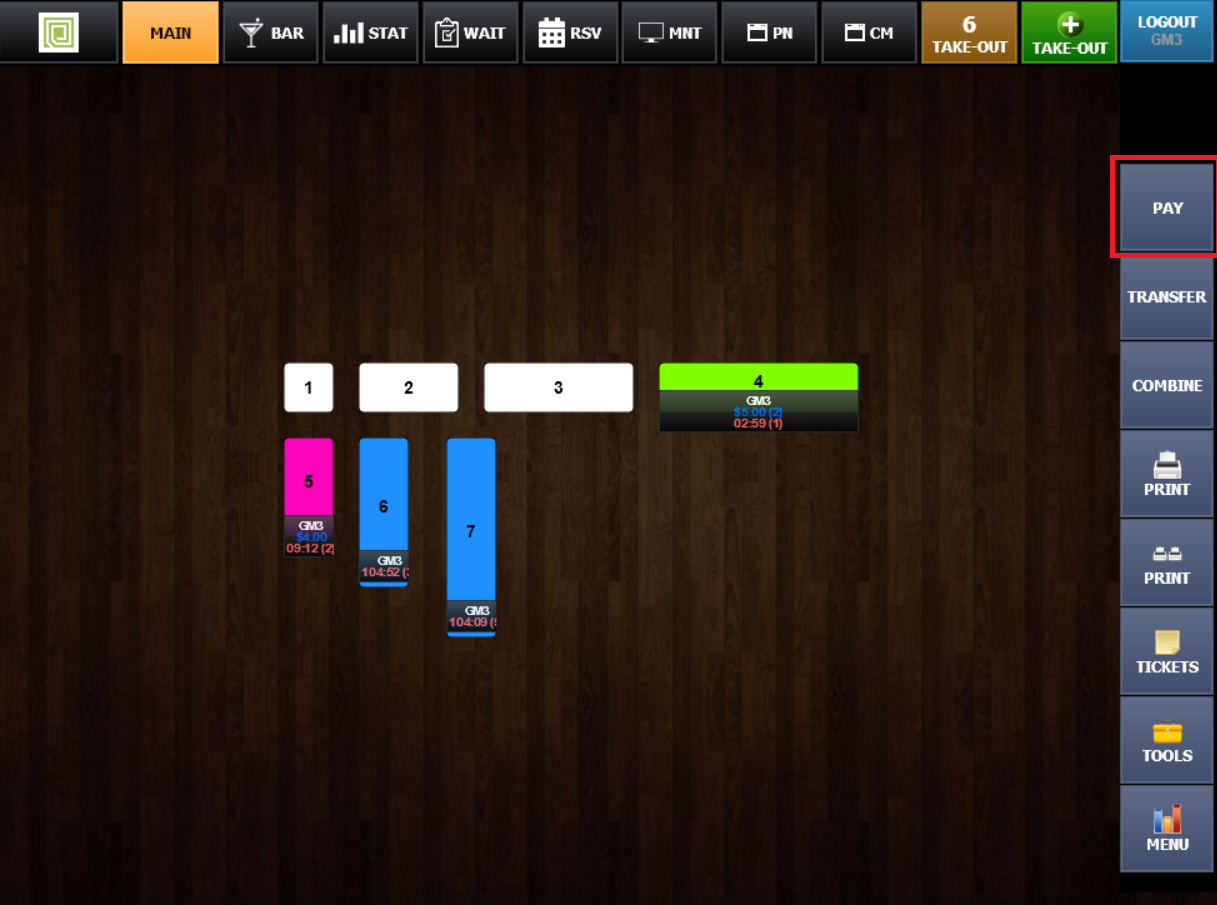
May 24th Update
Employee Permission - Reservation
Reservation add/remove and notify feature added to employee user permission.
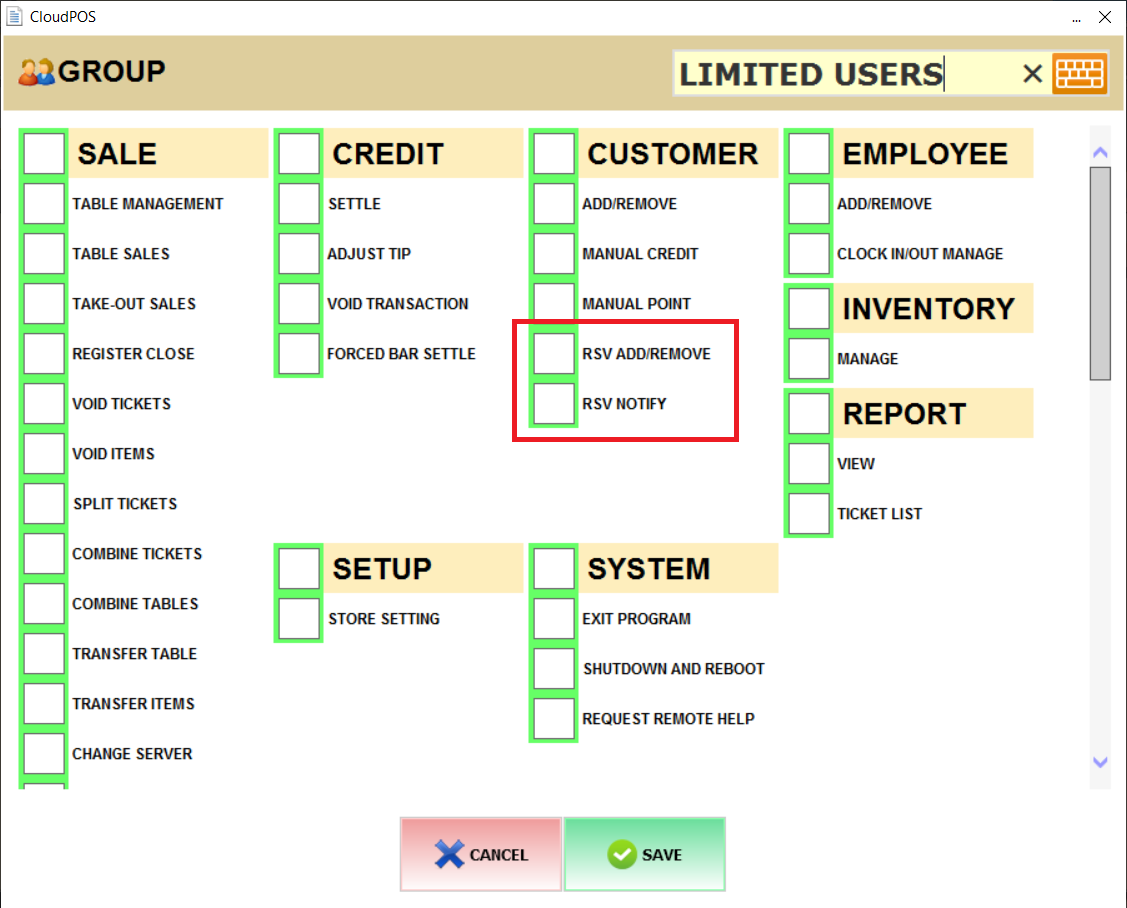
PAX A Series PIN PAD TYPE
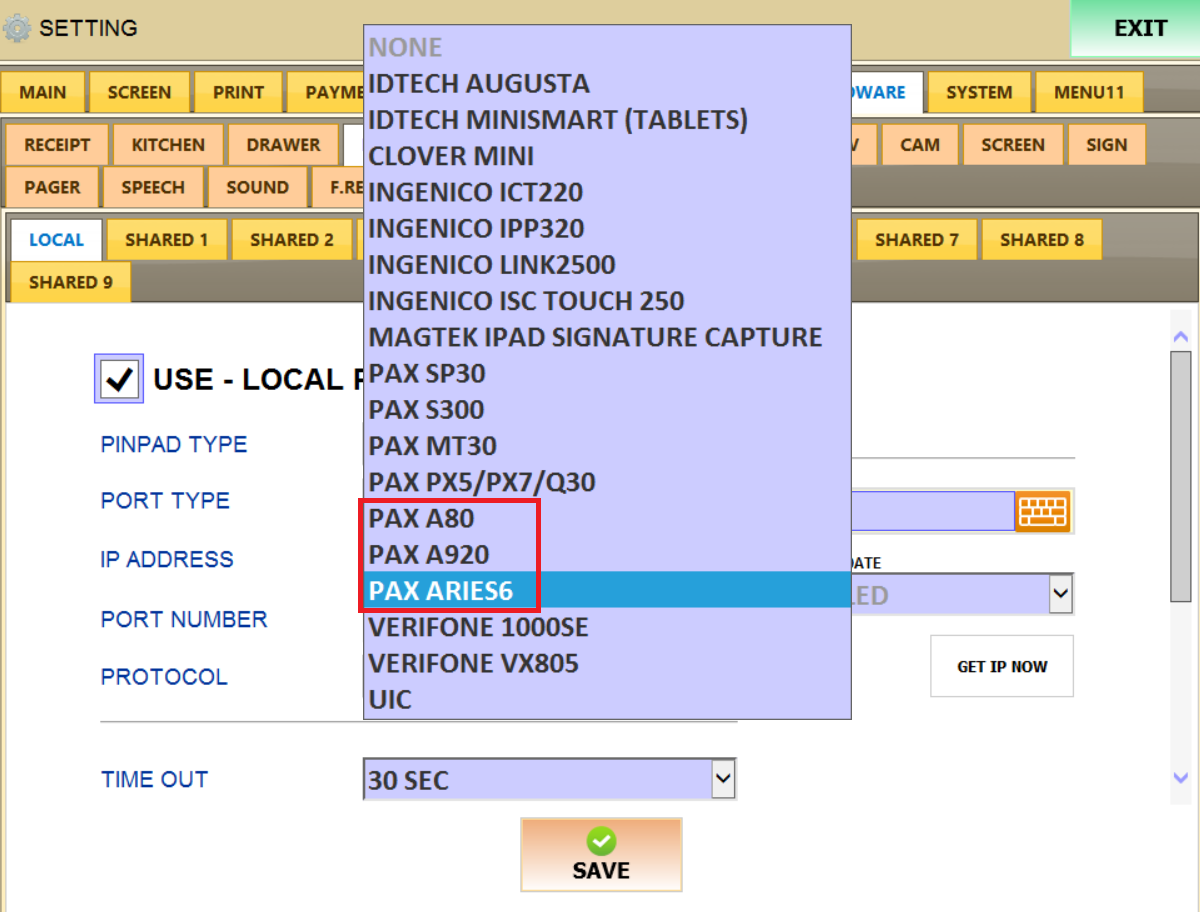
PINPAD Protocol
Now you can assign either TCP or HTTP for PINPAD Protocol
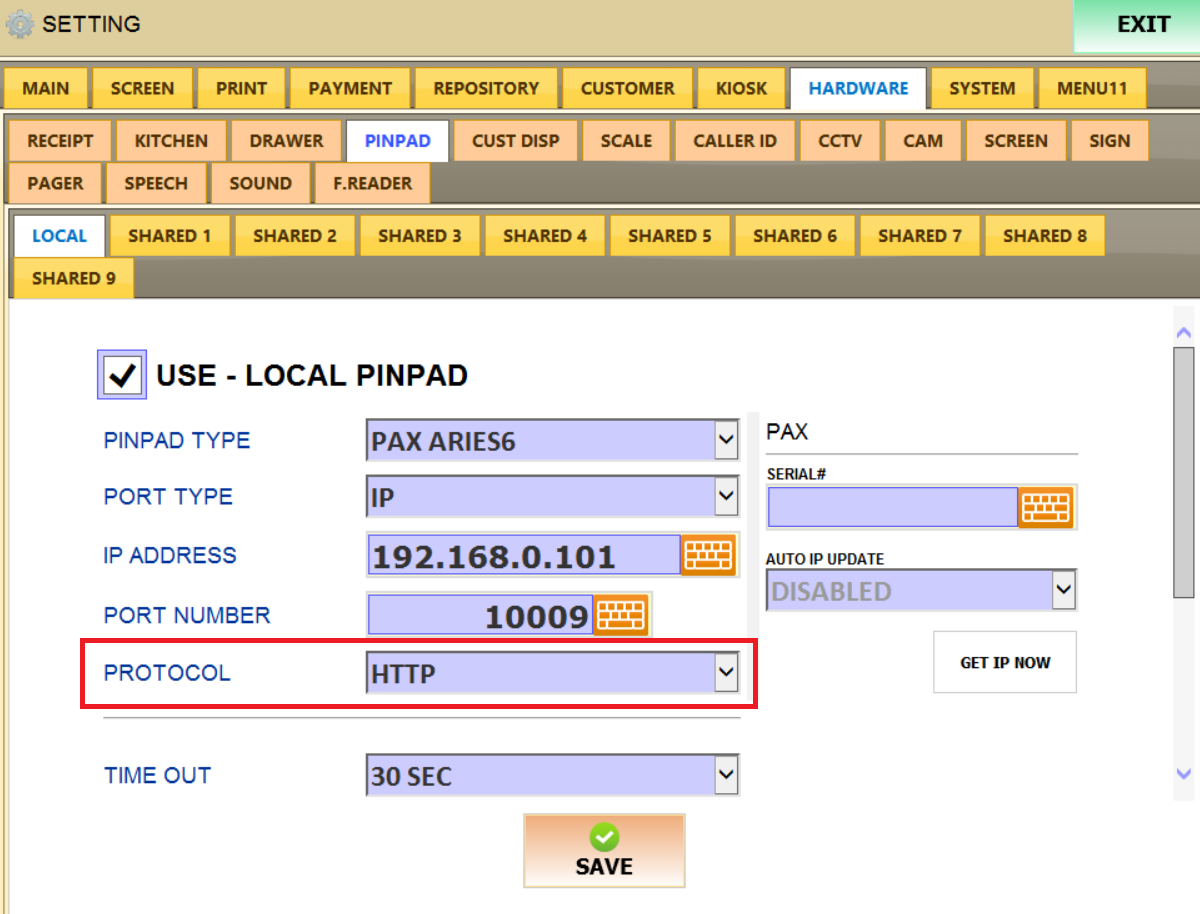
Menu 11 Logo
Logo Upload
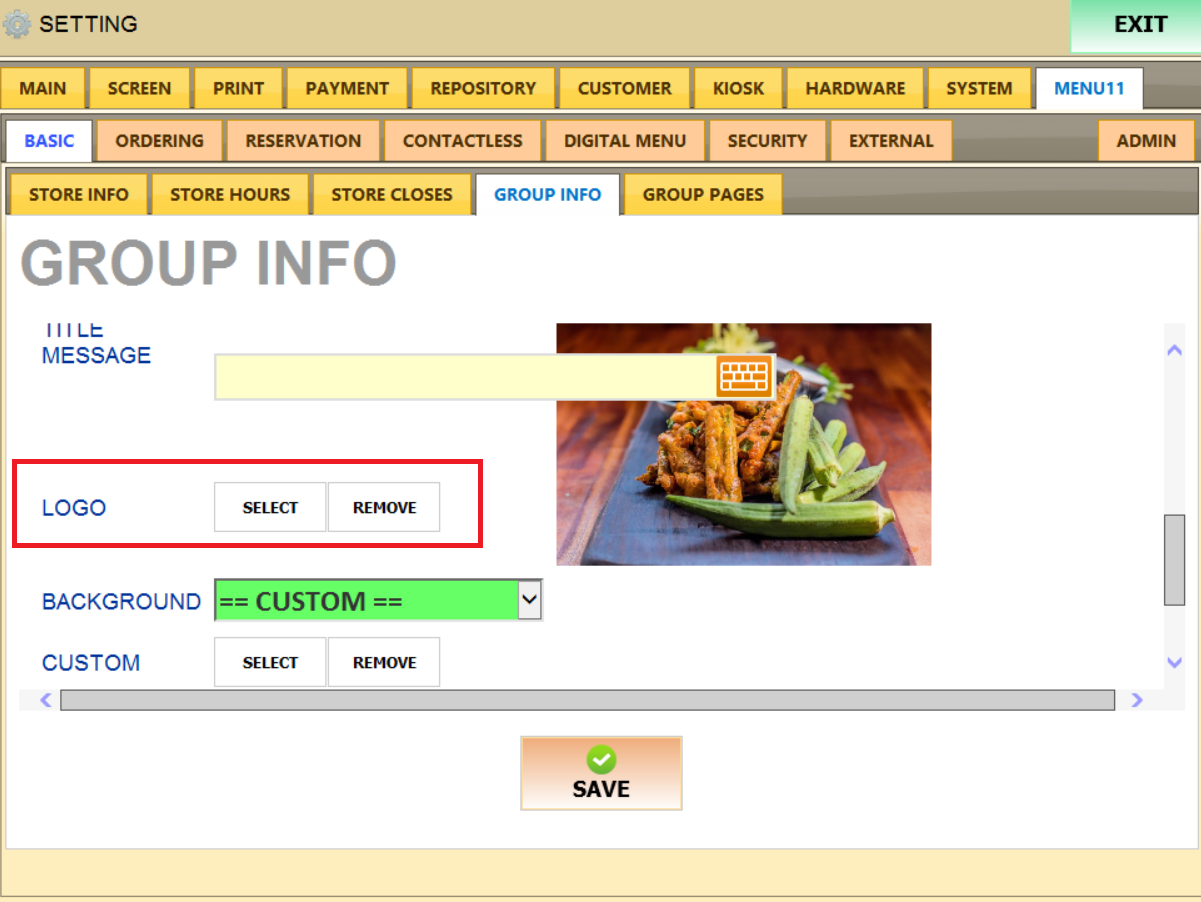
Group Page Title Type
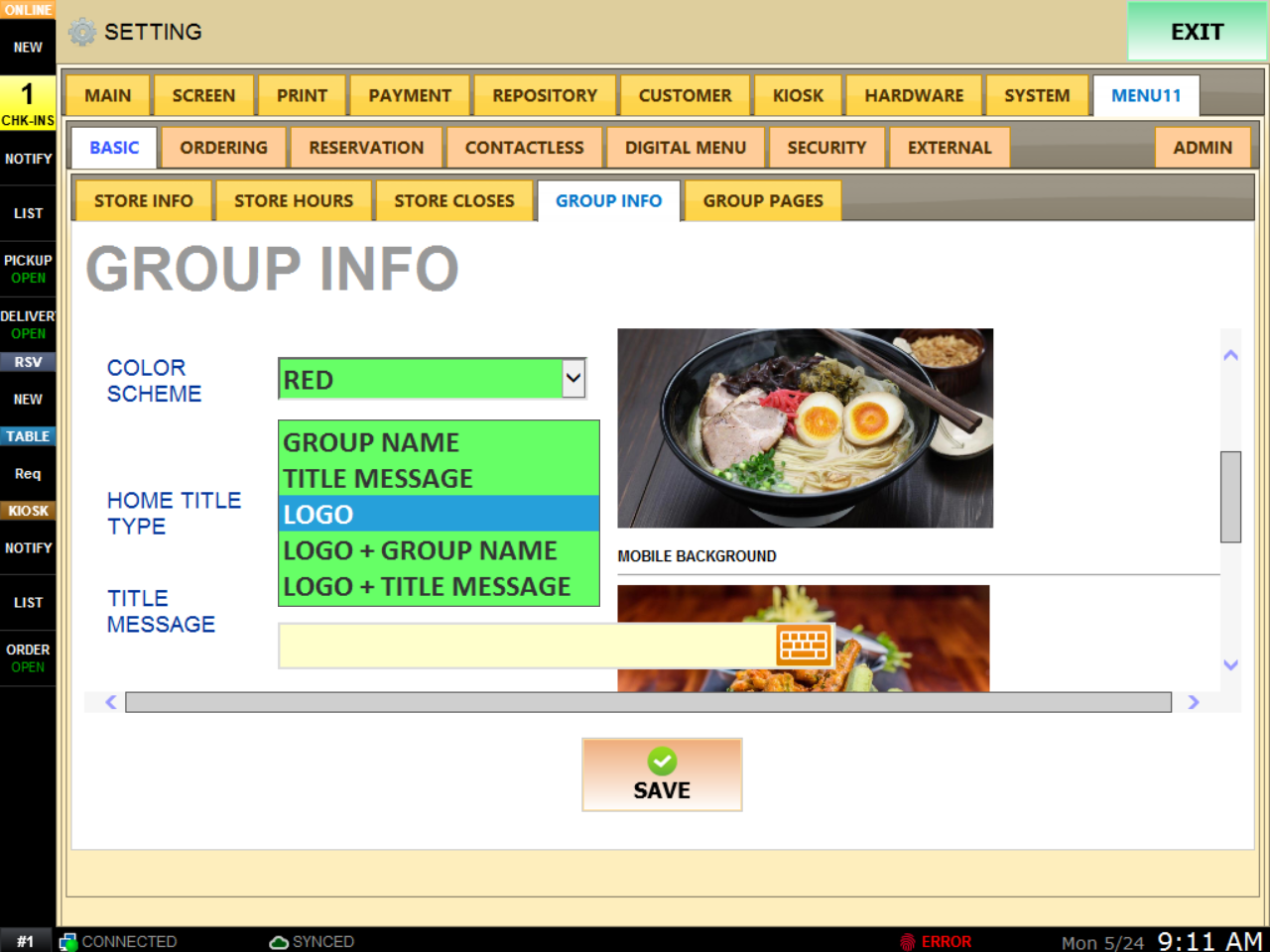
Store Page Title Type
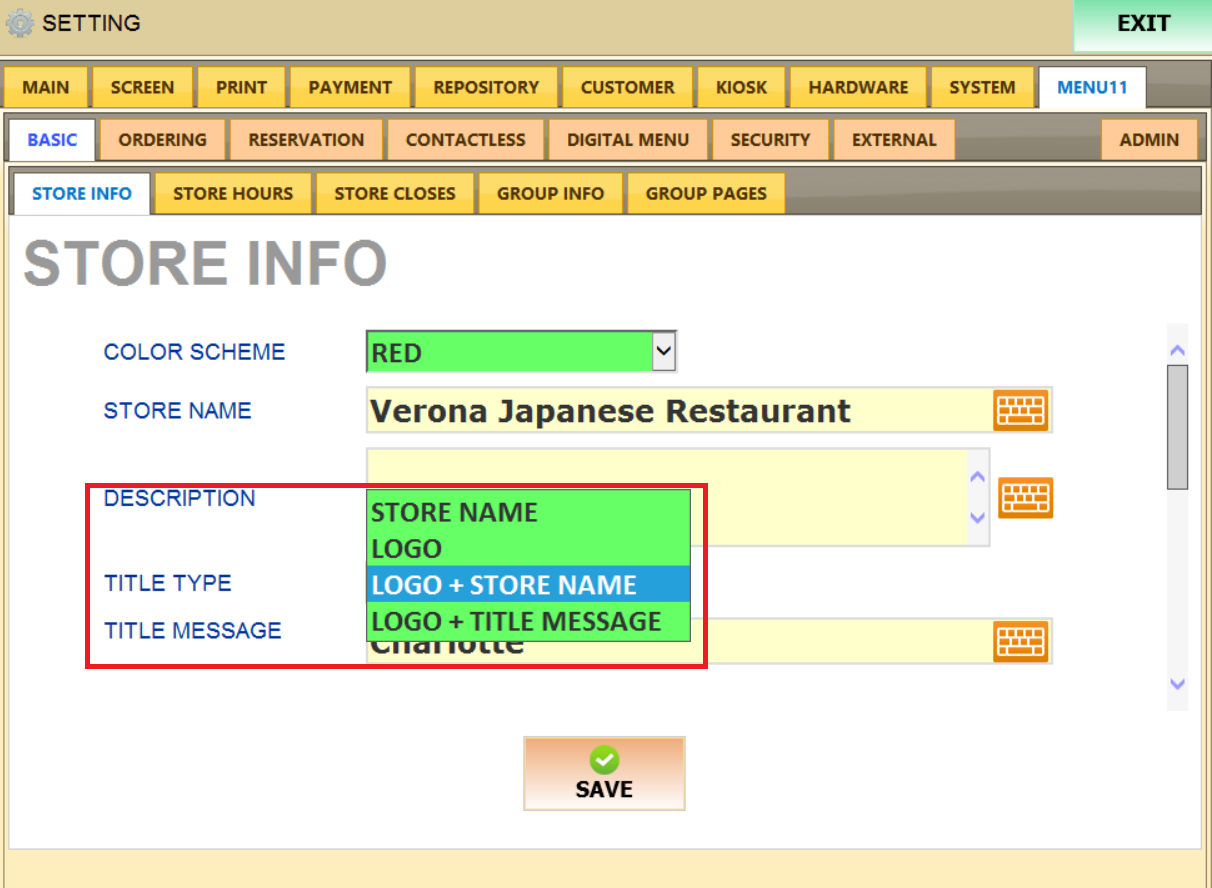
Contactless Dining Title Type
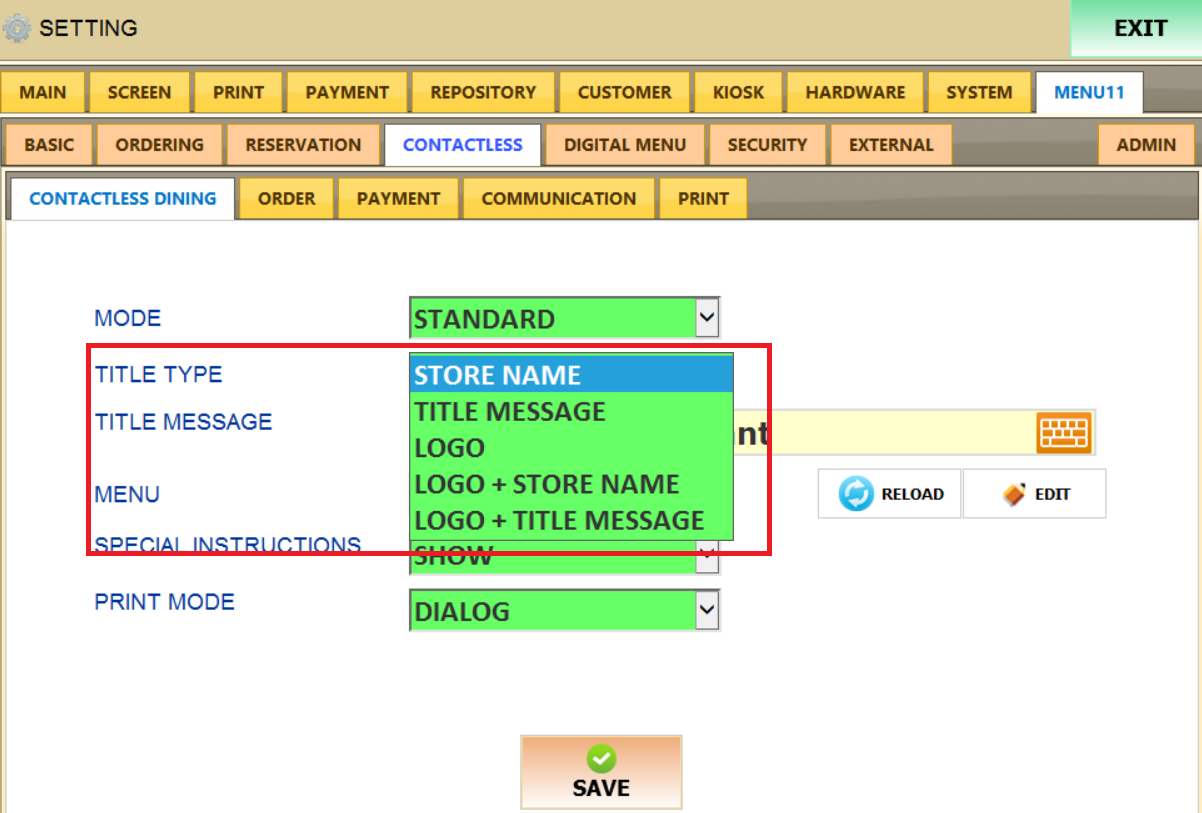
Open Item Indicator
You can set to indicate any open item in ticket
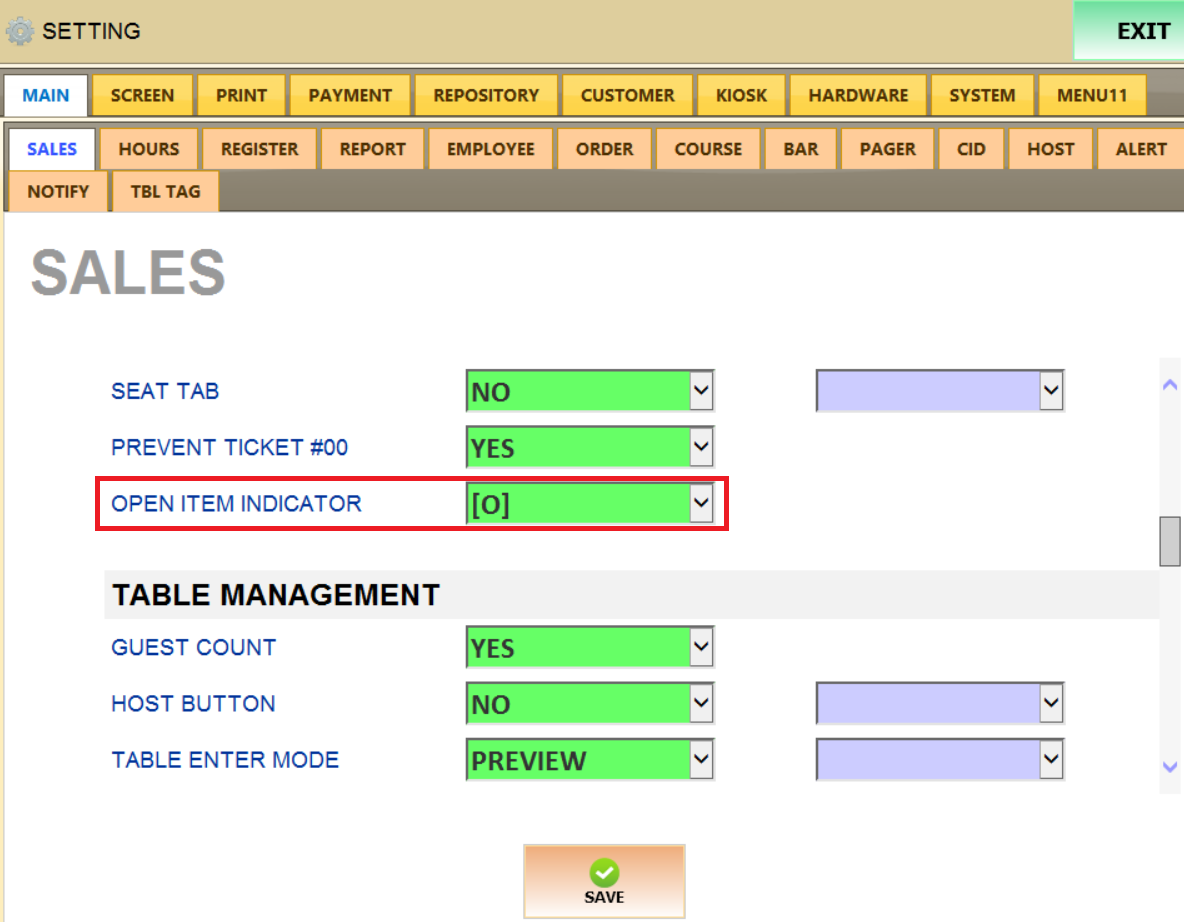
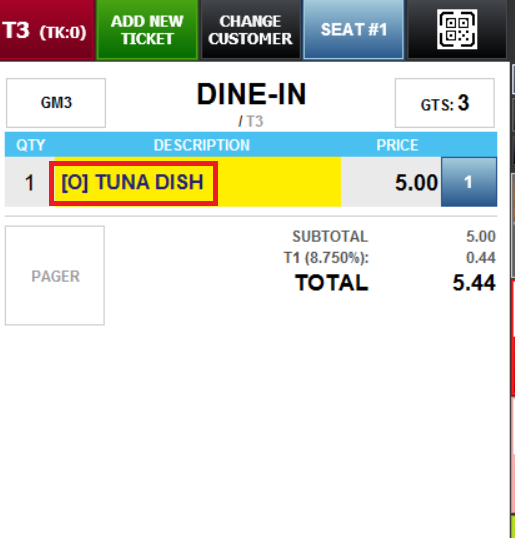
contactless printing
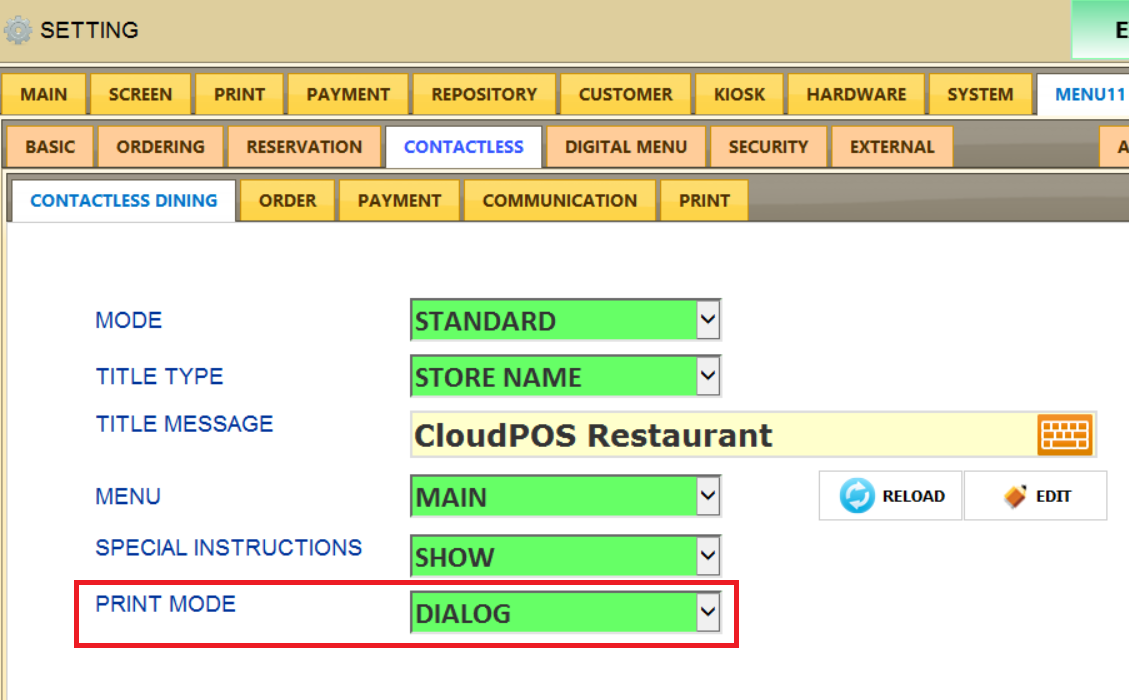
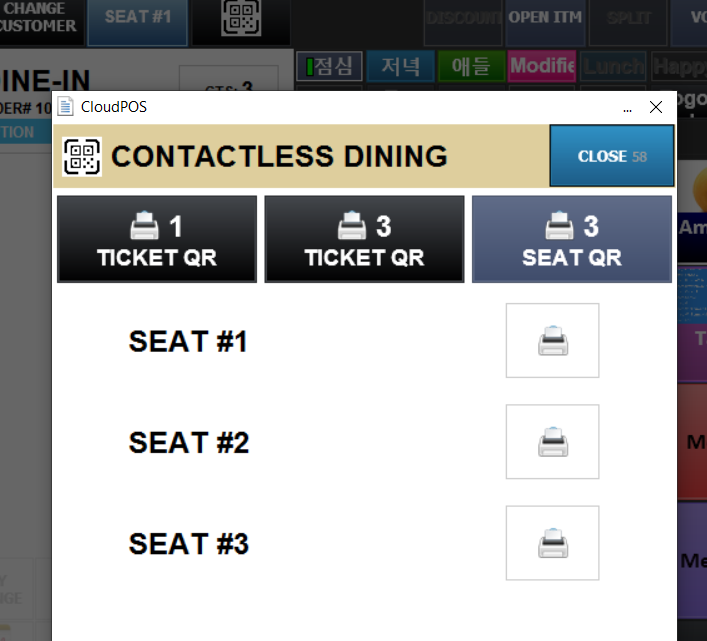
Destination
Destination/Table indication in top left corner on QR Curbside and QR Patio solution
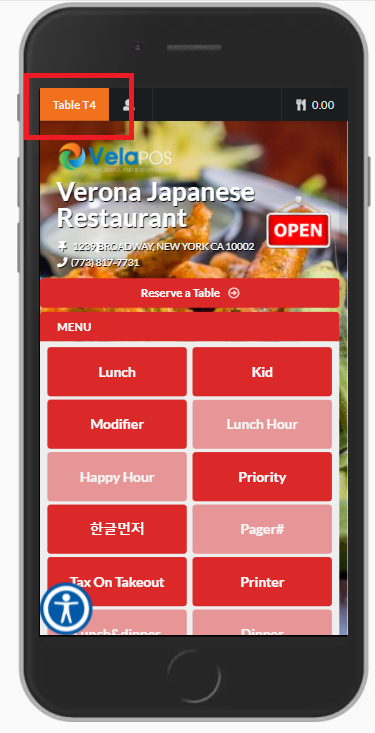
Print through PAX Terminals from POS
When PAX Pinpad (A Series) is used, printer integrated in Pinpad can be activated.
Setting from POS should be the following : TYPE = WINDOWS-ROLL, PORT TYPE = PINPAD
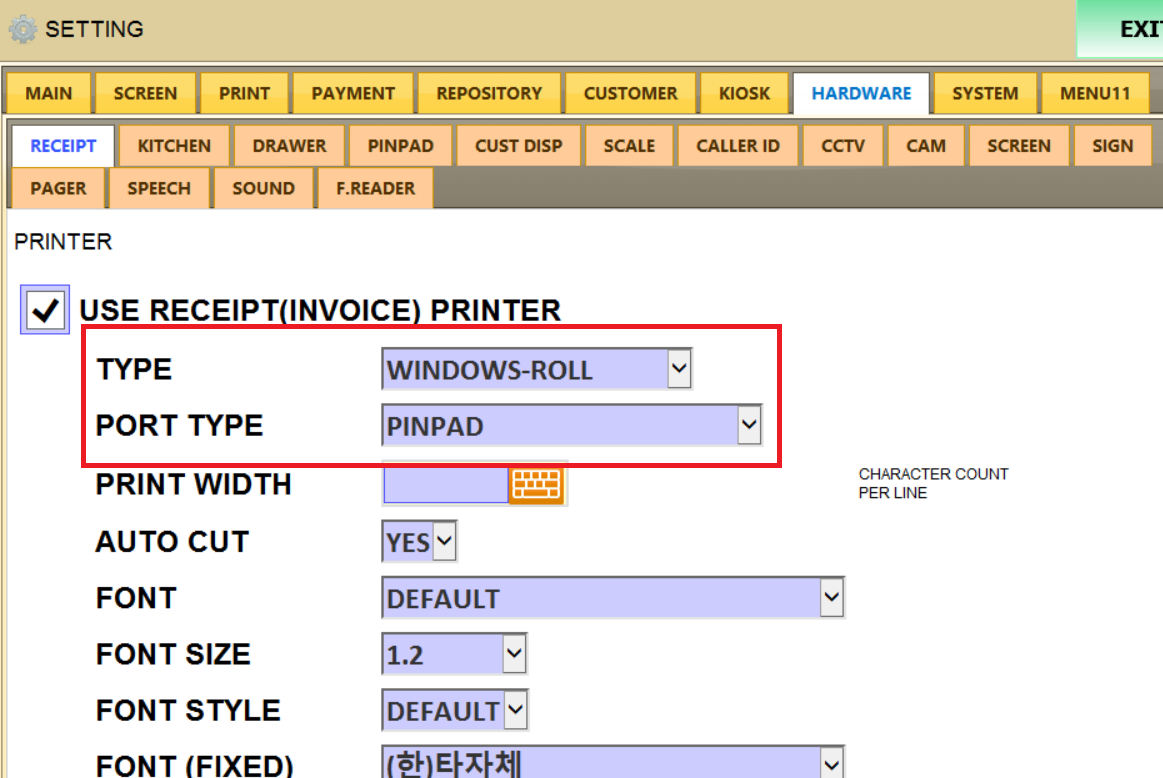
Market Price Feature
First, The Market Price Feature should be activated from Setting and appoint menu items to be managed under Market Price Feature.
CAUTIOUS Market Price Feature consumes more CPU resource and DATA access, so should be enabled where it is needed ONLY.
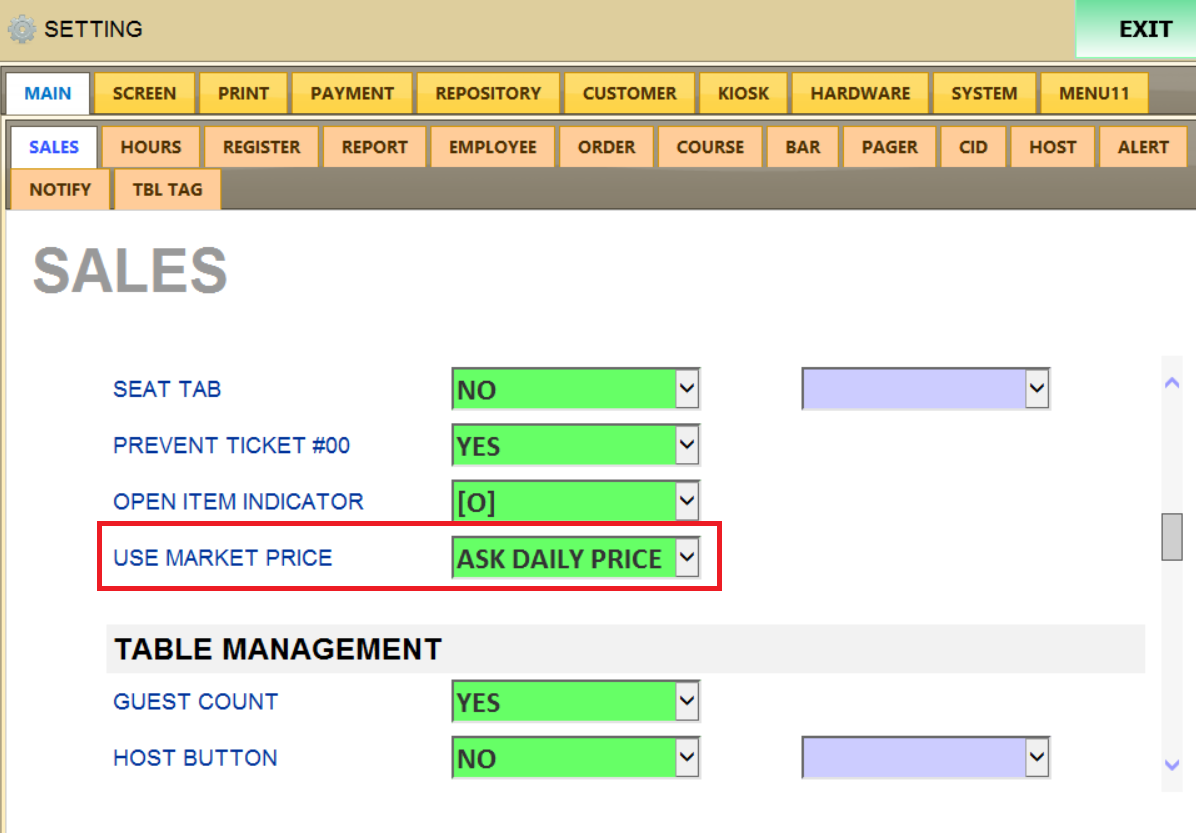
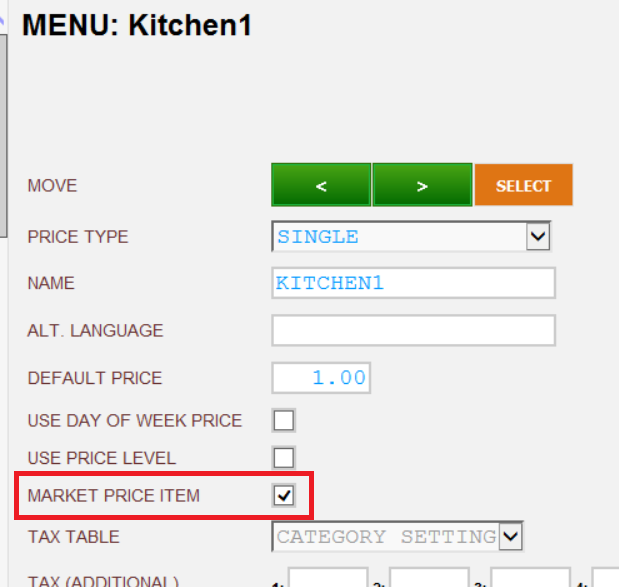
When set to ASK DAILY PRICE or MUST USE DAILY PRICE, User with Permission can enter the market price on log in page by default.

Or, it can be accessed from Market Price from TOOLS menu.
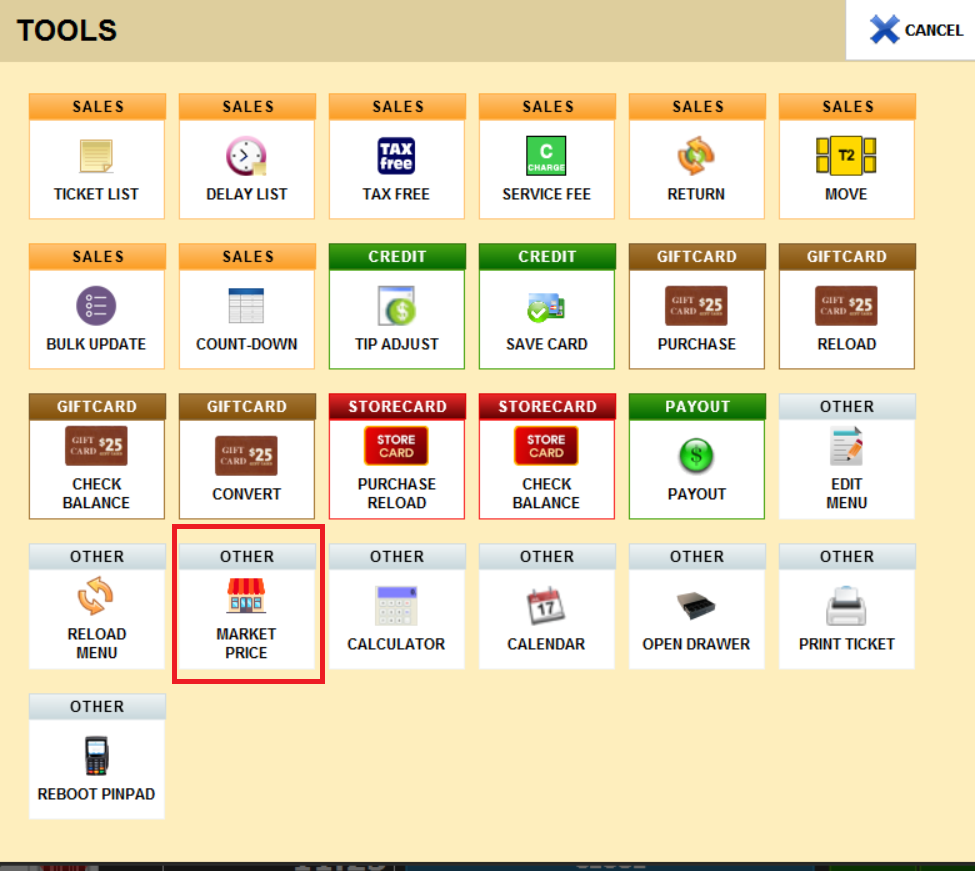
Permission is needed for the accessibility to Market Price.
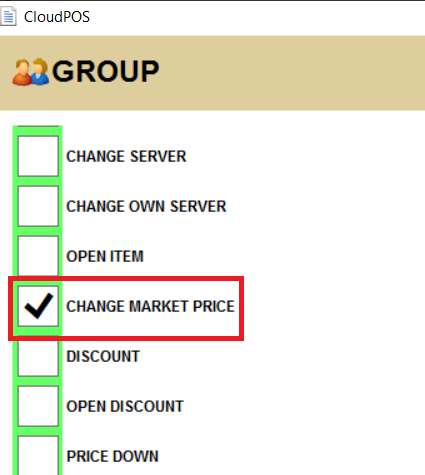
Auto Item Combine
Auto combine same items rang up. It depends on the MODE following :
1. AT ENTER : Same Item is combined when it is rung up.
2. AT SEND TO KITCHEN : Item is combined when SEND ORDER is pressed.
3. AT PAY : Item is combined before PAY.