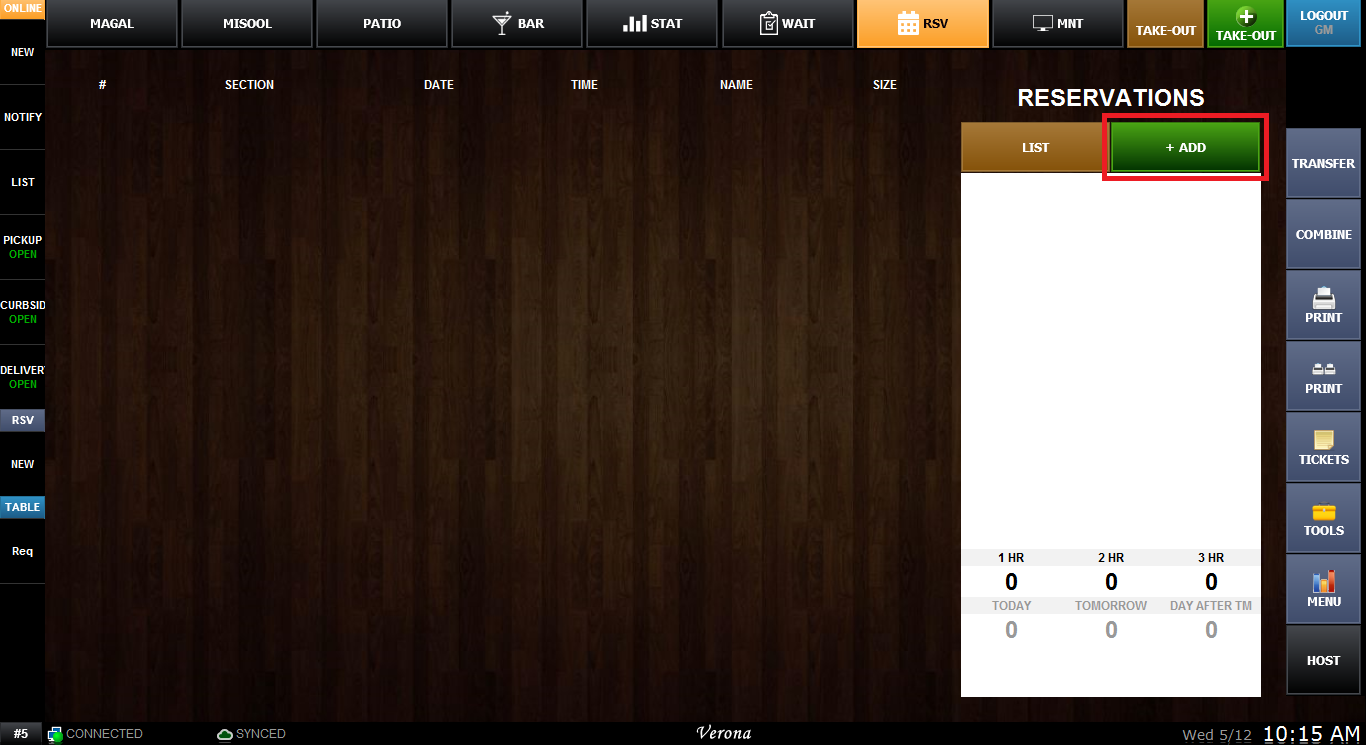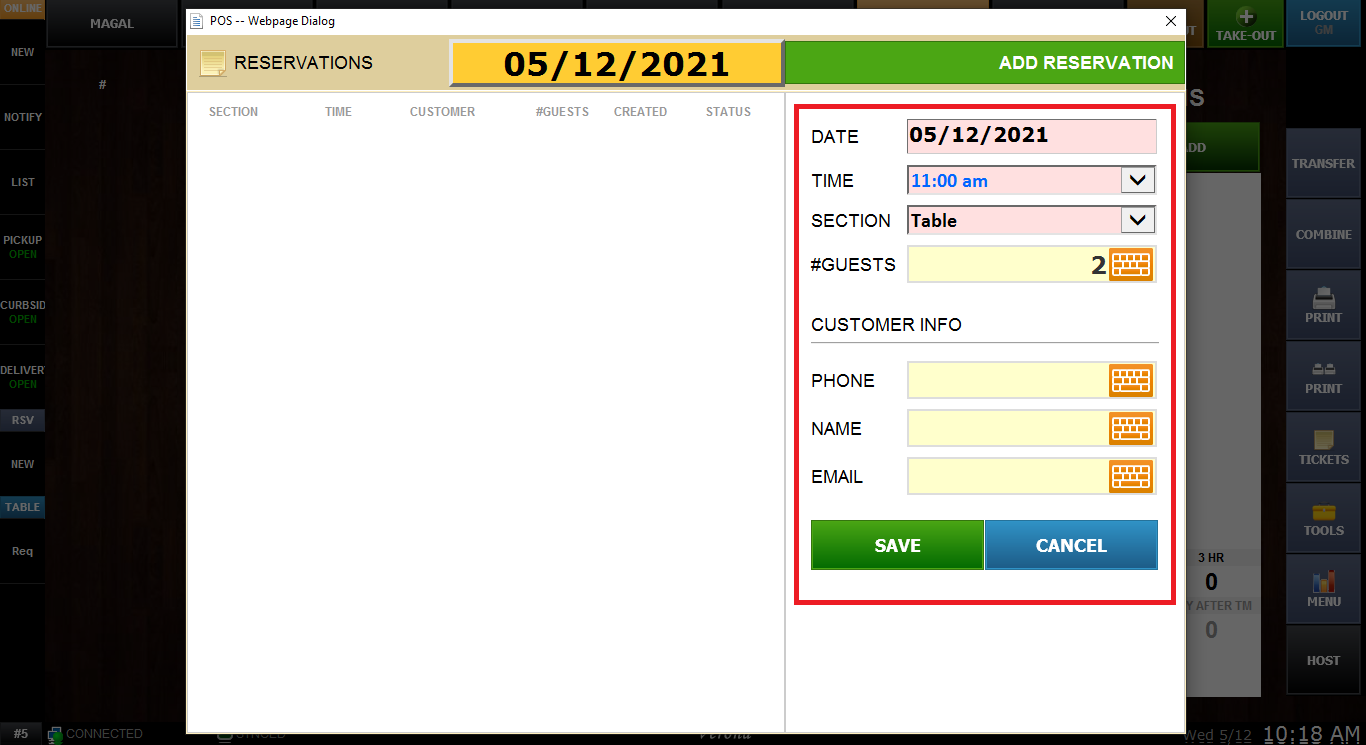Operation
How Reservation operates and interact between customer side and restaurant side.
Reservation can be made from Online Ordering/Reservation Web portal.
It can be accessed through smart phone, tablet, and pc.
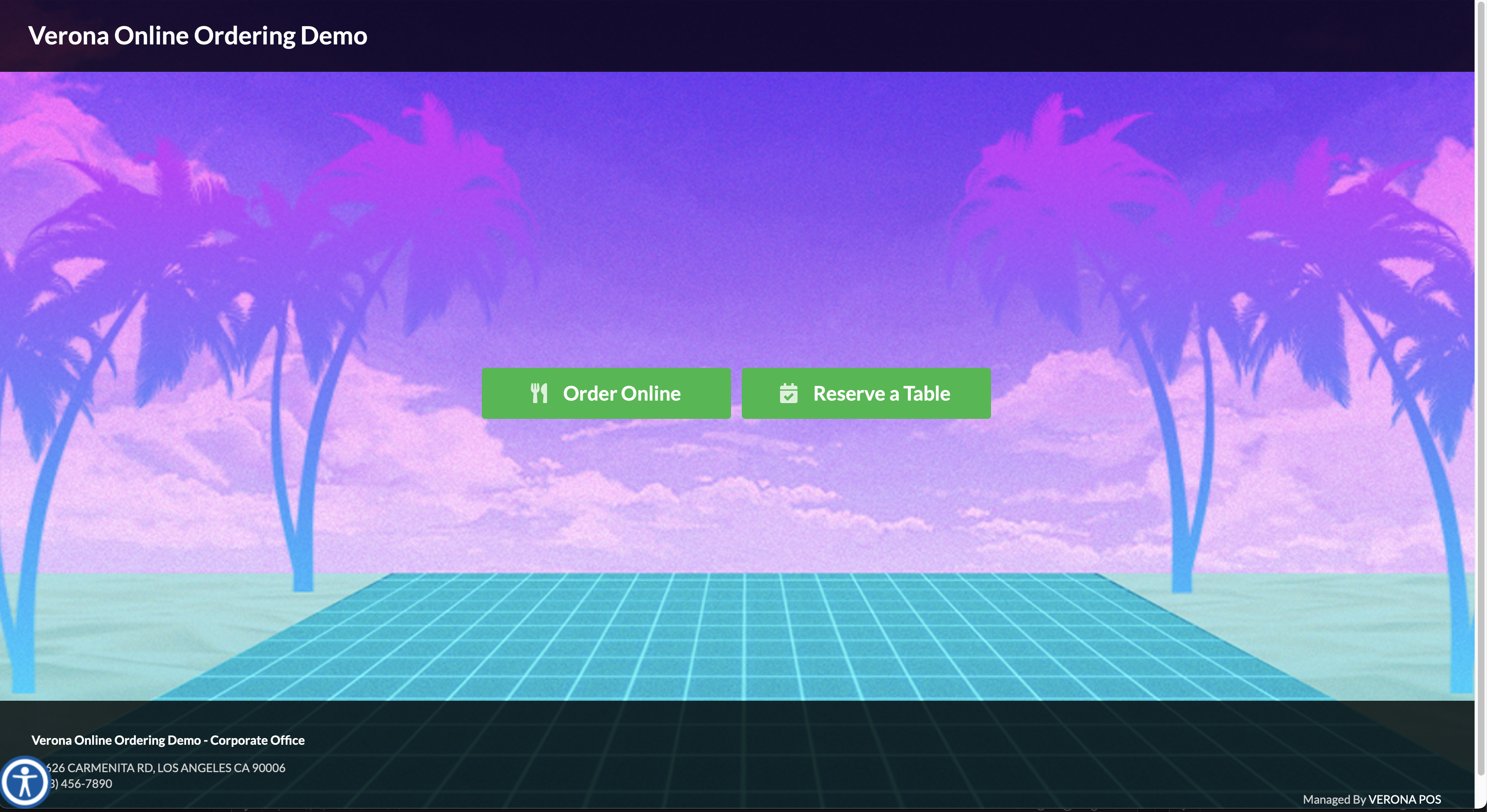
Once customer access to Reserve a table page, they will choose **Date, Time, Number of Guests, and Sections(such as table, bar, patio, etc).
Search Table will show available sections and time according to customers' input.
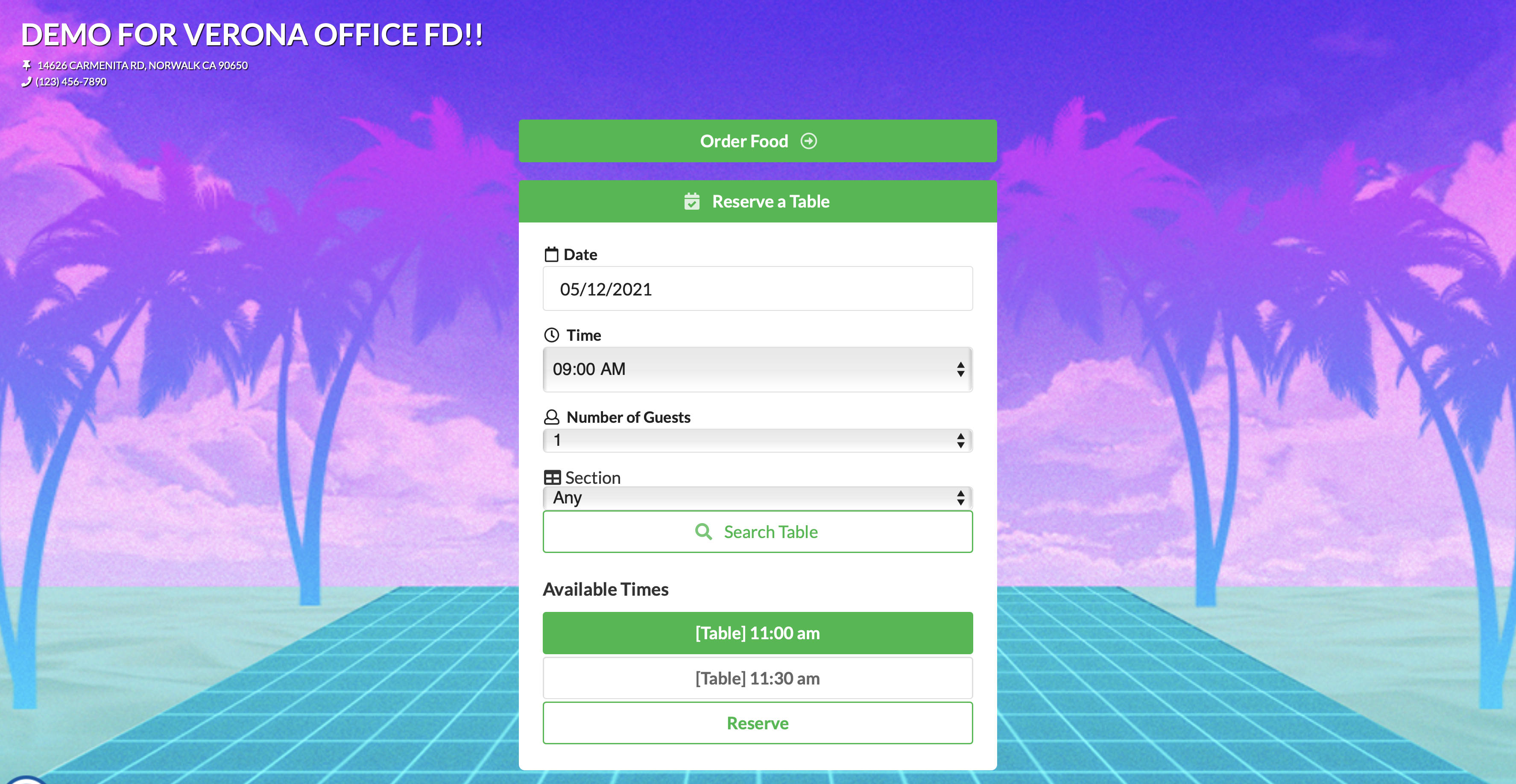
After time selection, customers' Name, Phone number, Email will be required.
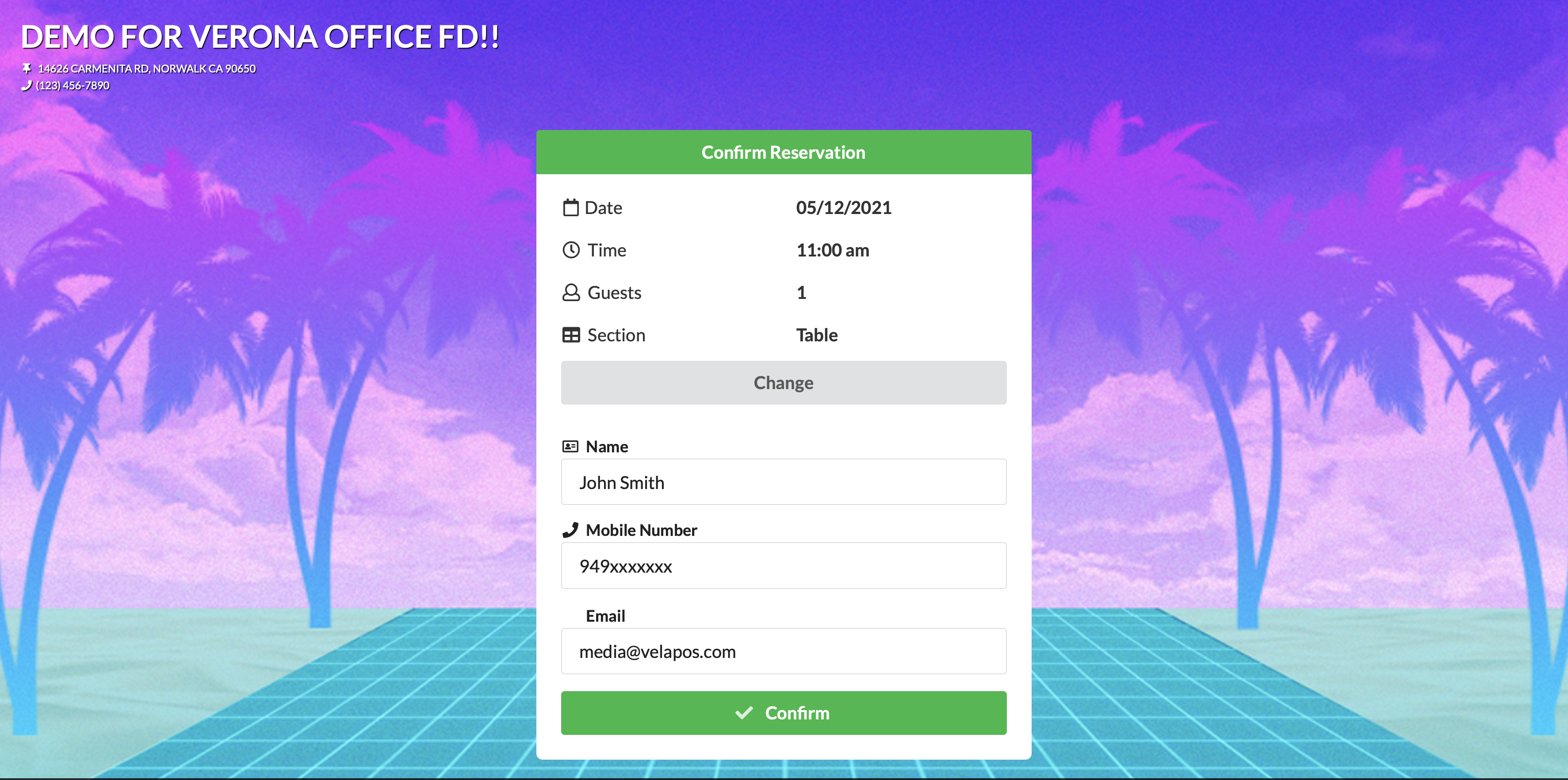
Once reservation request is made, it will show as pending on customer's side until the request is confirmed from restaurant side.
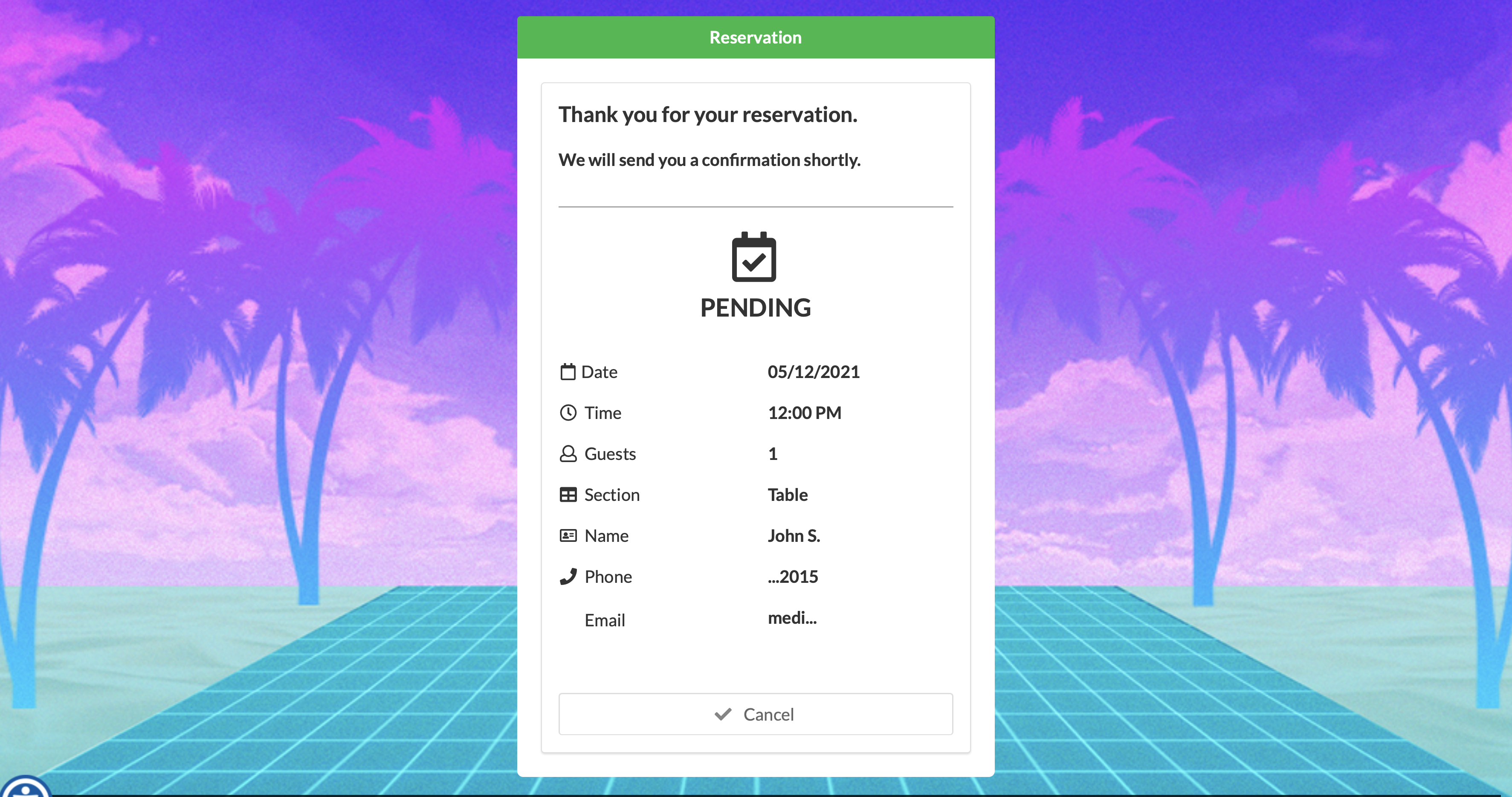
To confirm that the reservation request is made, request confirmation email or sms text message(when activated) will be sent to contact information on request.
The example below shows request confirmation notification to email.
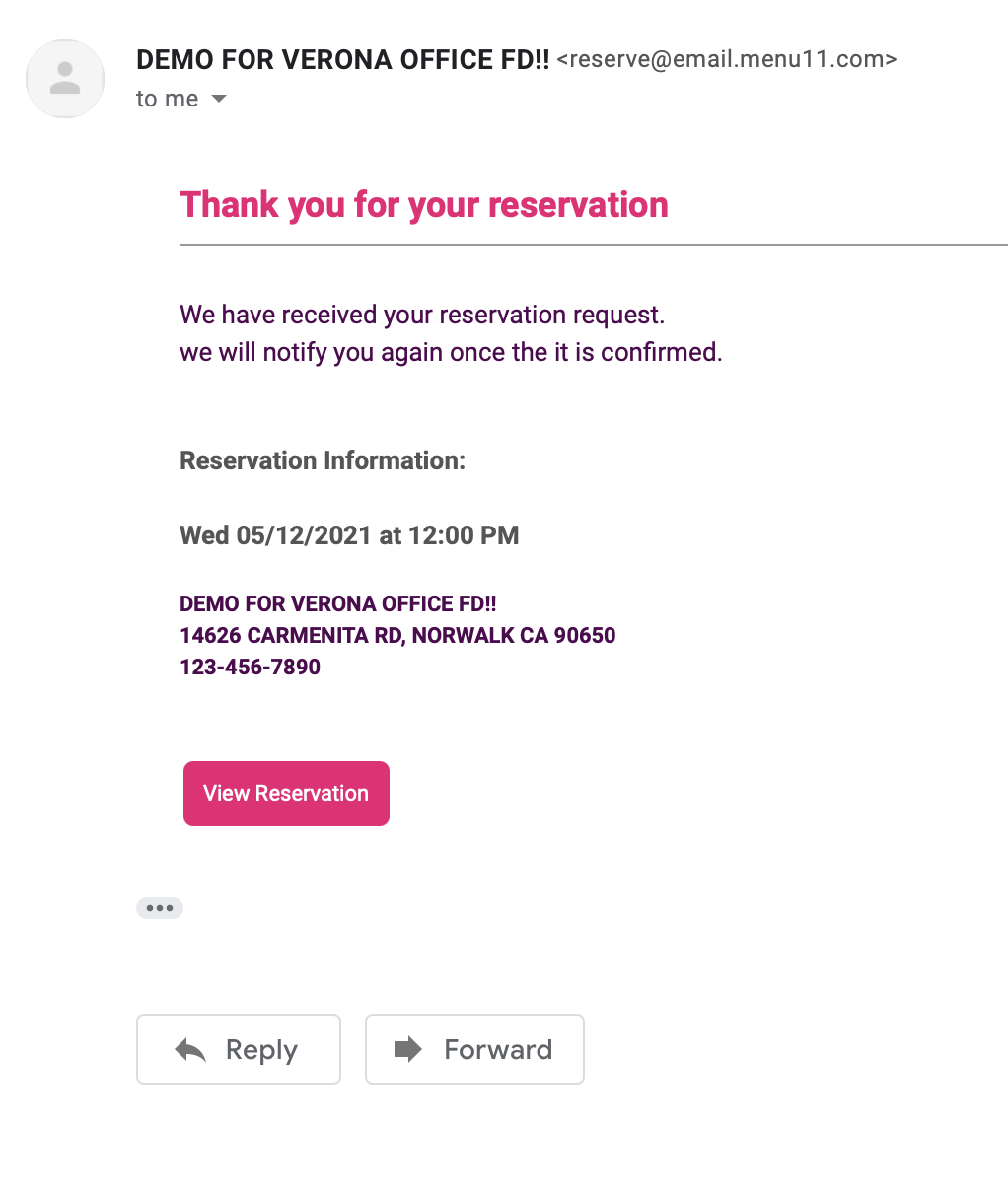
Once request confirmation is made from customer side, request will show up on POS system on left column.
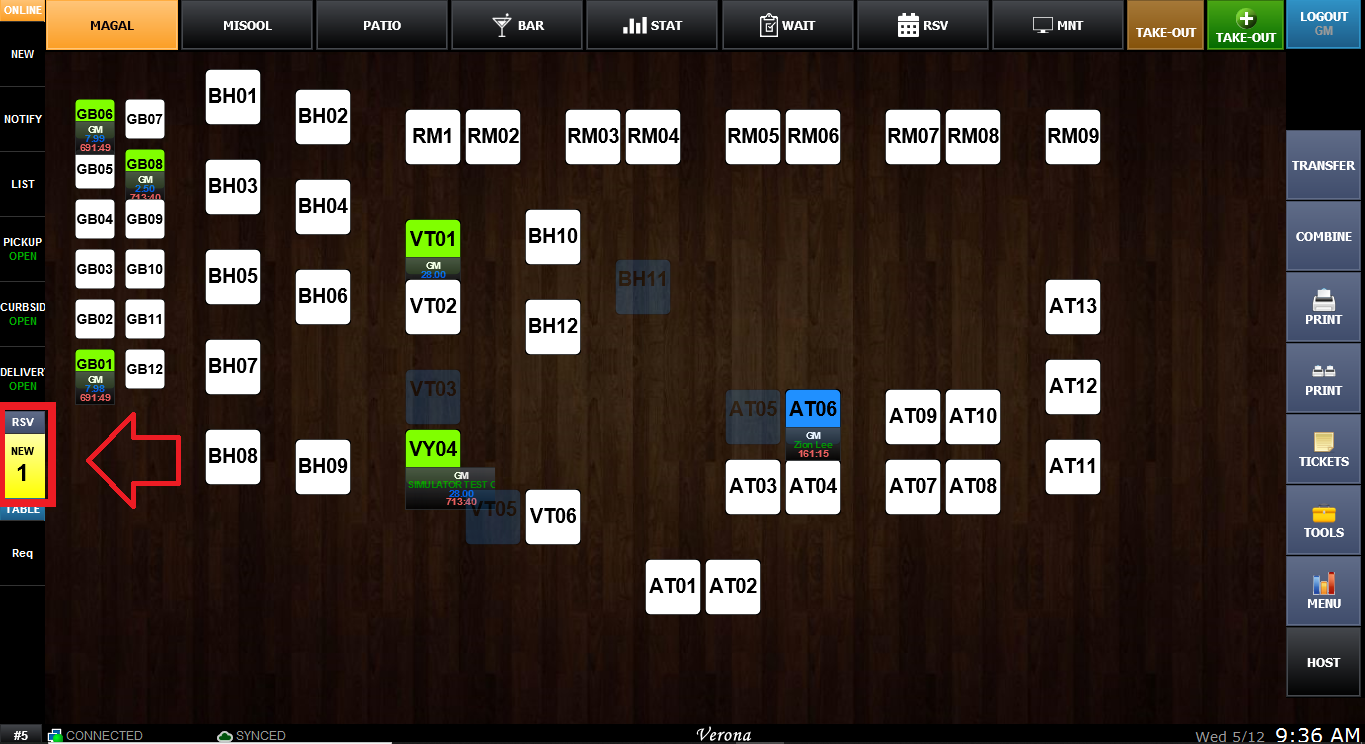
On Online Reservation Request notification center, you can view the list of reservation requests(1).
Reservation Requests can be confirmed or rejected when selected.
when either REJECT or CONFIRM is selected, it will be shown in ACTION column.
After action is chosen, server should click SAVE to save actions or CONFIRM ALL to simply confirm all requests.
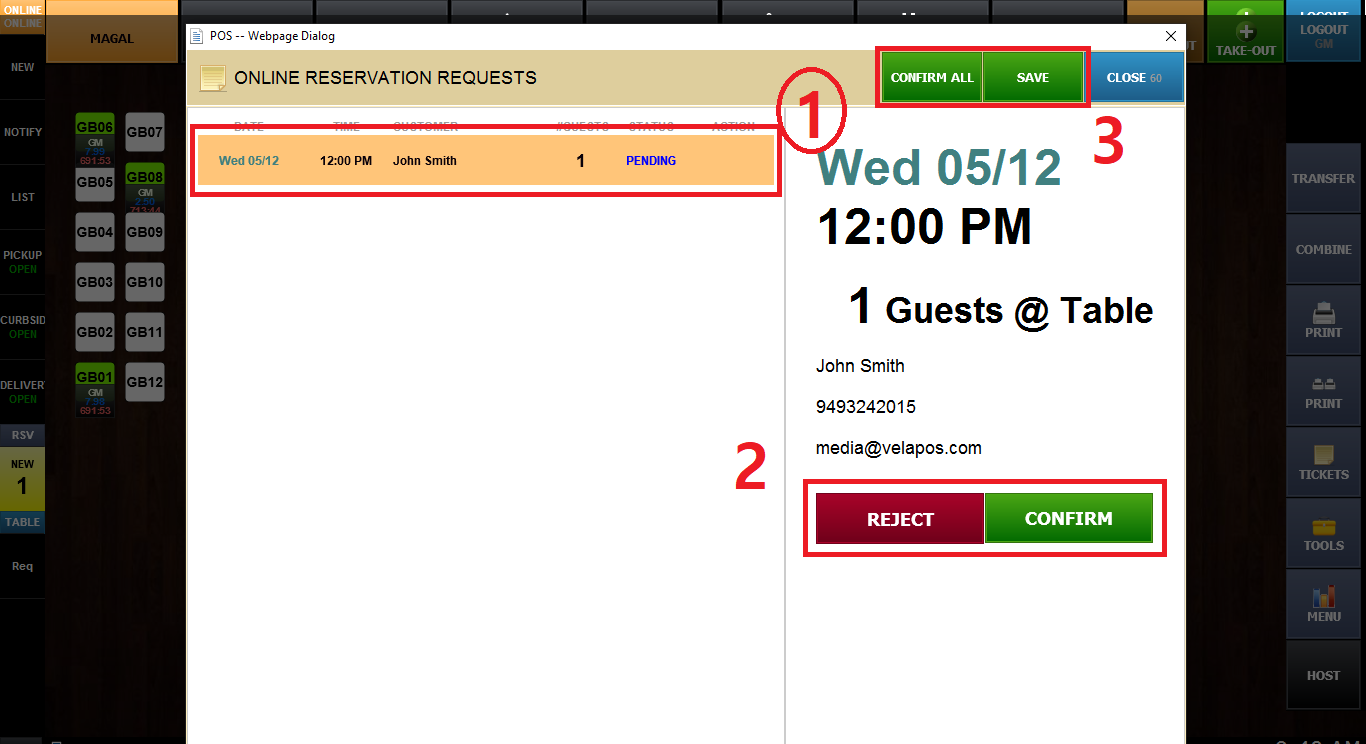
Once request is confirmed, confirmation email or sms text message will be sent to customer.
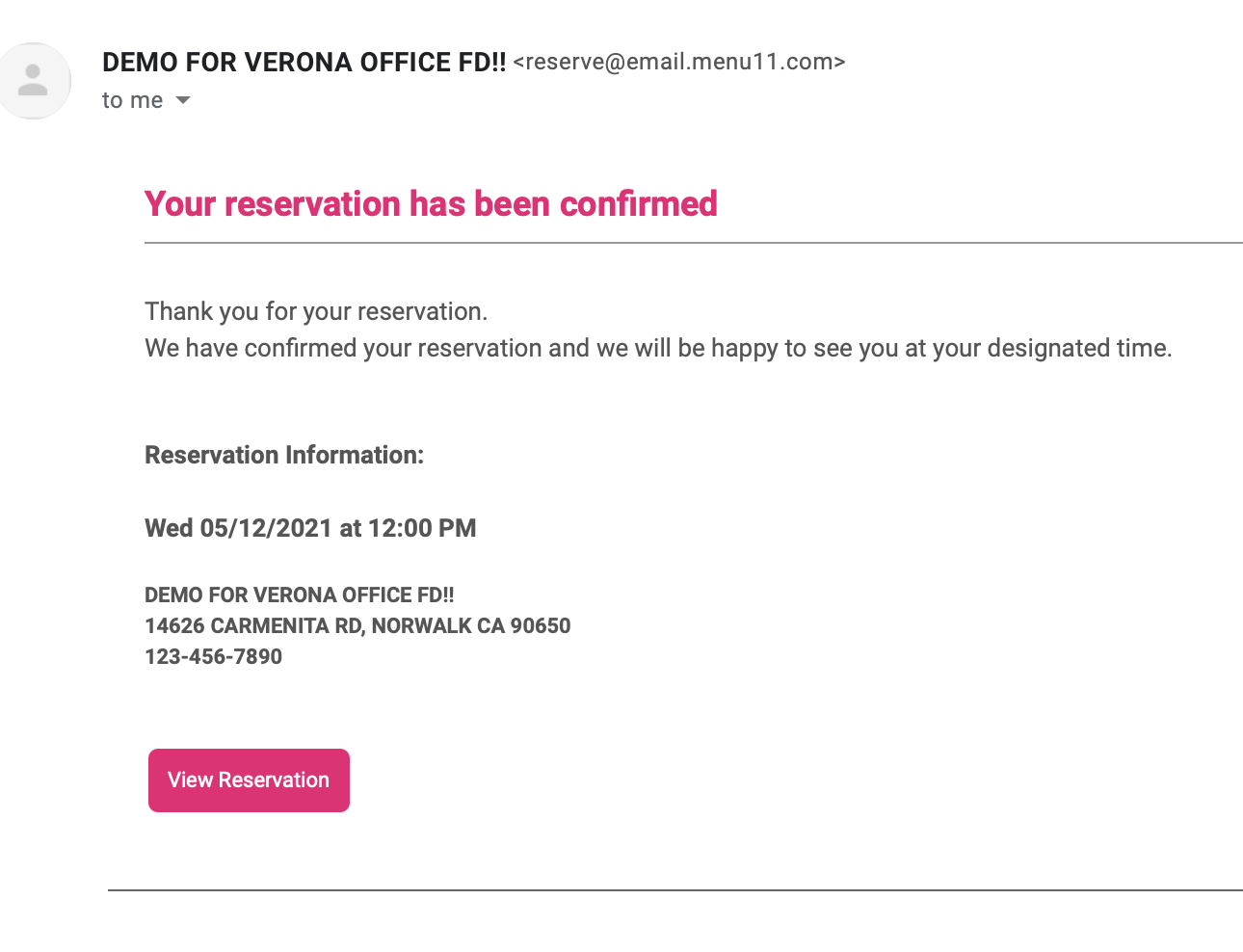
When reservation is confirmed, page below will be shown when customer go through the link.
The reservation can be canceled when cancel option is enabled from restaurant side.
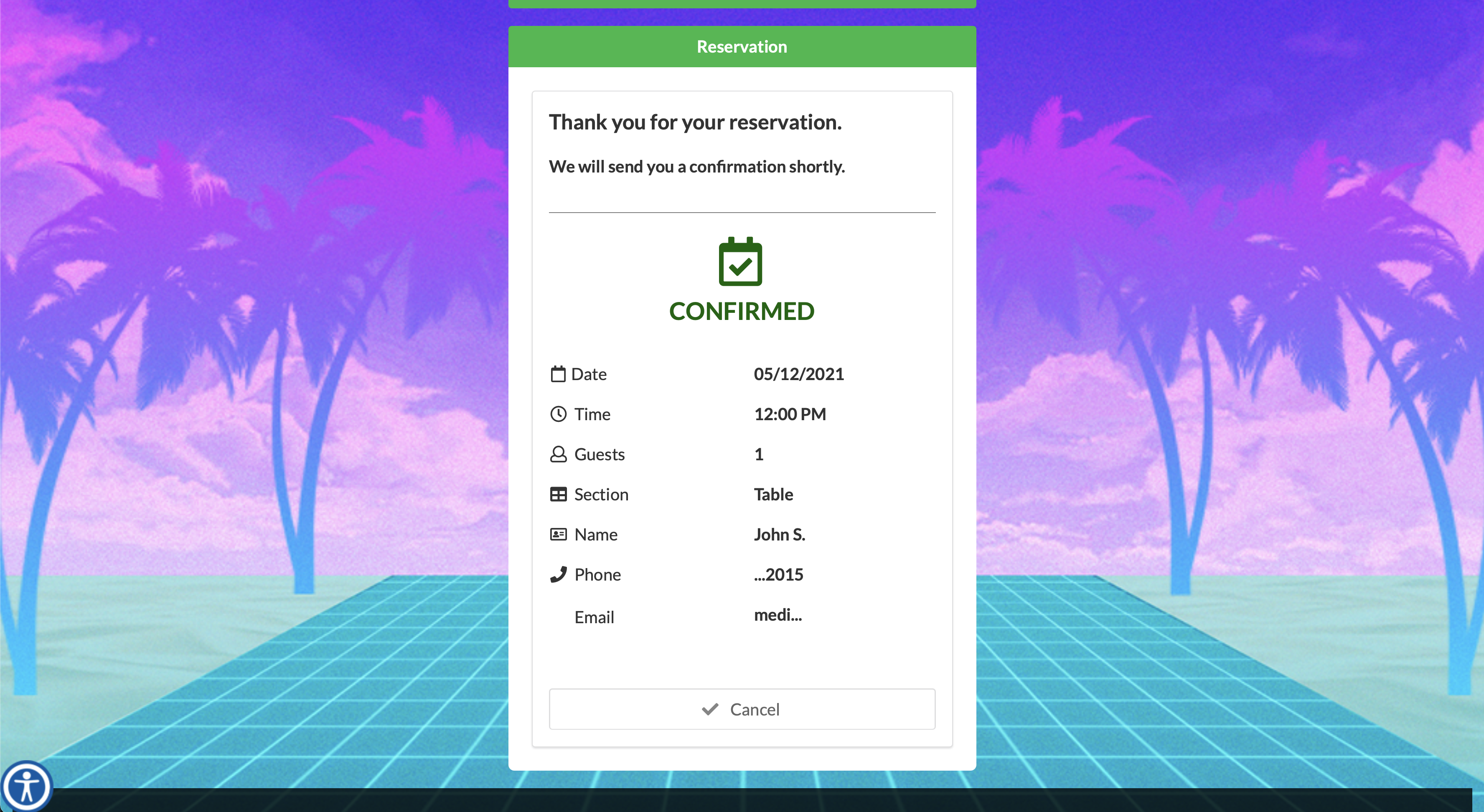
Also, even after confirmation, reservation still can be can
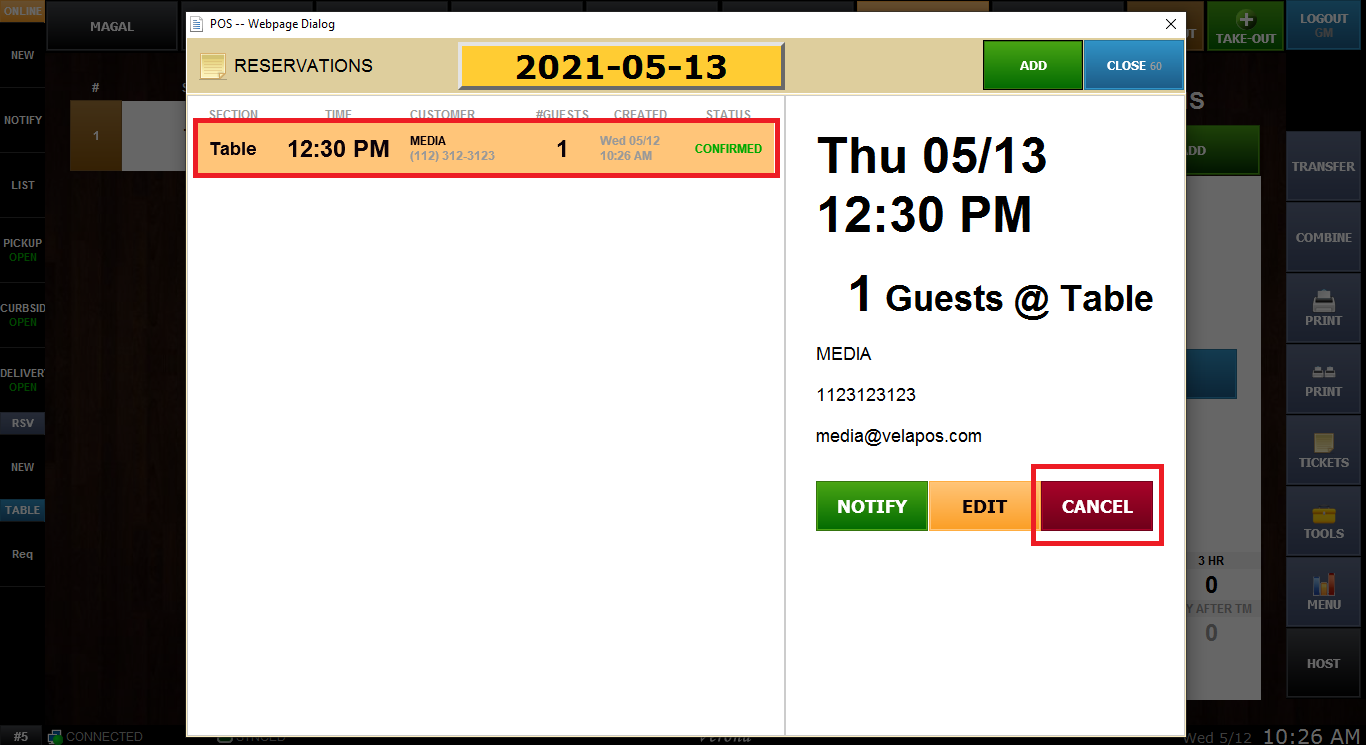
Confirmed Reservations will be moved to Reservation Board.
When a reservation is selected from reservation board, multiple actions can be done.
1. NOTIFY will send table ready notification email or sms text message to the customer.
2. SIT will assign reservation party to tables from floor map.
3. ACTIONS will pull up multiple actions such as cancel or edit.
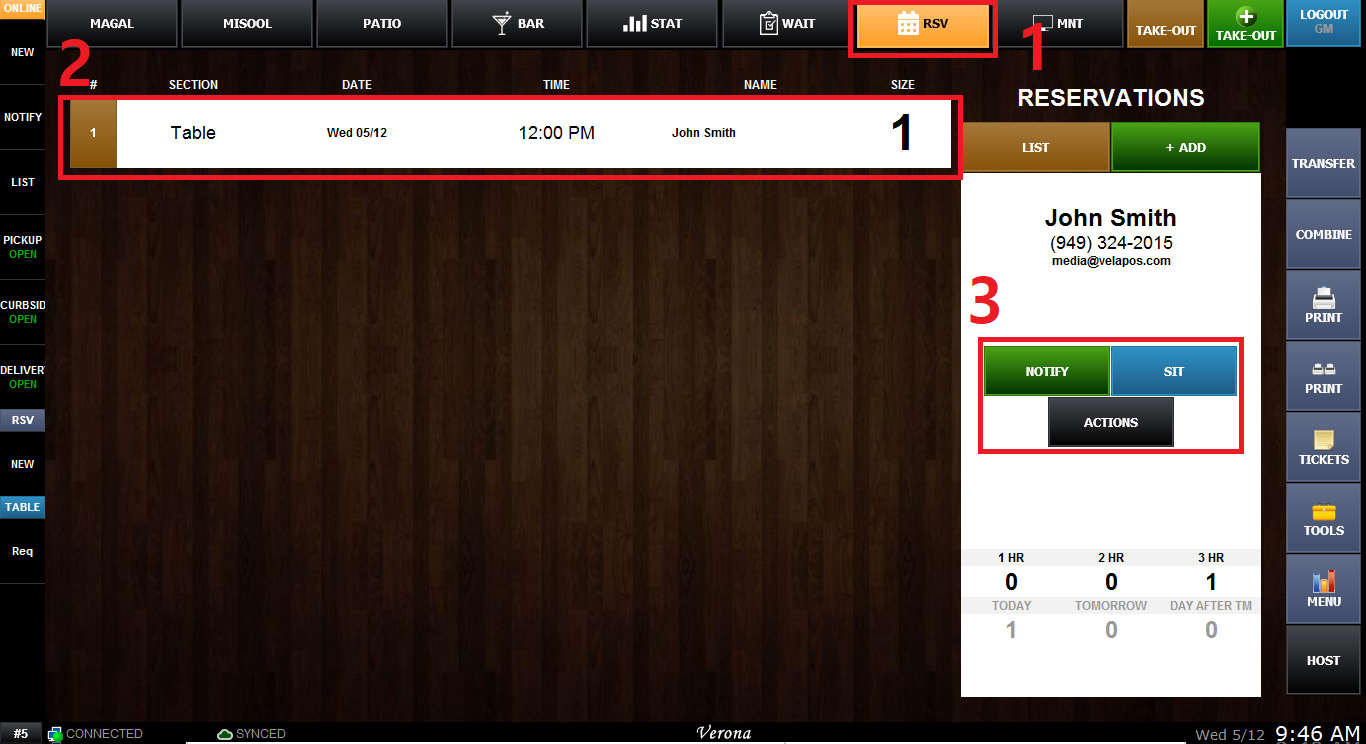
when SIT is clicked, floor map will show up and click any available table to assign reservation party to table.
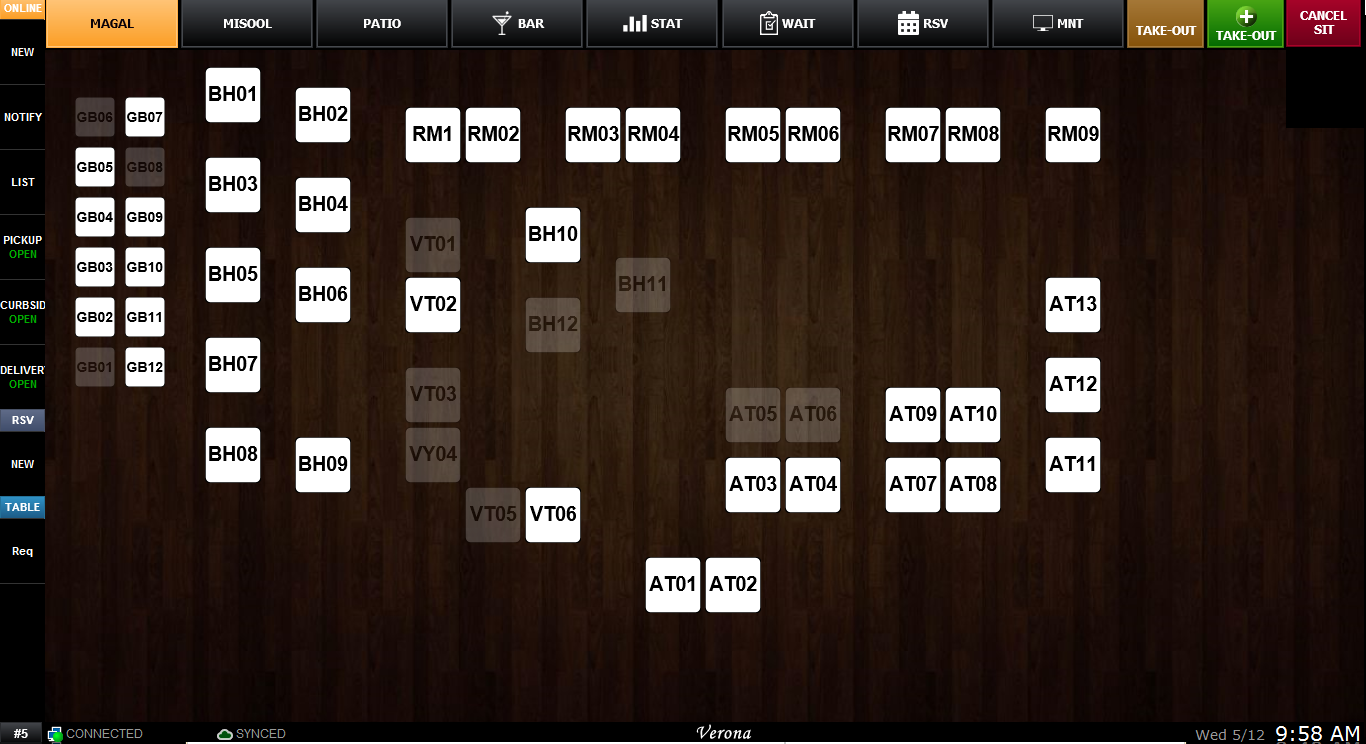
LIST will show reservation history.
In reservation history, canceled reservations can be can be restored
Also, Confirmed and sitted reservations can be edited or canceled.
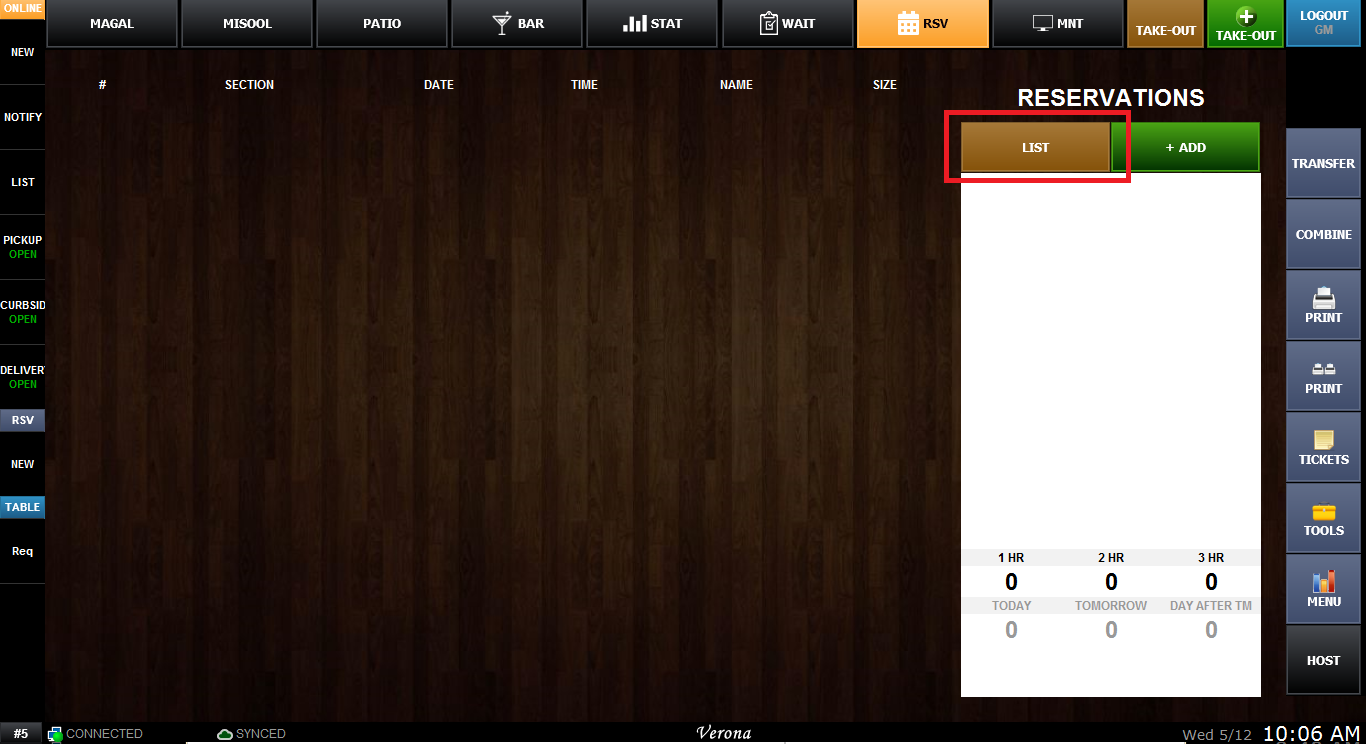
In reservation history, canceled orders can be restored.
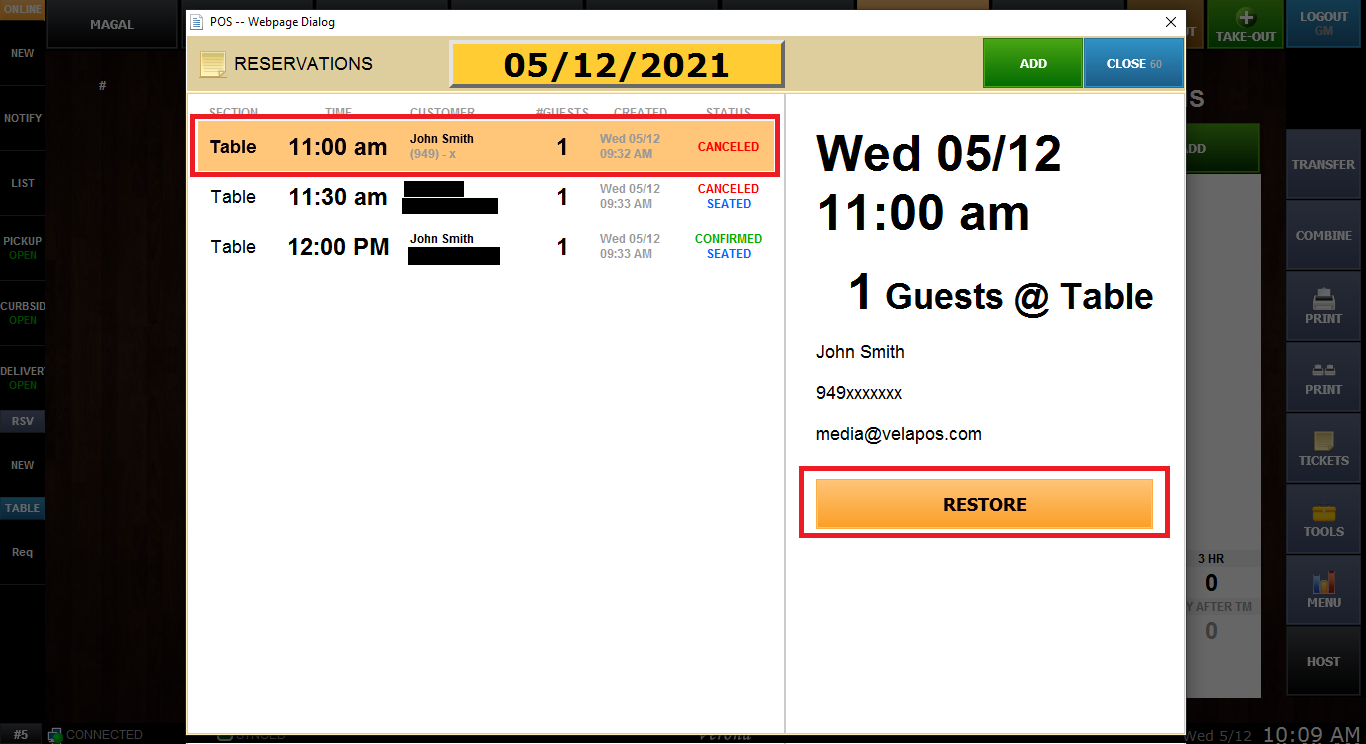
Any Confirmed reservations can be edited.
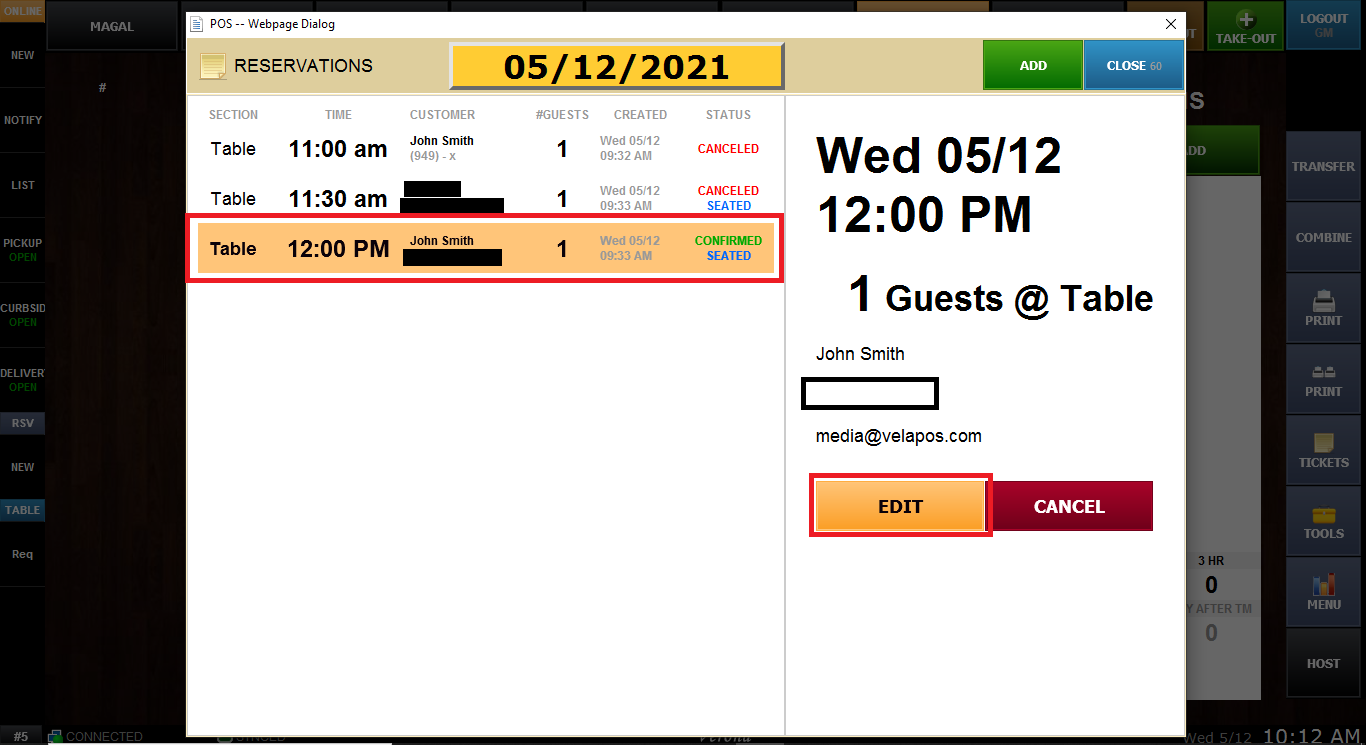
Every element of confirmed reservations can be edited in Reservation LIST.
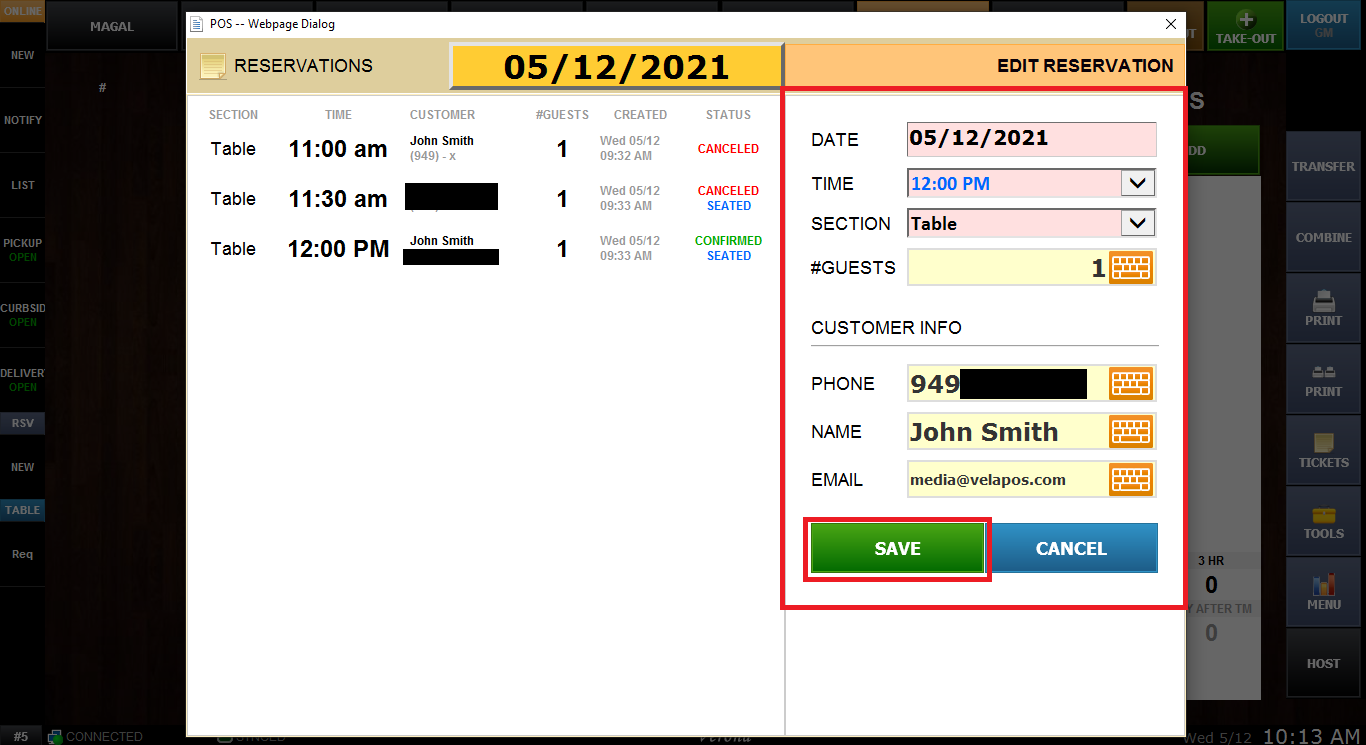
Reservation also can be added manually when taking reservations through phone.