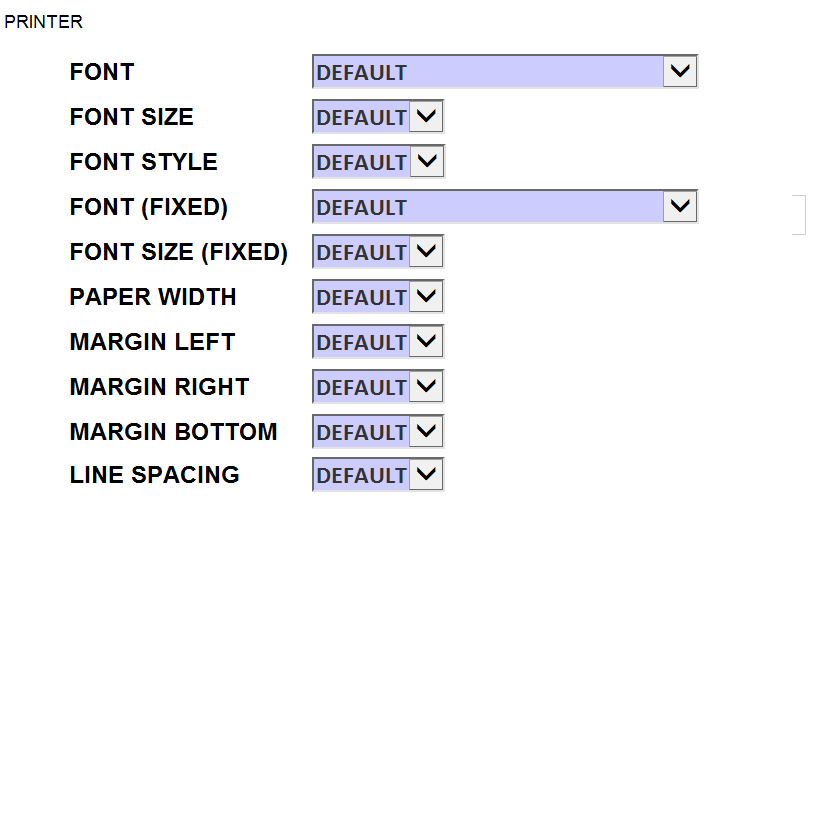Manual
Operations
Reports
Map
Reservation
Qr Solution
Settings
Main
Sales
Ordering
Barcode Scan
Order Screen
Table Management
Post Sale
Modifier
Online Order
Hours
Register
Register Open&Close
Report
Report
Employee
Pager
Host Rsv
Tbl Tag
Screen
Terminal
Menu
Map
Print
Receipt
Body
Kitchen
Payment
Tender
Gratuity
Fees
Settle
Repository
Customer
Loyalty
Kiosk
Order
Table
Hardware
Receipt
Kitchen
Pinpad
Customer Display
System
Menu11
Basic
Order
Table
System
Verona Knowlege Base
Windows Roll
MENU > Setting > HARDWARE > RECEIPT > WINDOWS-ROLL for TYPE setting
You have to check USE RECEIPT(INVOICE) PRINTER to enable receipt printer
PORT TYPE :
COM
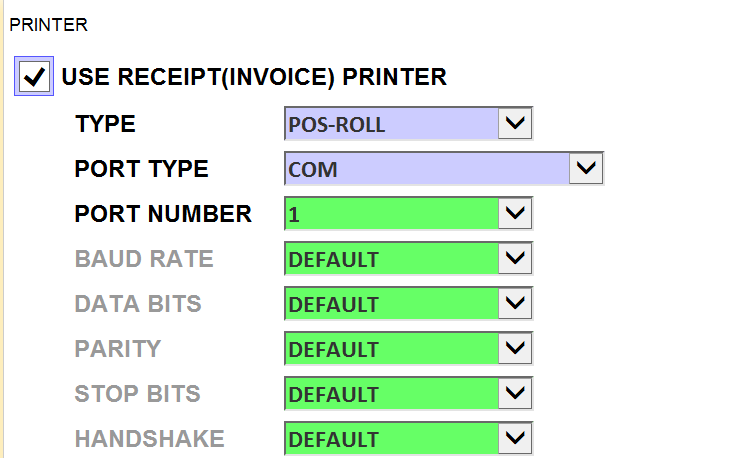
LPT
DIRECT(WINDOWS DRIVER)
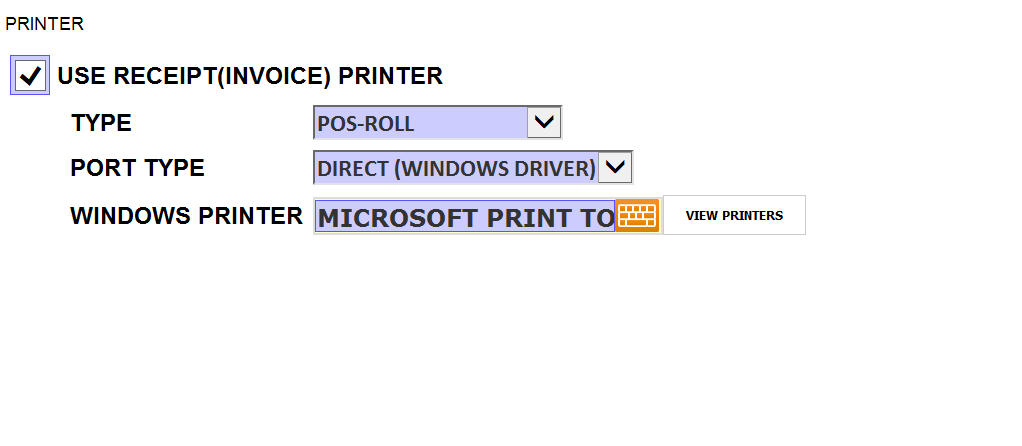
PINPAD
PRINT WIDTH : Character Count Per Line.
AUTO CUT : Enables printer to auto cut the receipt.
LINE SPACING : How Far each line will be written on receipt.
As this setting uses windows driver, these subsettings can be modified.