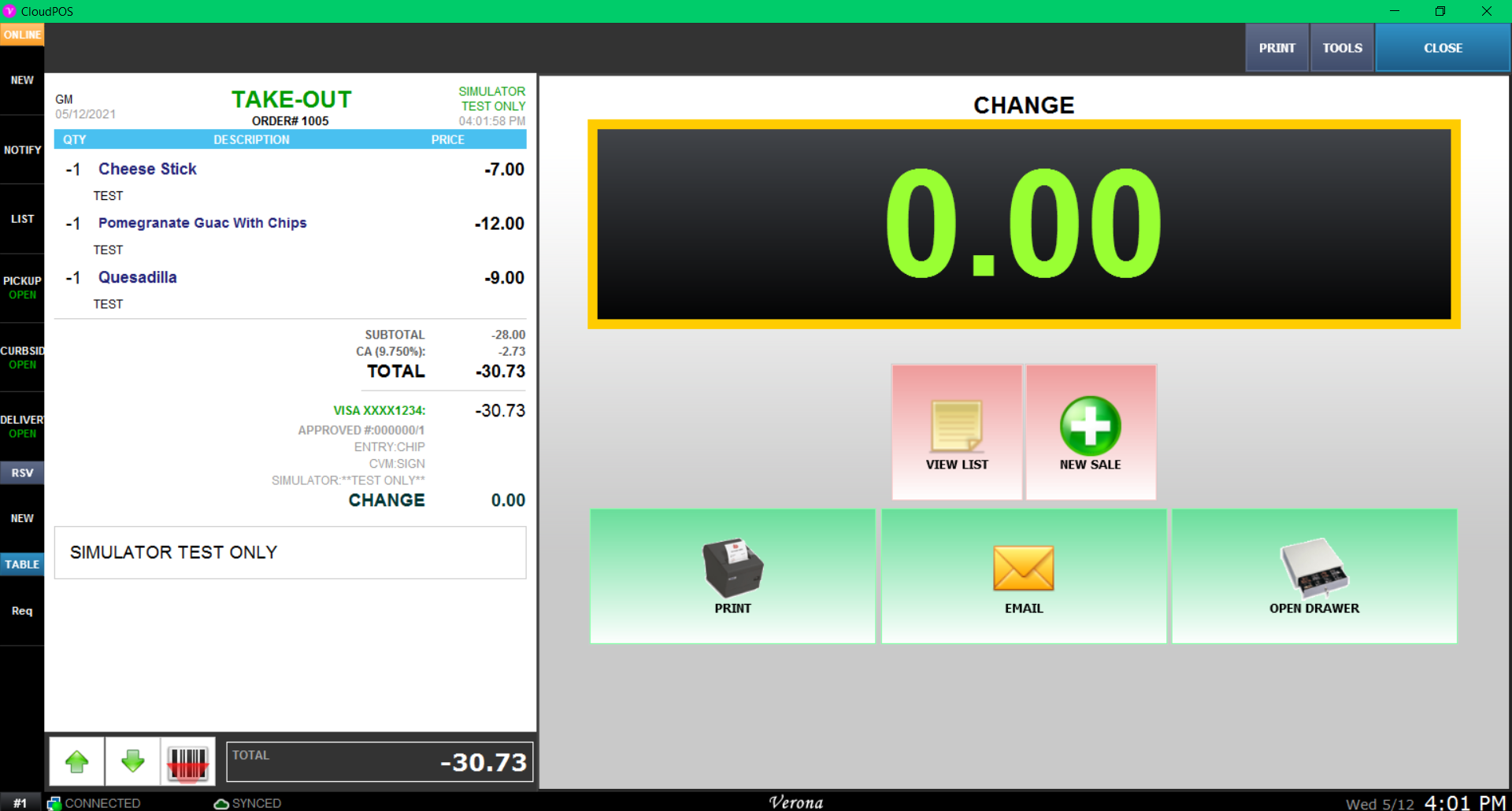Manual
Operations
Reports
Map
Reservation
Qr Solution
Settings
Main
Sales
Ordering
Barcode Scan
Order Screen
Table Management
Post Sale
Modifier
Online Order
Hours
Register
Register Open&Close
Report
Report
Employee
Pager
Host Rsv
Tbl Tag
Screen
Terminal
Menu
Map
Print
Receipt
Body
Kitchen
Payment
Tender
Gratuity
Fees
Settle
Repository
Customer
Loyalty
Kiosk
Order
Table
Hardware
Receipt
Kitchen
Pinpad
Customer Display
System
Menu11
Basic
Order
Table
System
Verona Knowlege Base
Return
Using return function will let you return item from previous sales.
You will need the credit card if you are doing an in-person return back to the credit card. If you are returning via MOTO, you will need credit card information, such as credit card number and CVV number.
It is recommended to return using the original payment method. If return needs to be done to credit card, returning to the orginal credit card is strongly recommanded.
FD: MAP Screen > Ticket button on right side > Close Tickets
QSR: Sales Screen > Ticket button on top left corner > Close Tickets
Select the Closed ticket with date button. Select the sales date of the original ticket, using the calendar.
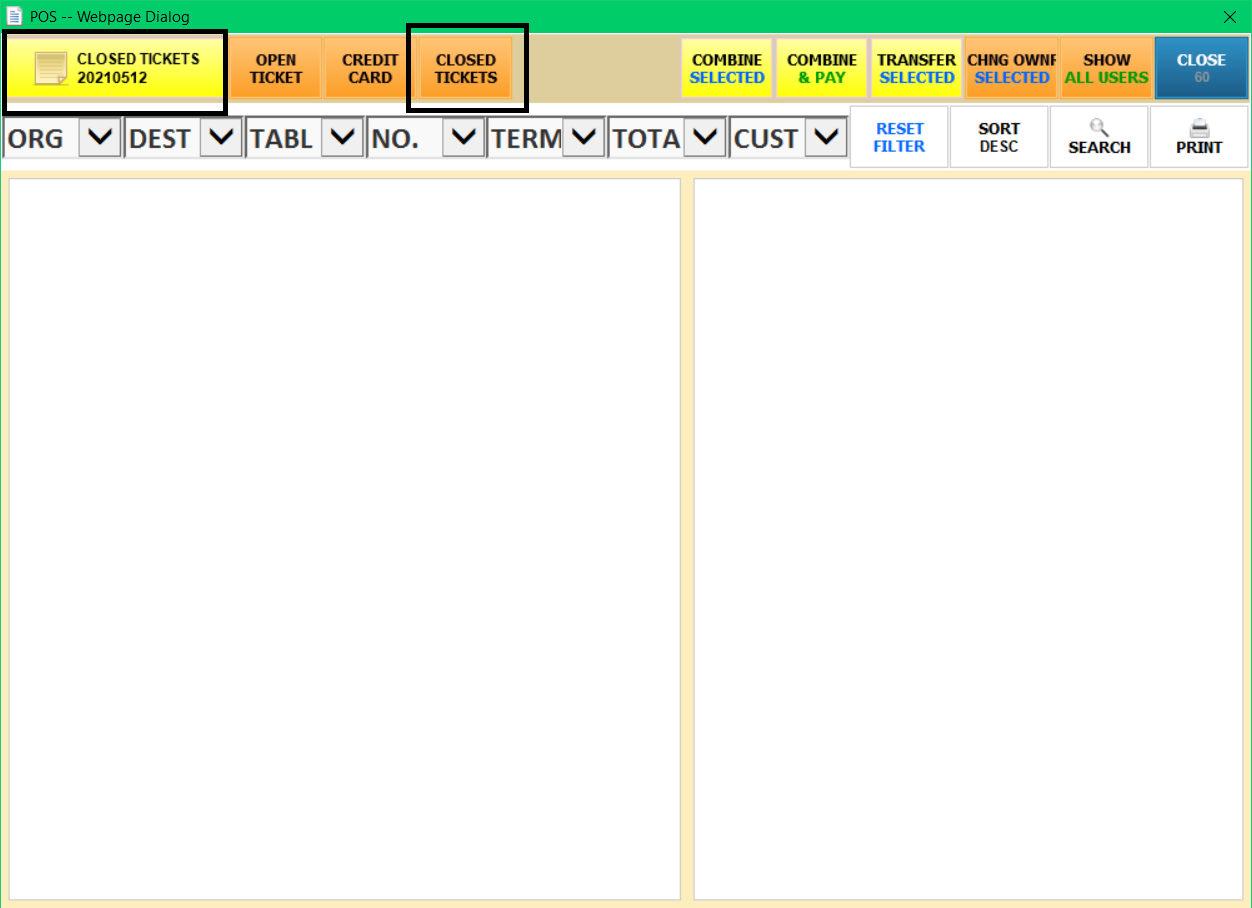
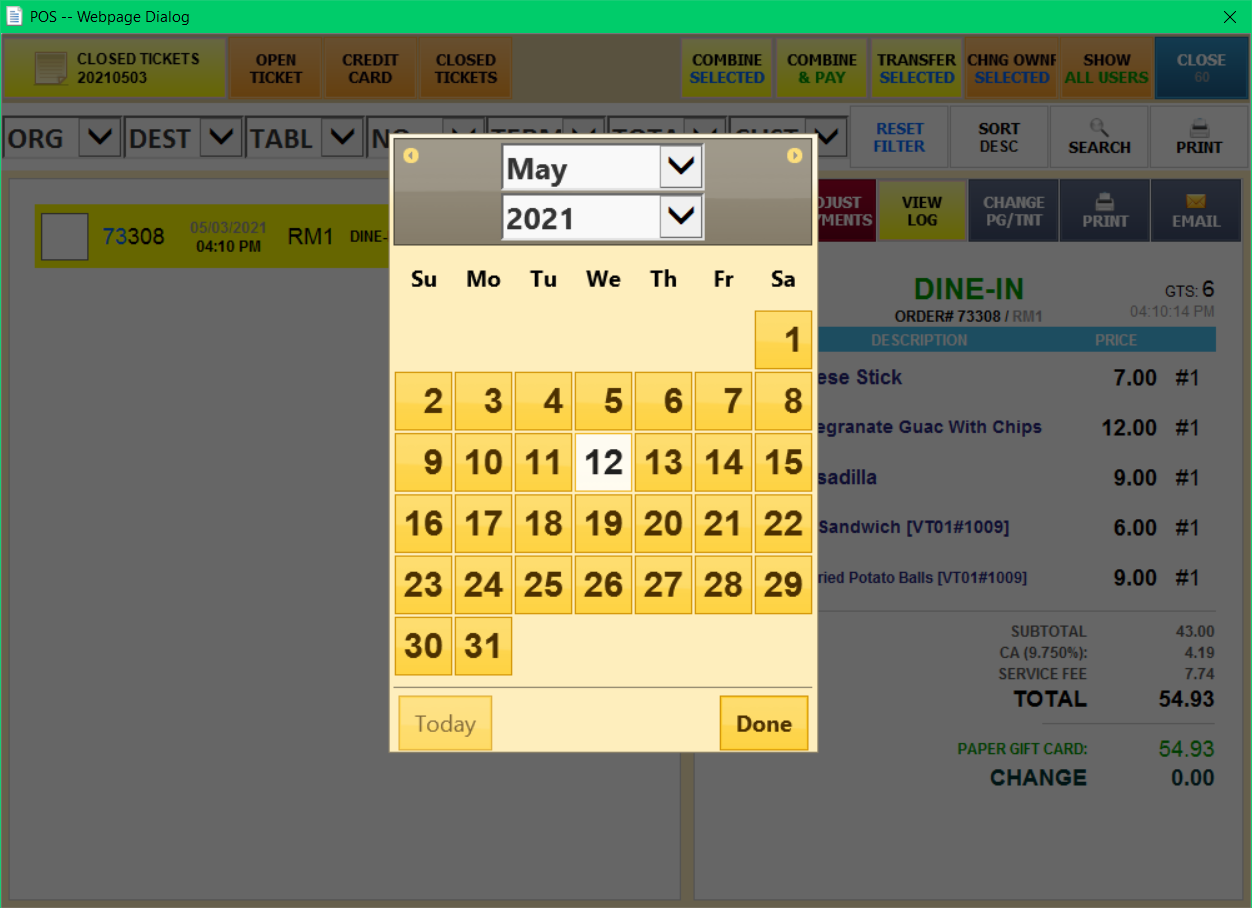
Find the original ticket and select RETURN.
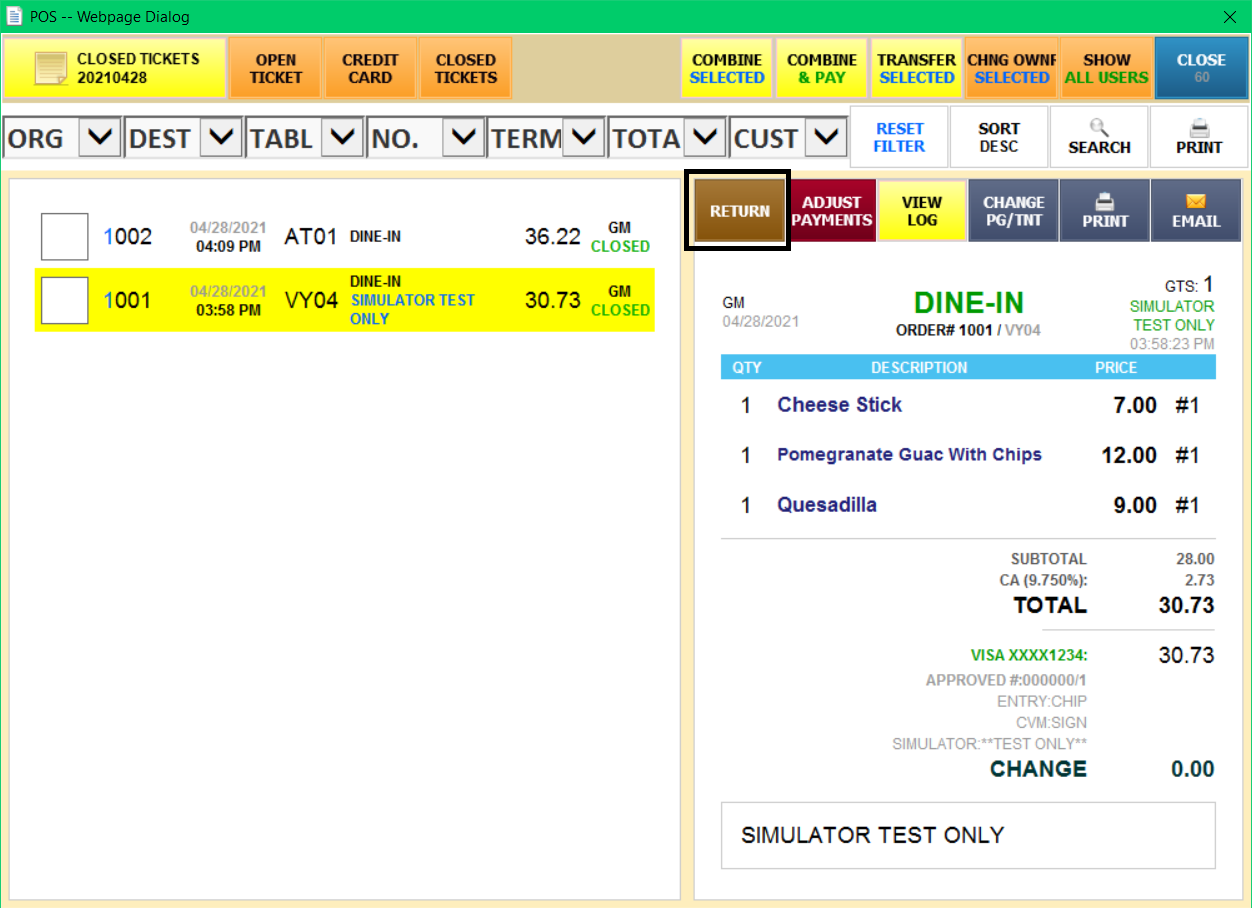
When the return screen shows, select the items you want to return and press process when you are done selecting them. You may press multiple quanity if the quantity is more than 2.
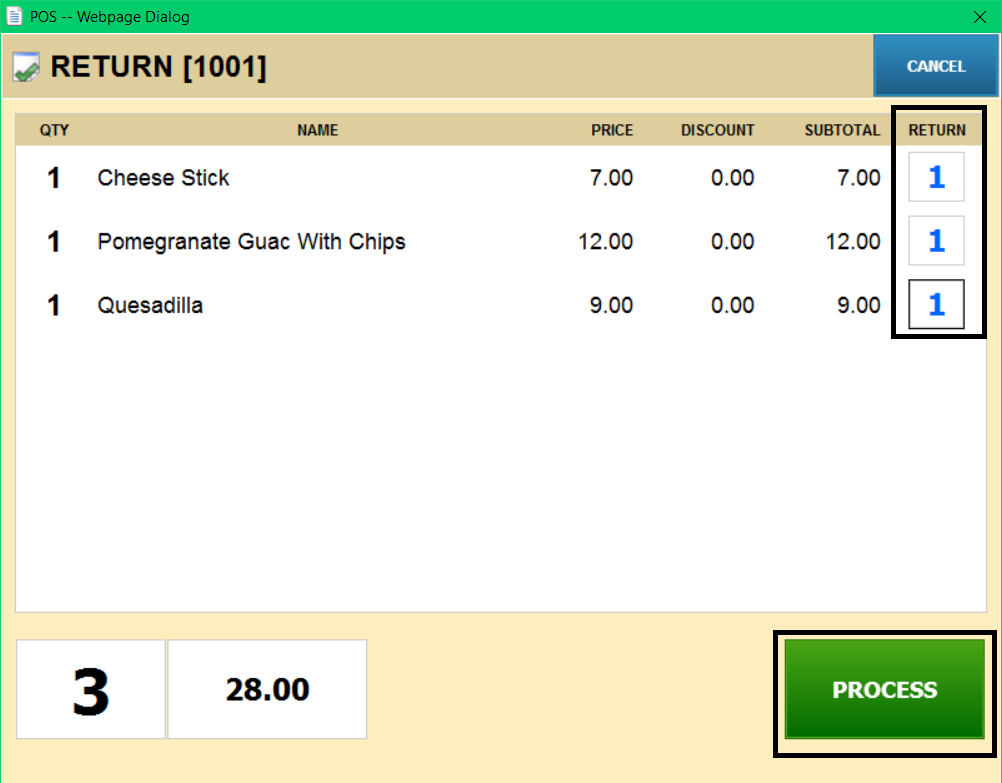
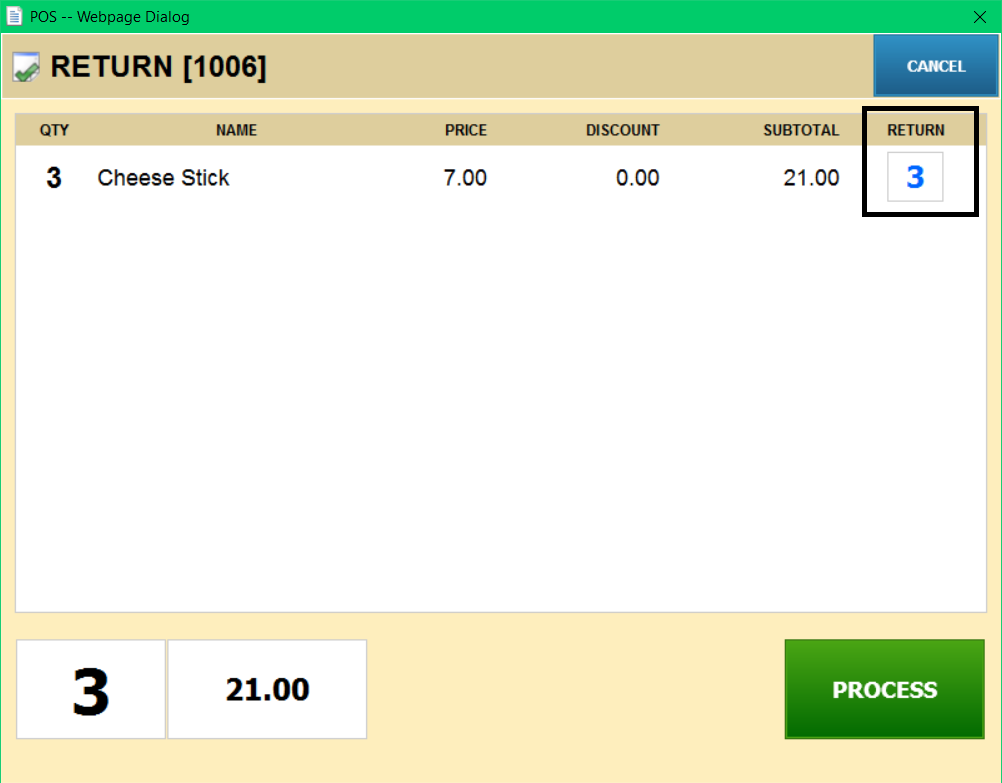
An open ticket will be created with negative value. Press the payment method for return.
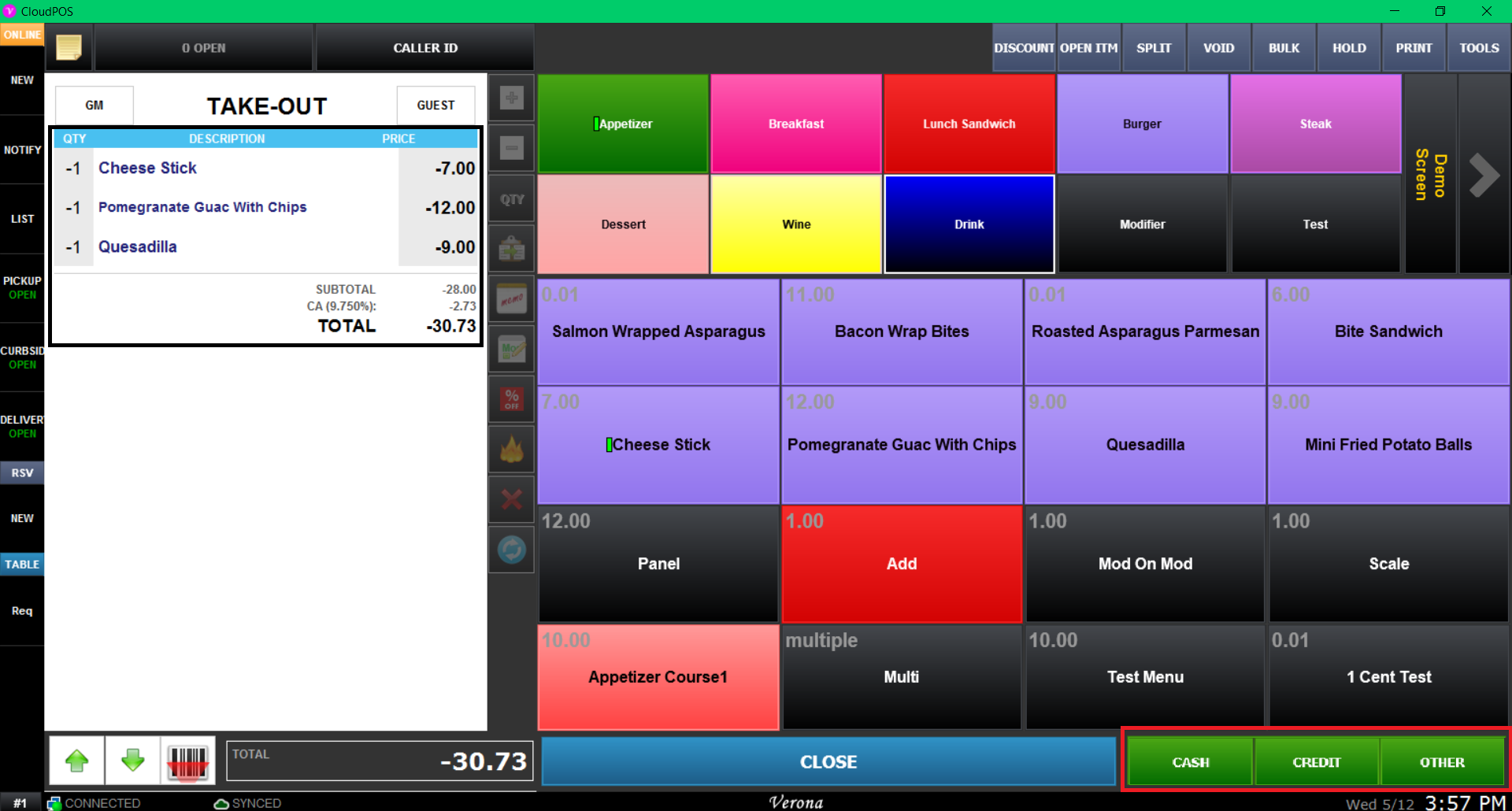
When prompted for confirmation, press YES. If you do not have permission to do return it will ask for the manager's access code.
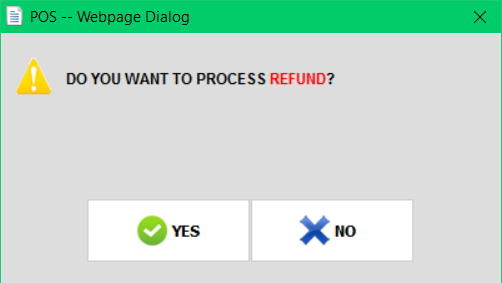
Return will be processed.