Manual
Operations
Reports
Map
Reservation
Qr Solution
Settings
Main
Sales
Ordering
Barcode Scan
Order Screen
Table Management
Post Sale
Modifier
Online Order
Hours
Register
Register Open&Close
Report
Report
Employee
Pager
Host Rsv
Tbl Tag
Screen
Terminal
Menu
Map
Print
Receipt
Body
Kitchen
Payment
Tender
Gratuity
Fees
Settle
Repository
Customer
Loyalty
Kiosk
Order
Table
Hardware
Receipt
Kitchen
Pinpad
Customer Display
System
Menu11
Basic
Order
Table
System
Verona Knowlege Base
Register Open
How to perform a Register Open
From the main screen, use the login passcode to get into Register Open

On the Register Open screen, input the amount of your starting money. Press Save to end the register open process and go to Sales screen
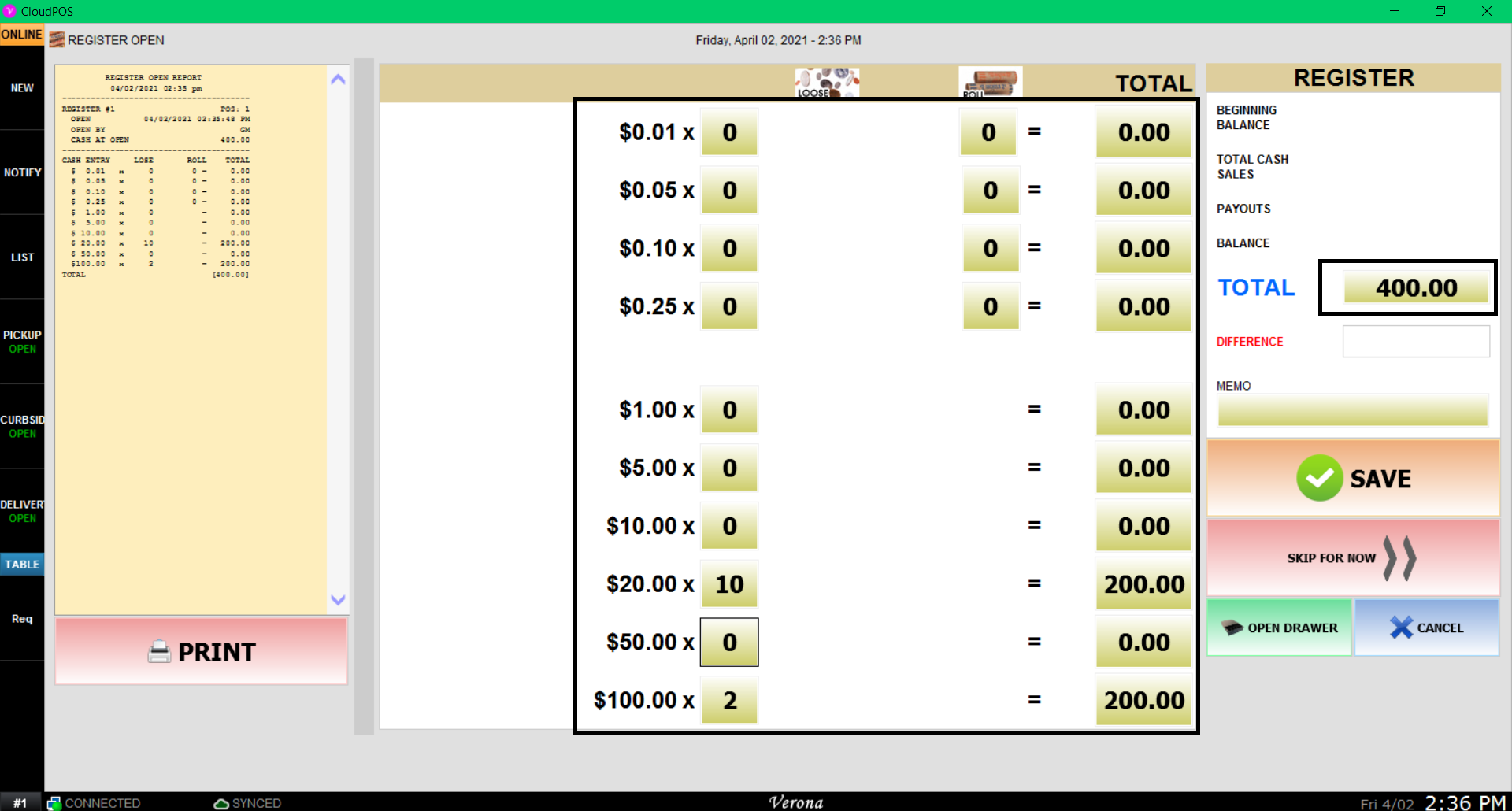
- You do not need to record individual coins and bills. If it will take too long to do so every day, you can always just input the total amount by pressing the box next to TOTAL and skip the coin and bill counts.
- When you don't see the register open and the POS goes directly to the sales screen (or table map), the register has not been closed from either yesterday or someone already did the register open process. Please make sure you have register closed:
