Manual
Operations
Reports
Map
Reservation
Qr Solution
Settings
Main
Sales
Ordering
Barcode Scan
Order Screen
Table Management
Post Sale
Modifier
Online Order
Hours
Register
Register Open&Close
Report
Report
Employee
Pager
Host Rsv
Tbl Tag
Screen
Terminal
Menu
Map
Print
Receipt
Body
Kitchen
Payment
Tender
Gratuity
Fees
Settle
Repository
Customer
Loyalty
Kiosk
Order
Table
Hardware
Receipt
Kitchen
Pinpad
Customer Display
System
Menu11
Basic
Order
Table
System
Verona Knowlege Base
Open Ticket
While you are doing the register close, you may find TICKETS has orange highlight and the save button is disabled.
Sales screen(map screen) > Menu > Register Close > TICKETS has orange highlight
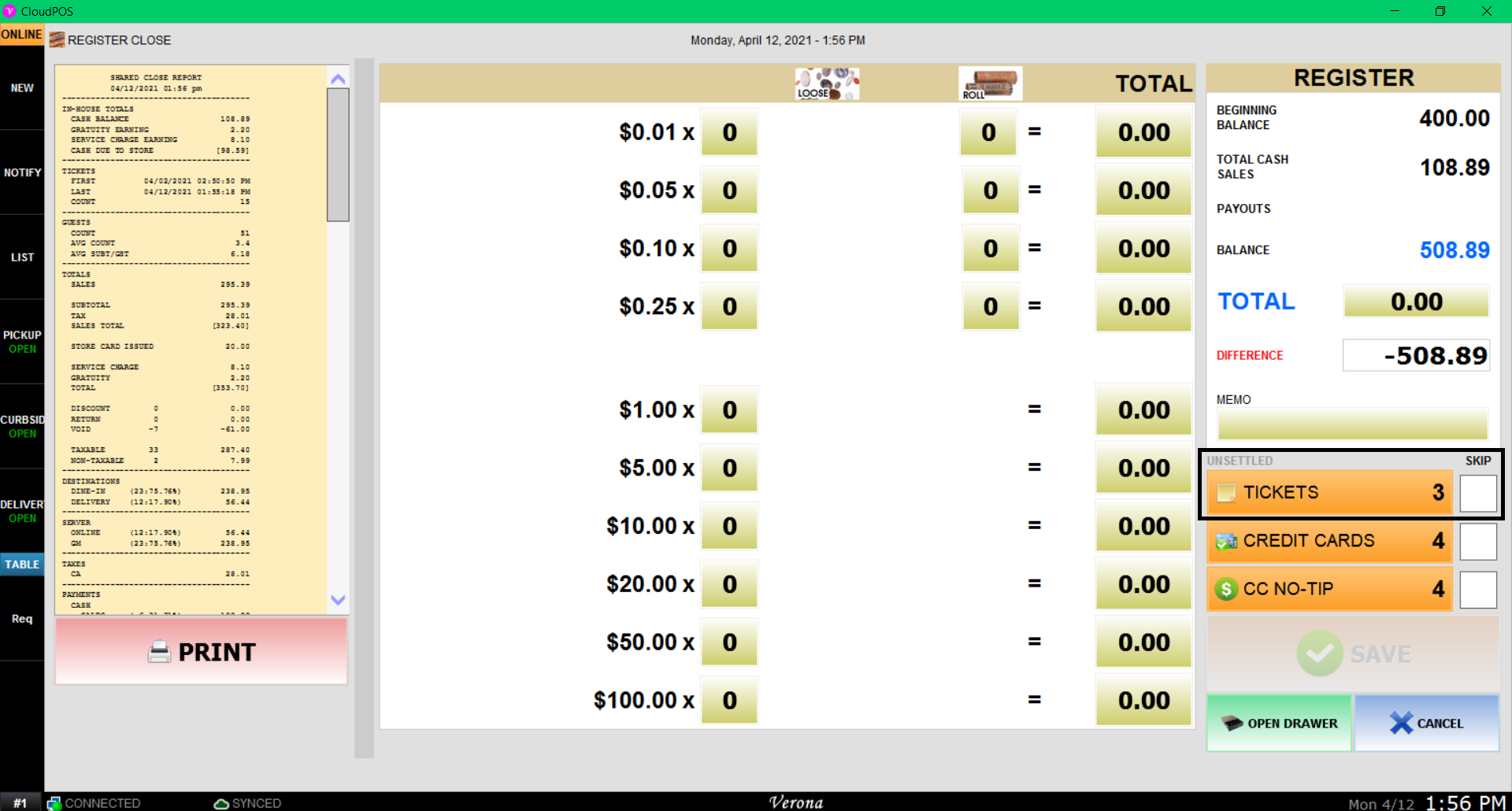
This means that you currently have one or more open tickets and you'll need to close them to process with the register close.
Check the open ticket from Sales (or map) screen > TICKETS section and close via paying the tickets.
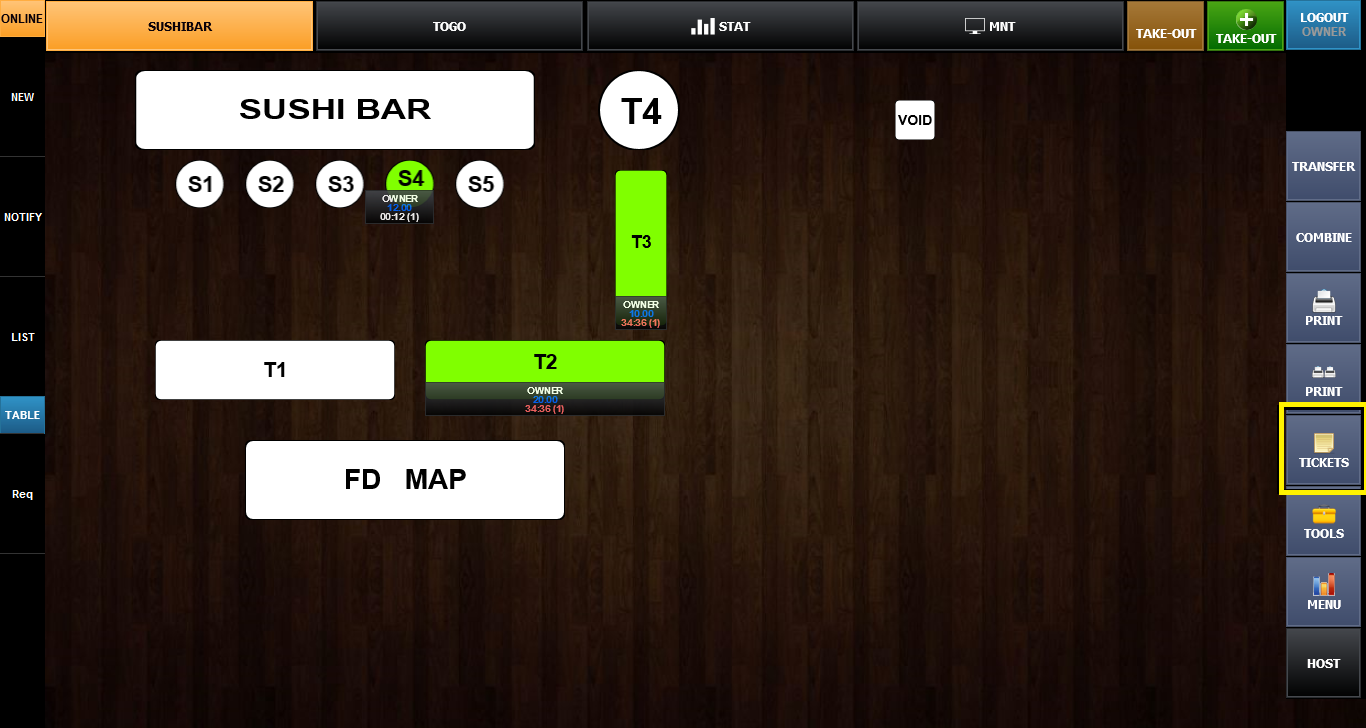
Press the TICKETS and you will see all open tickets which have not been closed.
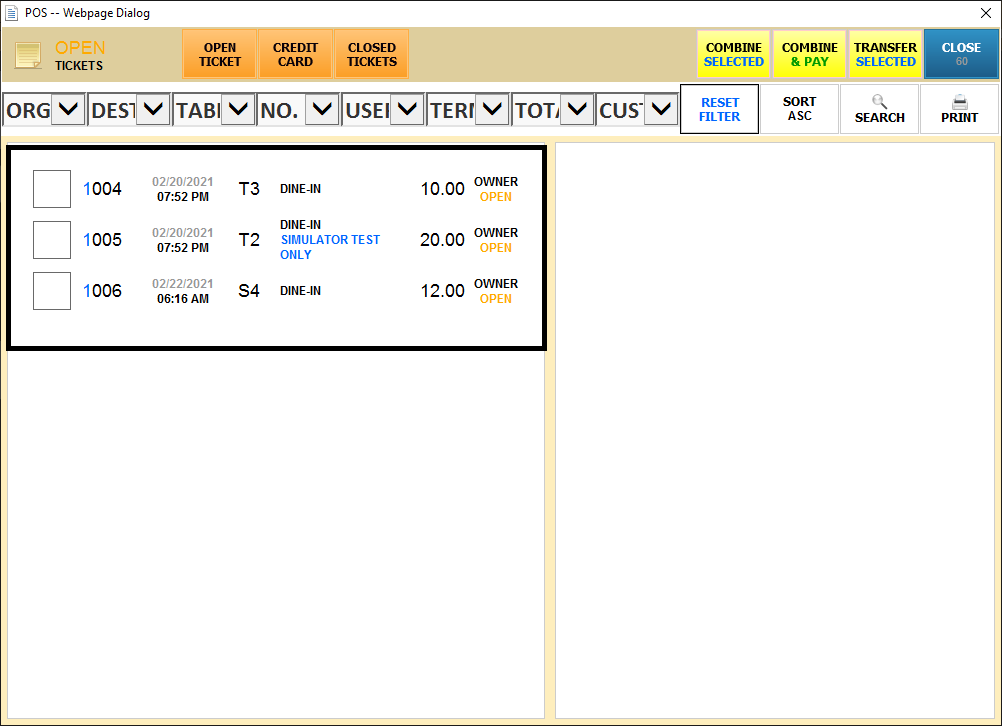
You may use PAY function to pay the ticket on the spot.
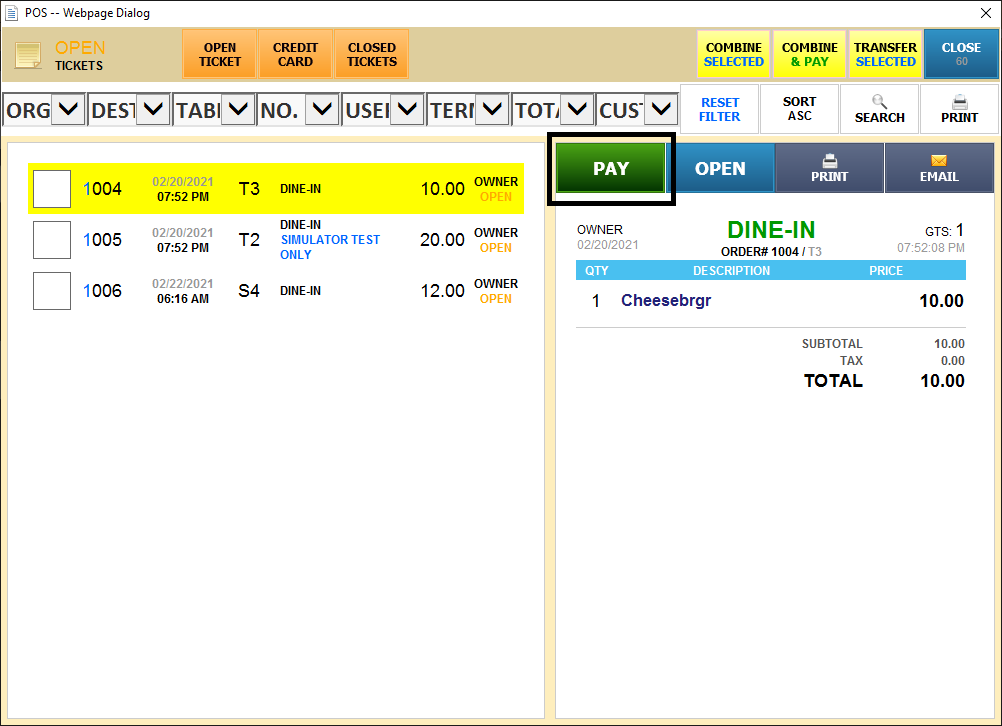
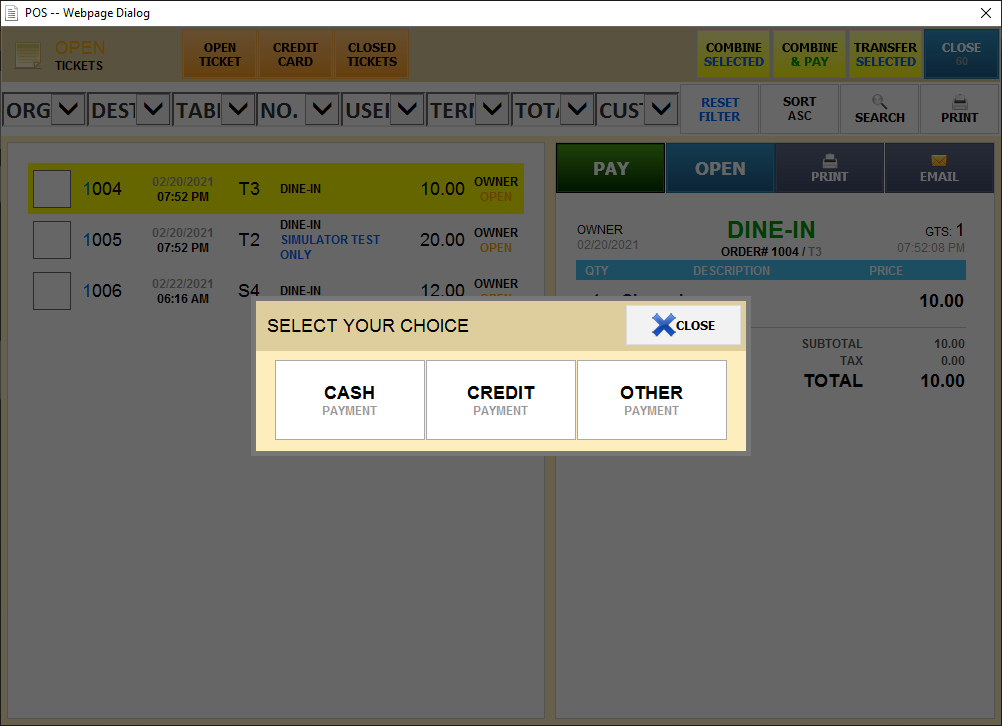
Result
After closing all the open ticket, you'll be able to do the register close.
If you do not want to close the open ticket but still want to do the resgister close, see: Skipping for register close
