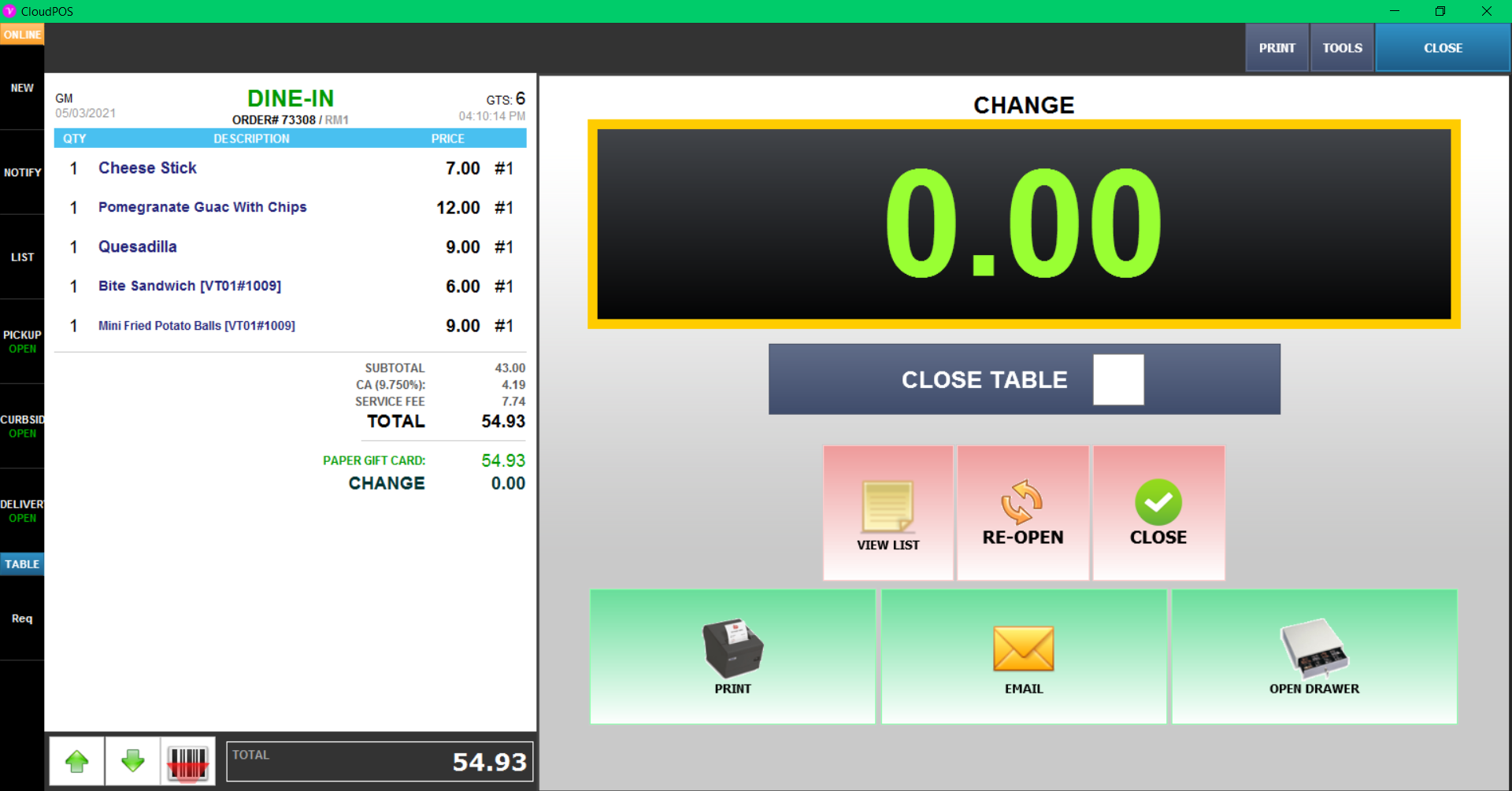Manual
Operations
Reports
Map
Reservation
Qr Solution
Settings
Main
Sales
Ordering
Barcode Scan
Order Screen
Table Management
Post Sale
Modifier
Online Order
Hours
Register
Register Open&Close
Report
Report
Employee
Pager
Host Rsv
Tbl Tag
Screen
Terminal
Menu
Map
Print
Receipt
Body
Kitchen
Payment
Tender
Gratuity
Fees
Settle
Repository
Customer
Loyalty
Kiosk
Order
Table
Hardware
Receipt
Kitchen
Pinpad
Customer Display
System
Menu11
Basic
Order
Table
System
Verona Knowlege Base
Other
In VeronaPOS you can have a custom tender, such as a paper giftcard, to accept them as payment.
This section is about using a custom tender as a payment. To see how to create a custom tender, refer to this link: Example Link
Main screen > Log-in > Sales Screen > OTHER button on right bottom corner
Press the Custom Tender (example: Paper Gift Card) Button.
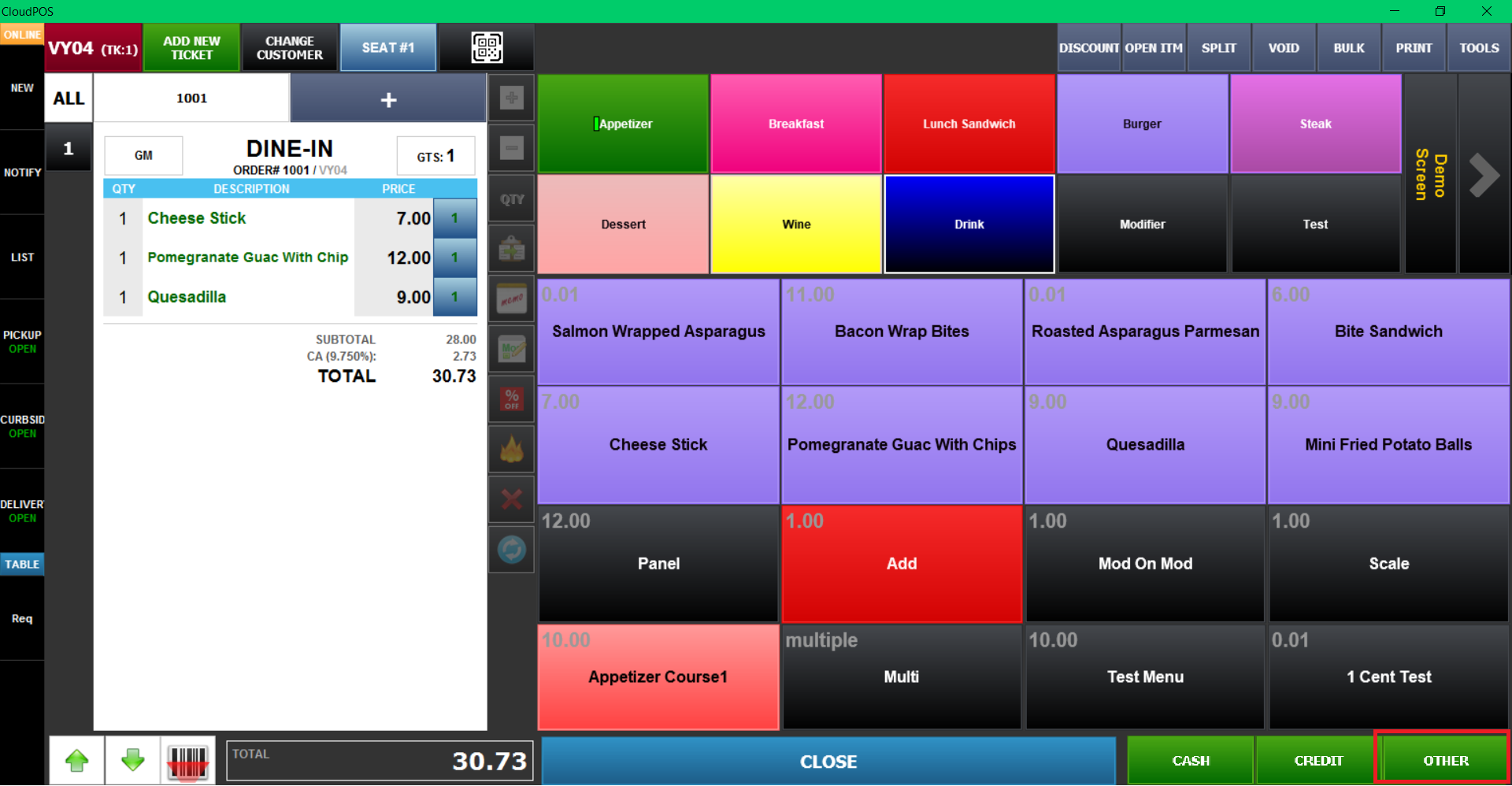
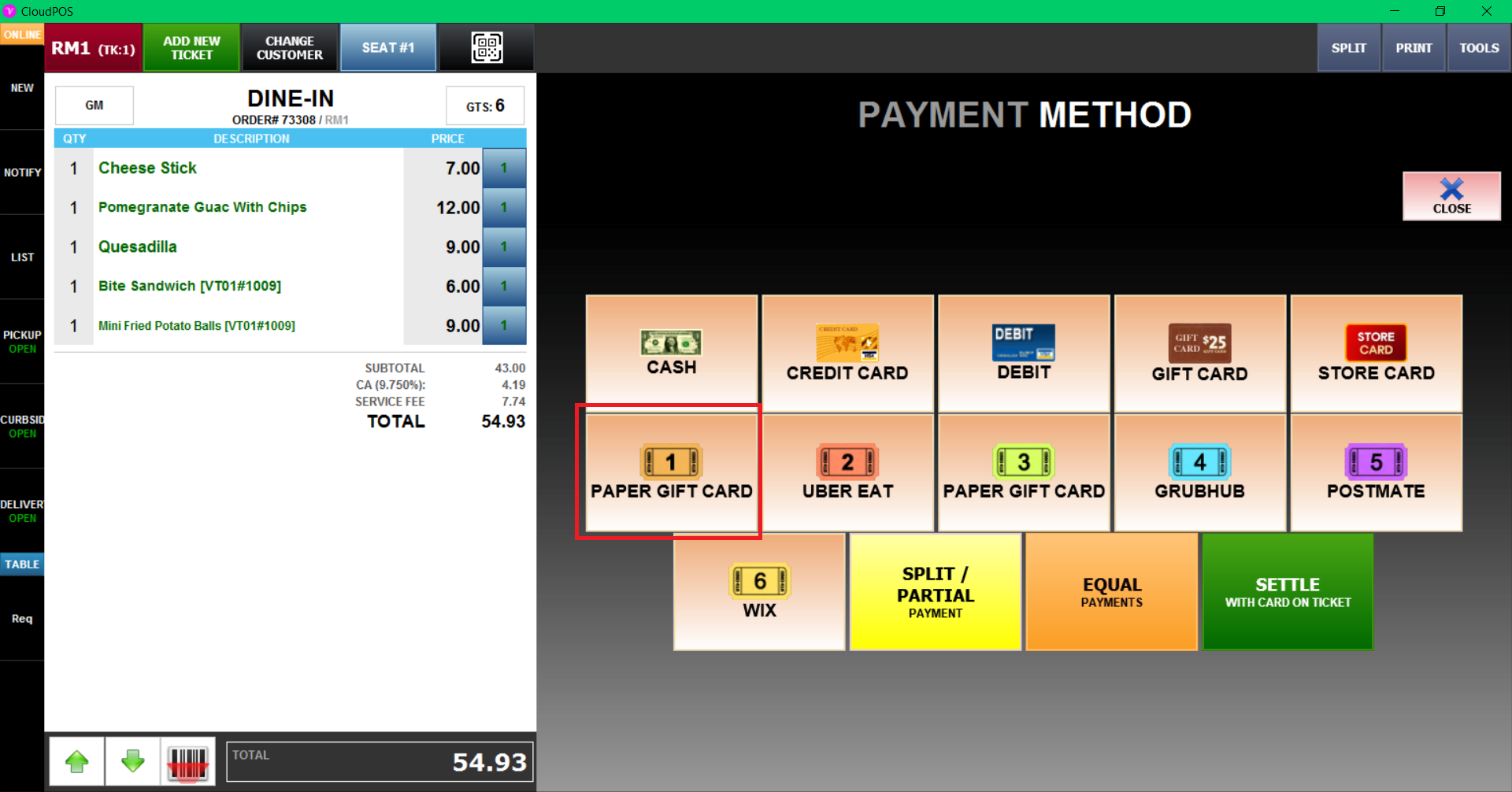
eader) Make sure the pay amount is correct and press done..
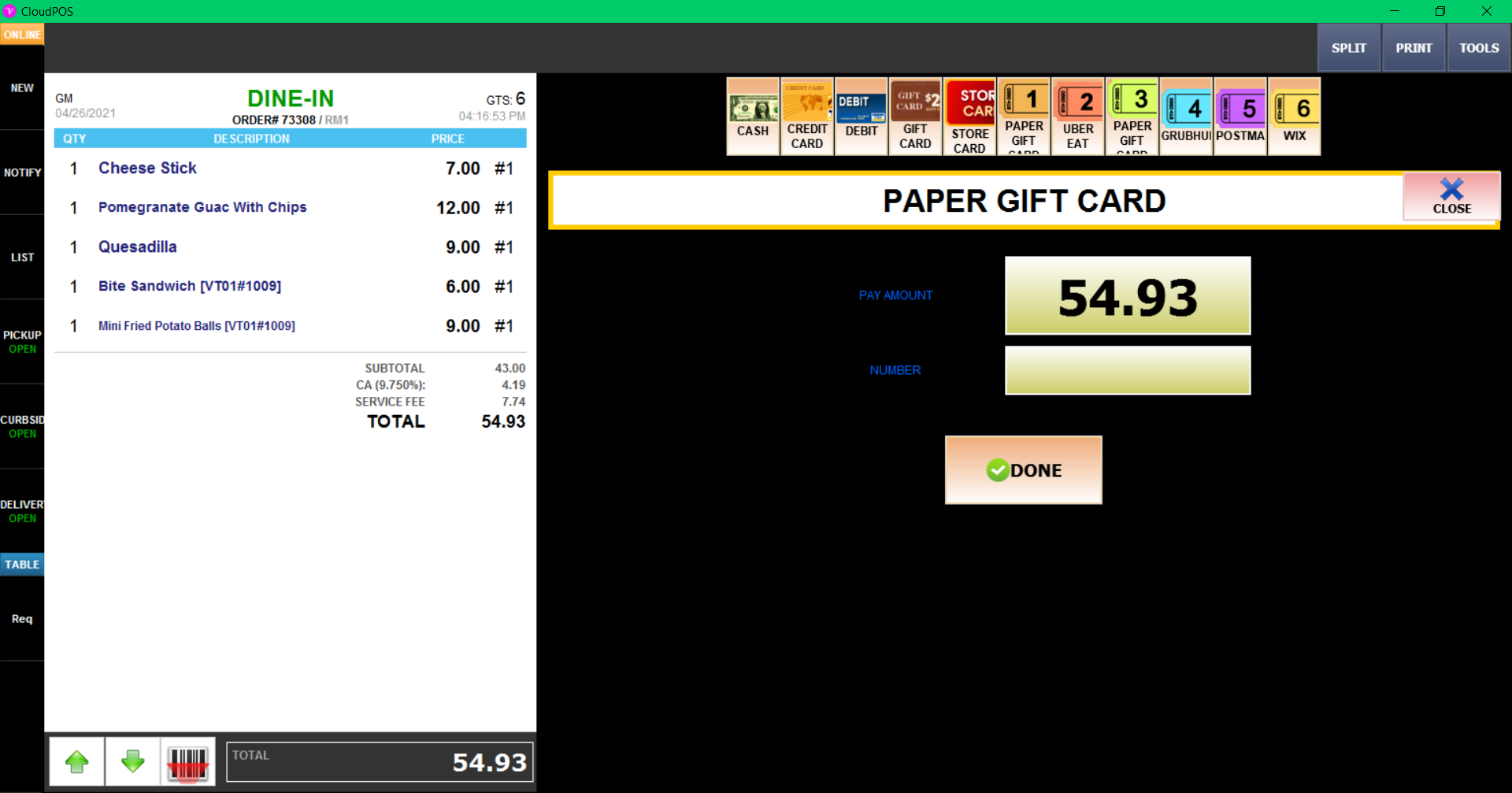
Payment will be processed.