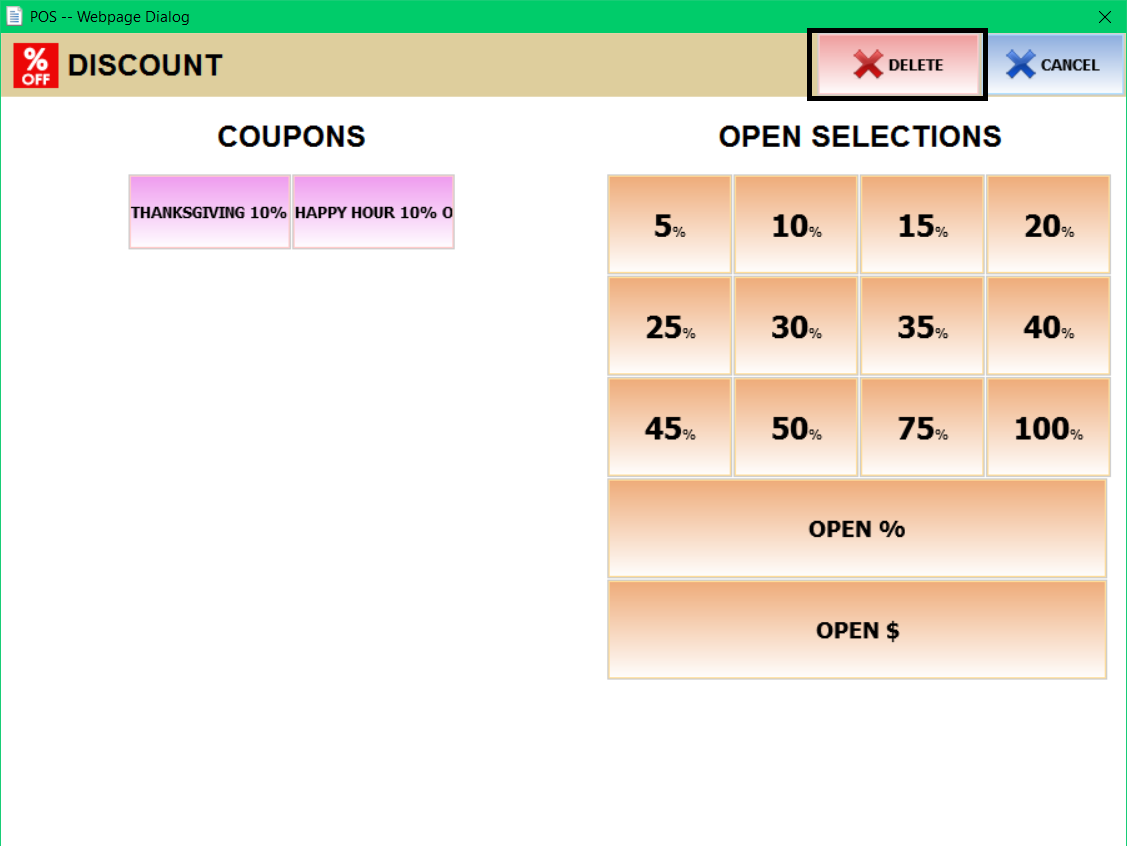Discount
Discount can be given on any time before ticket closes(payment).
Sales screen > item has been rung up
To discount the whole ticket select the DISCOUNT button from top right corner.
Choose the discount percent you want.
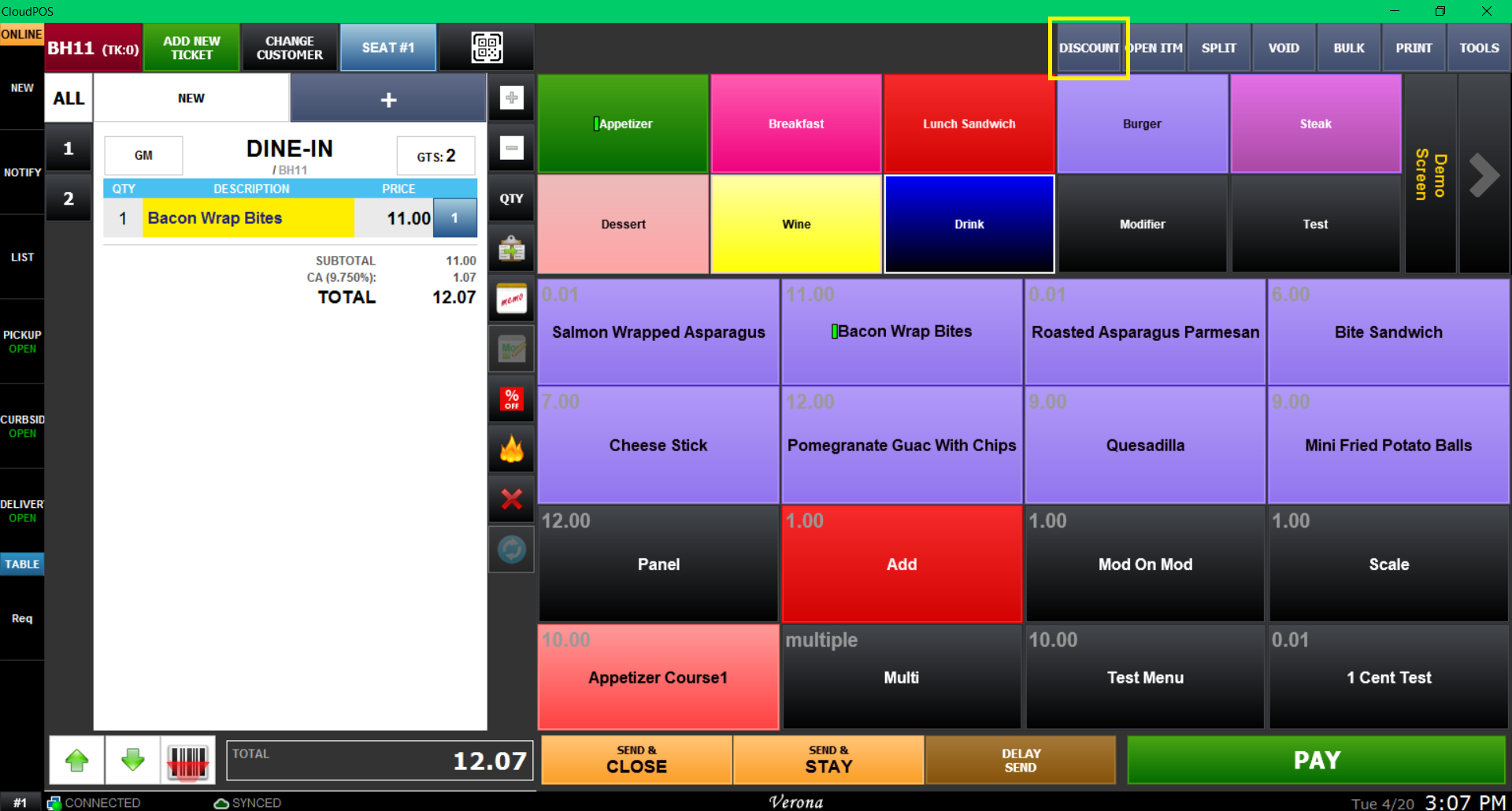
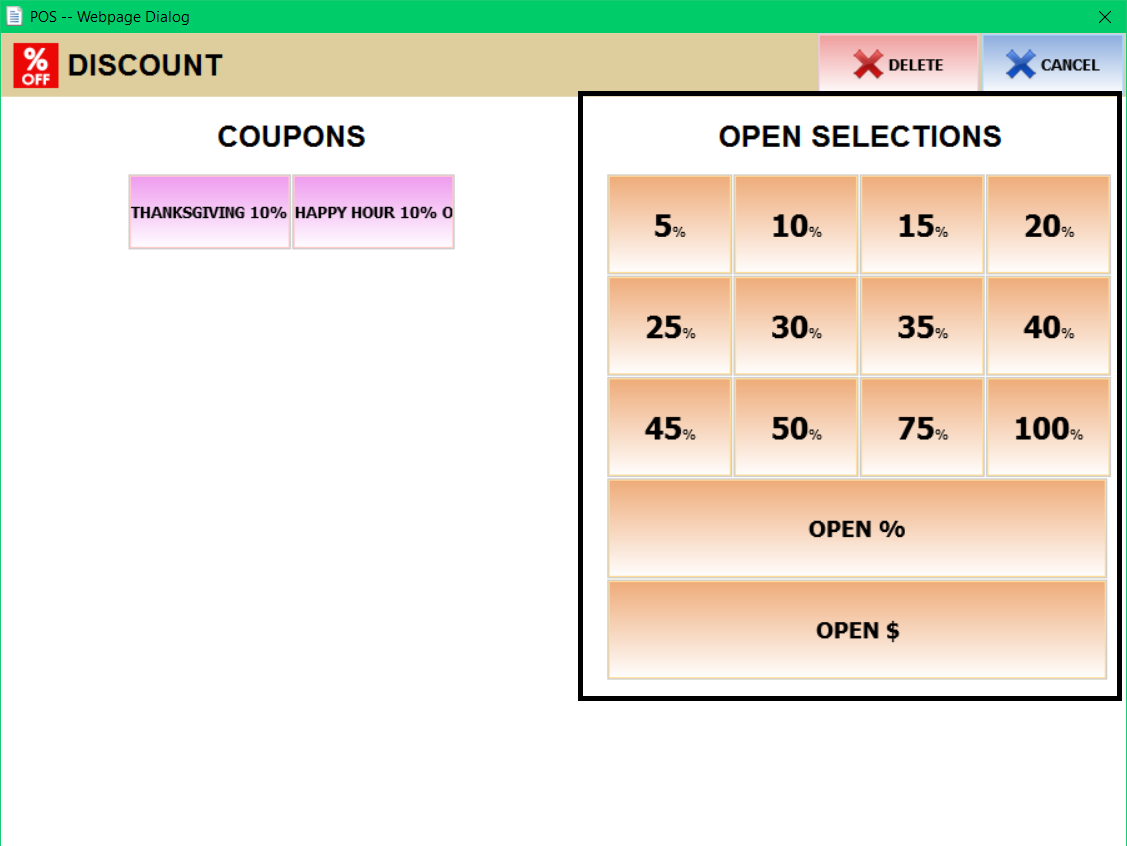
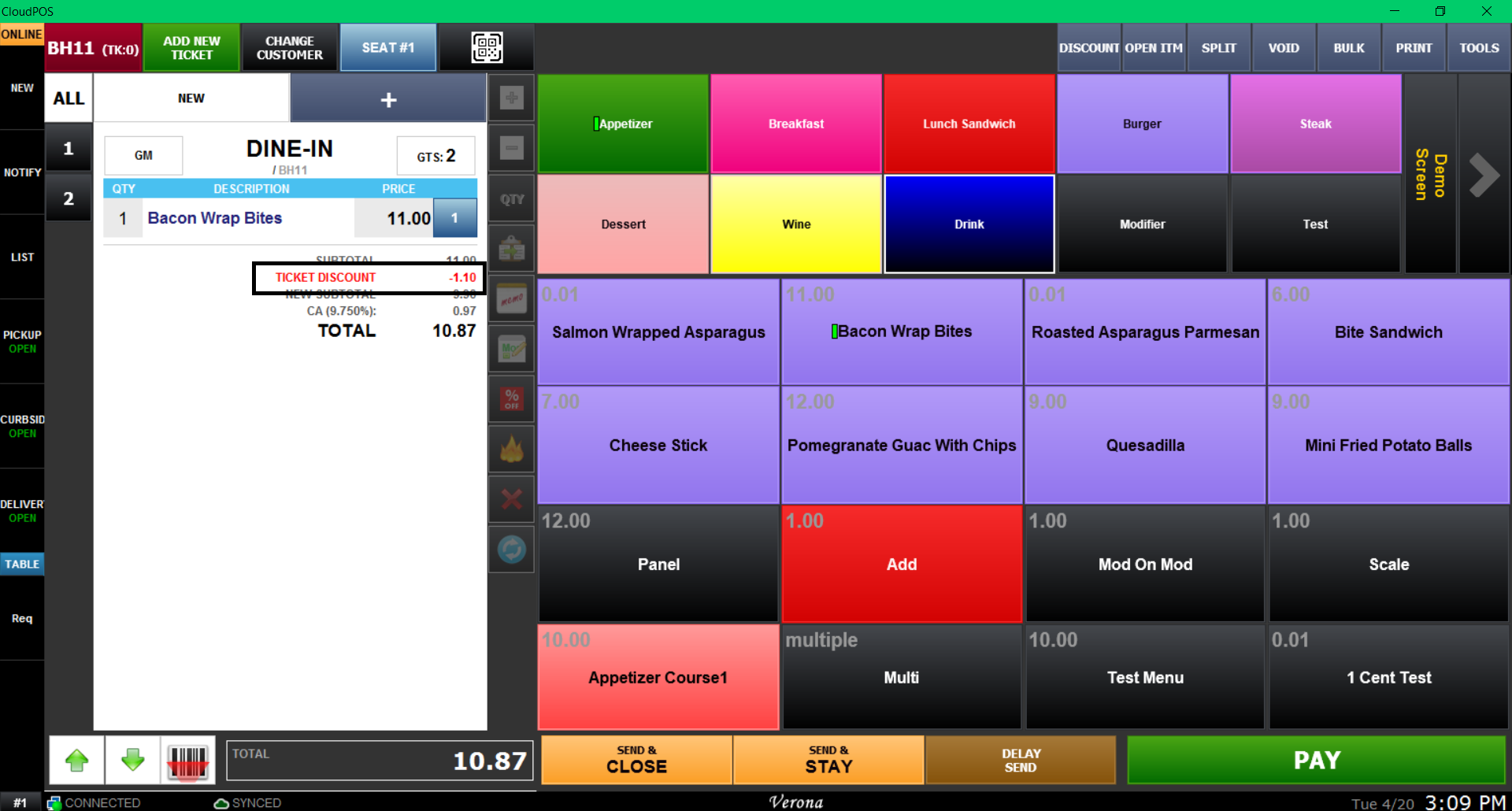
If you want a discount percentage that is not on the choices, you can use Open %.
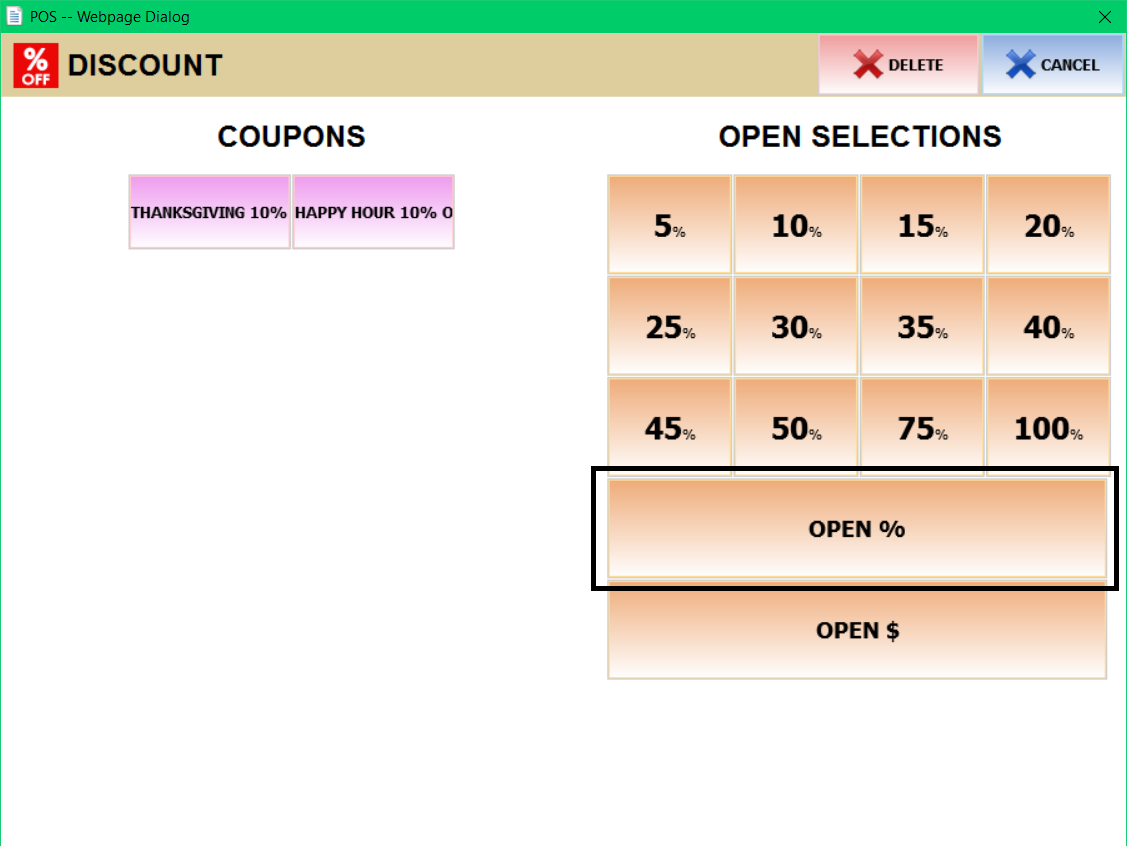
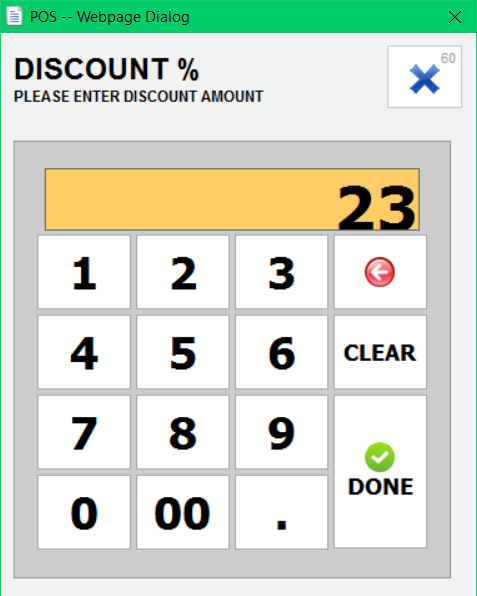
If you want to discount a flat dollar amount, you can use Open $.
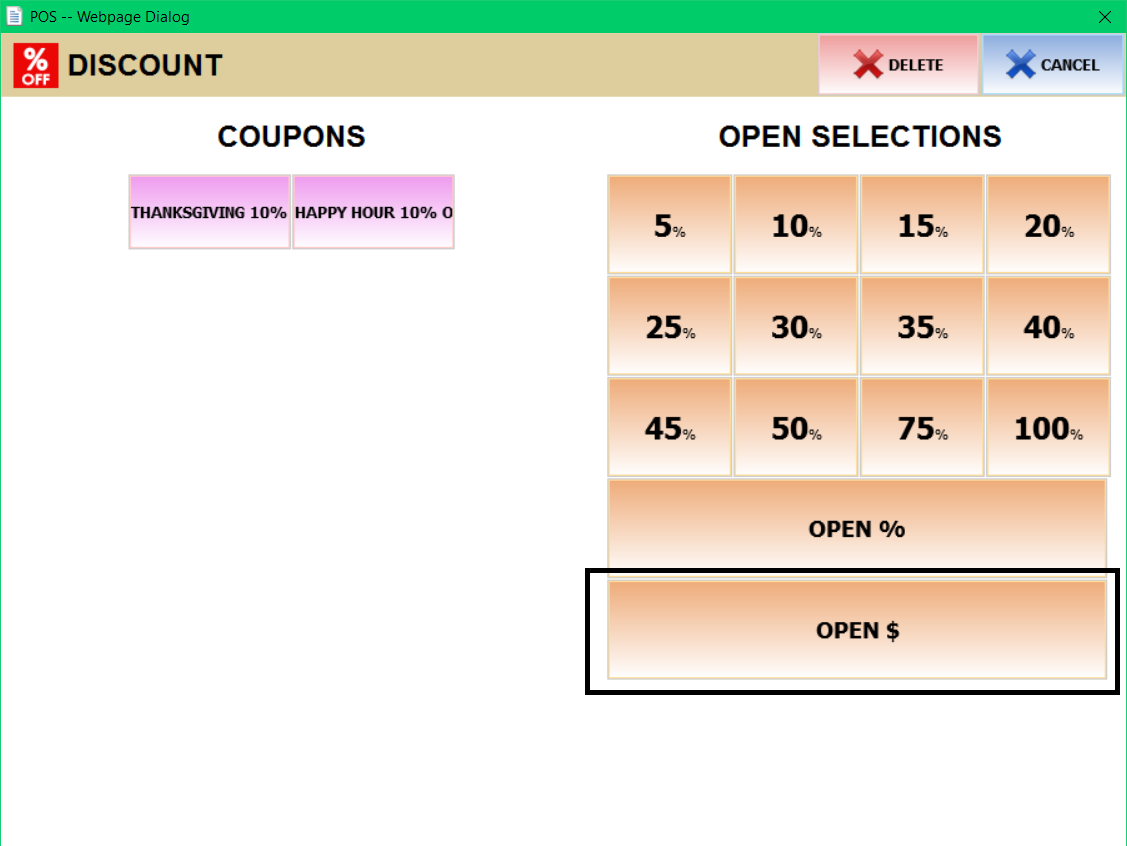
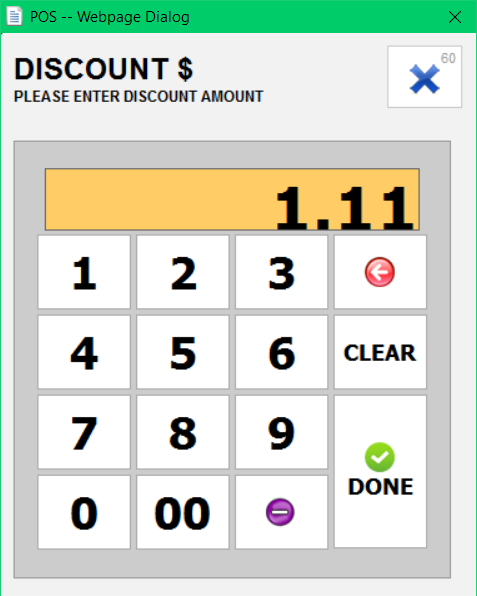
To discount an individual item select the item you want to discount and use "% OFF" .

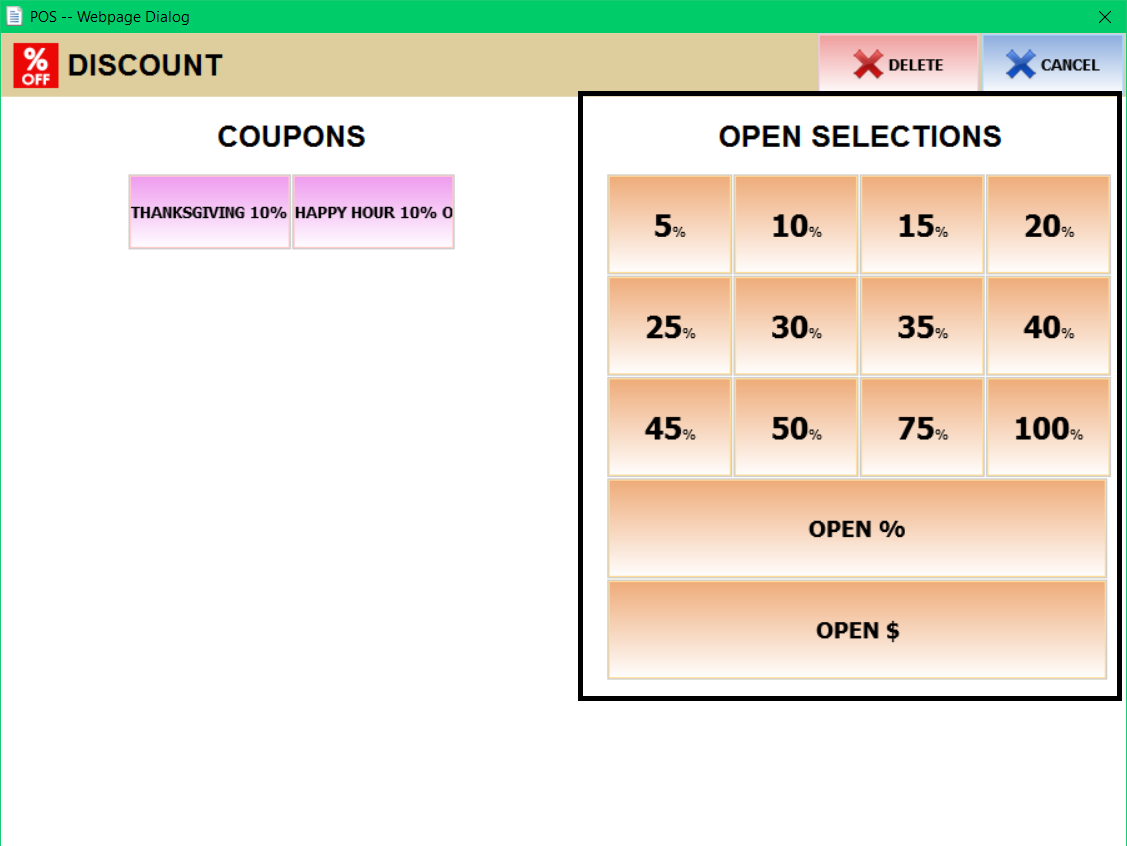
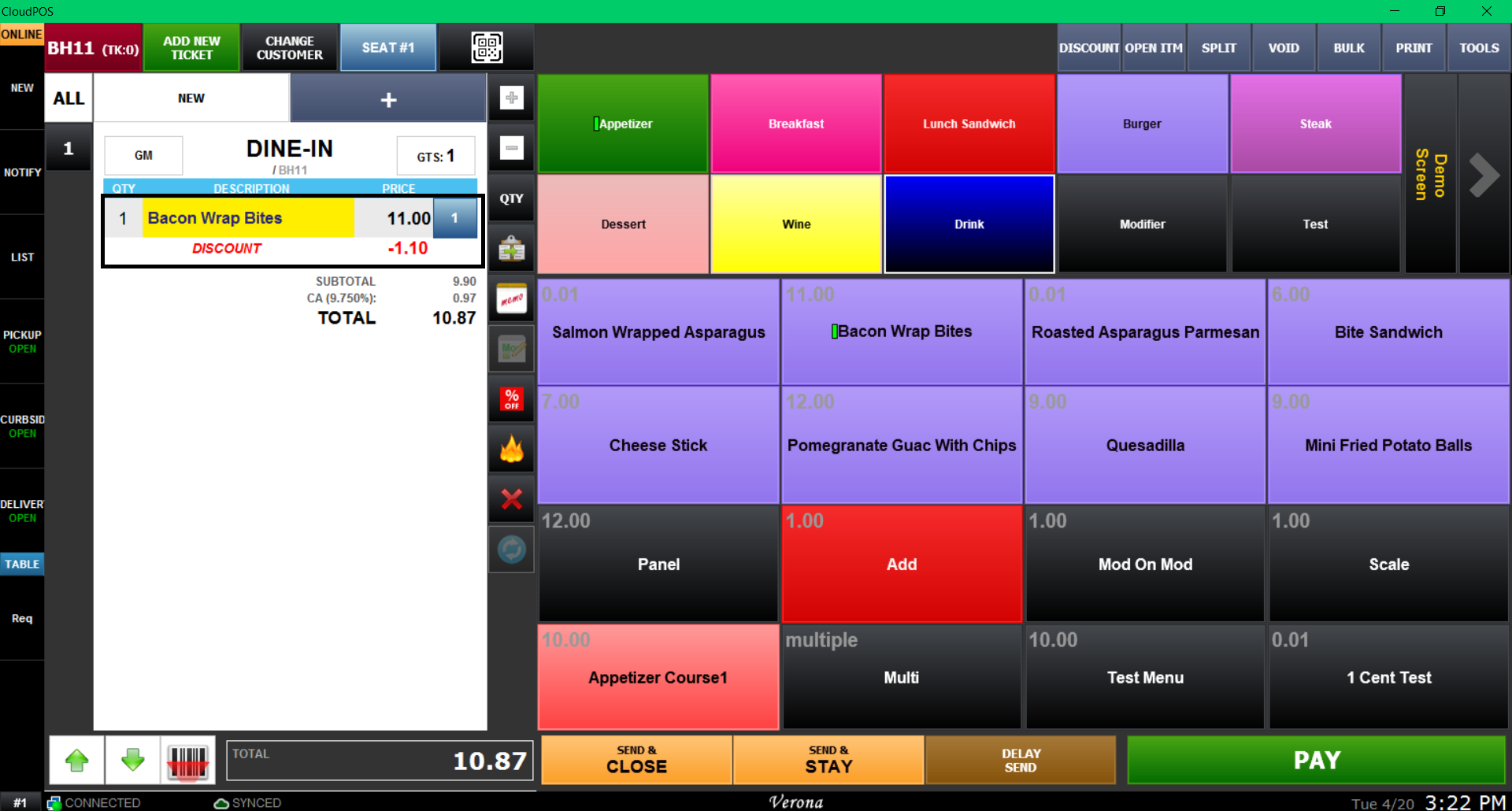
To discount some items but not the whole ticket, use the bulk function.
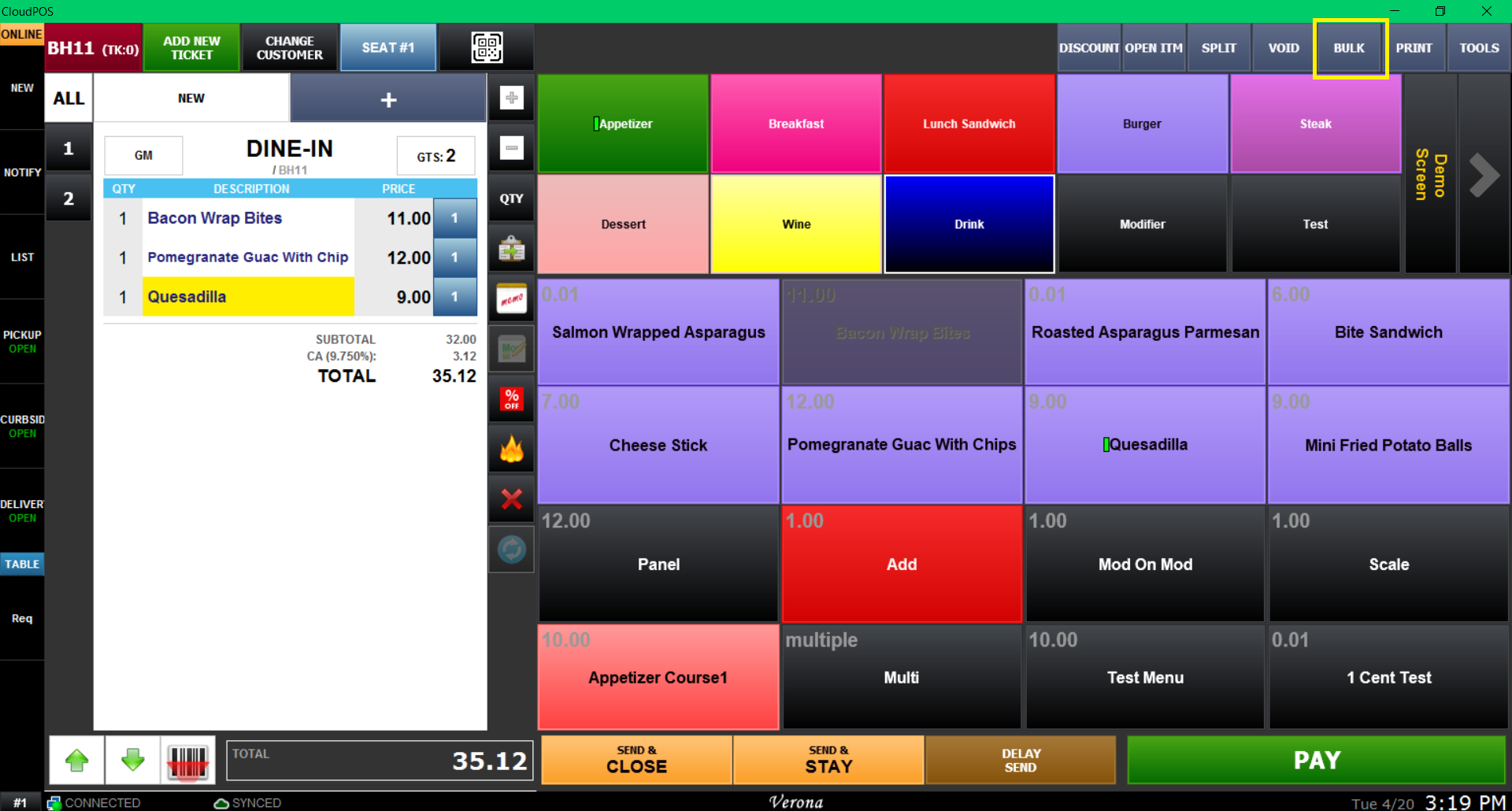
Select the items you want to discount and press DISCOUNT Button. Choose the discount when discount screen comes up.
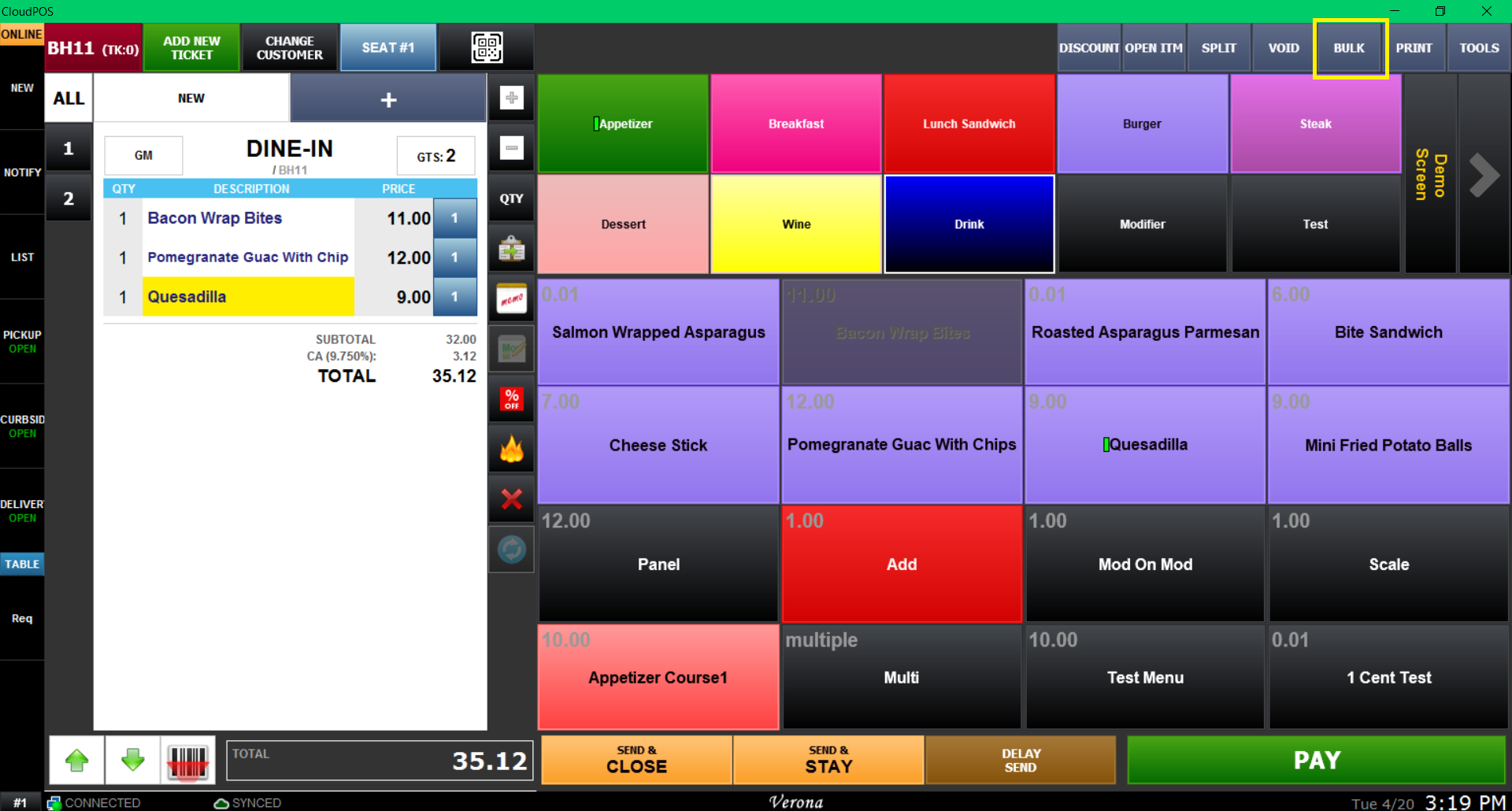
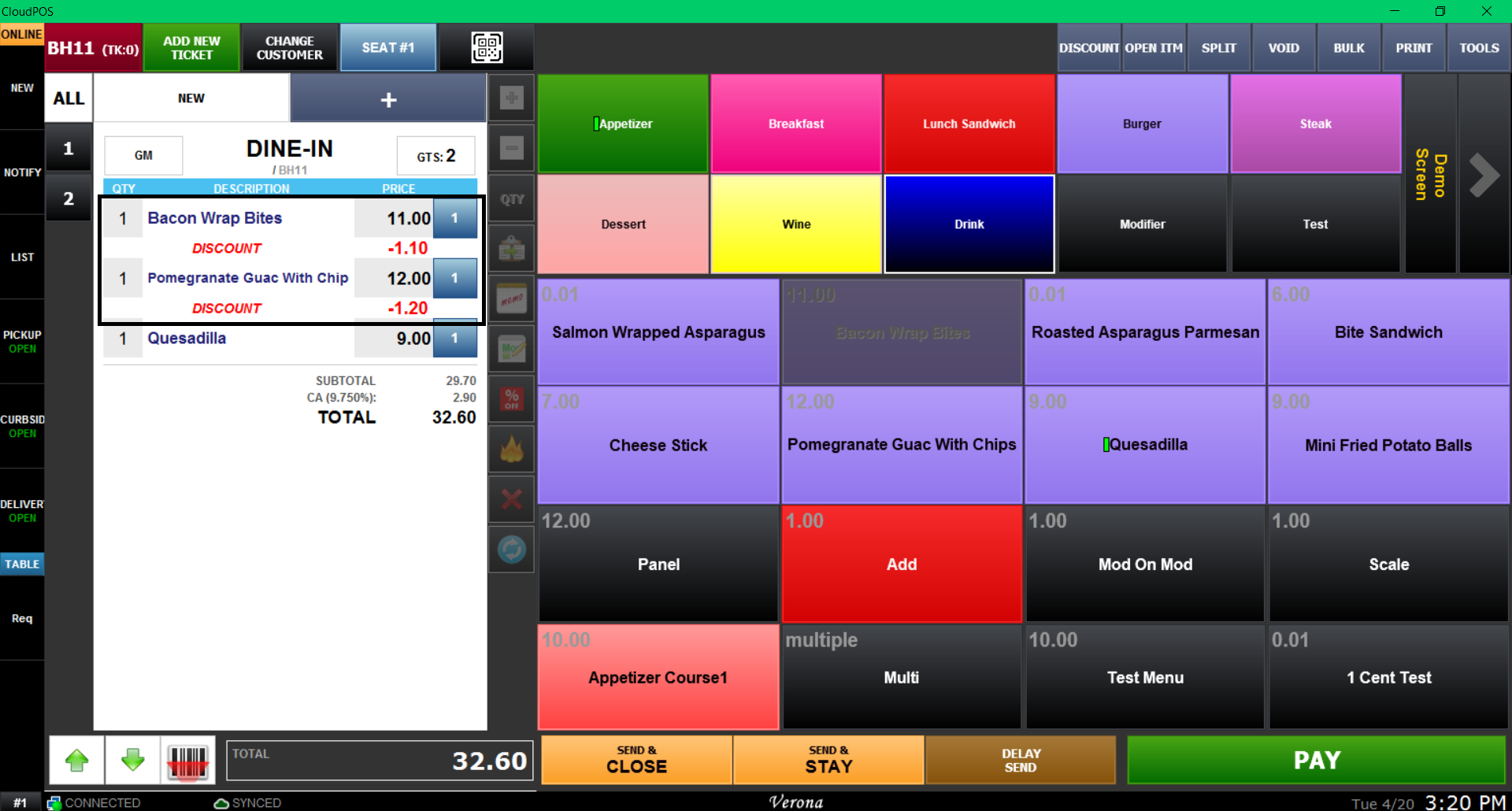
To cancel the discount, go to discount screen, accordingly to the method you've previously used and press "DELETE".