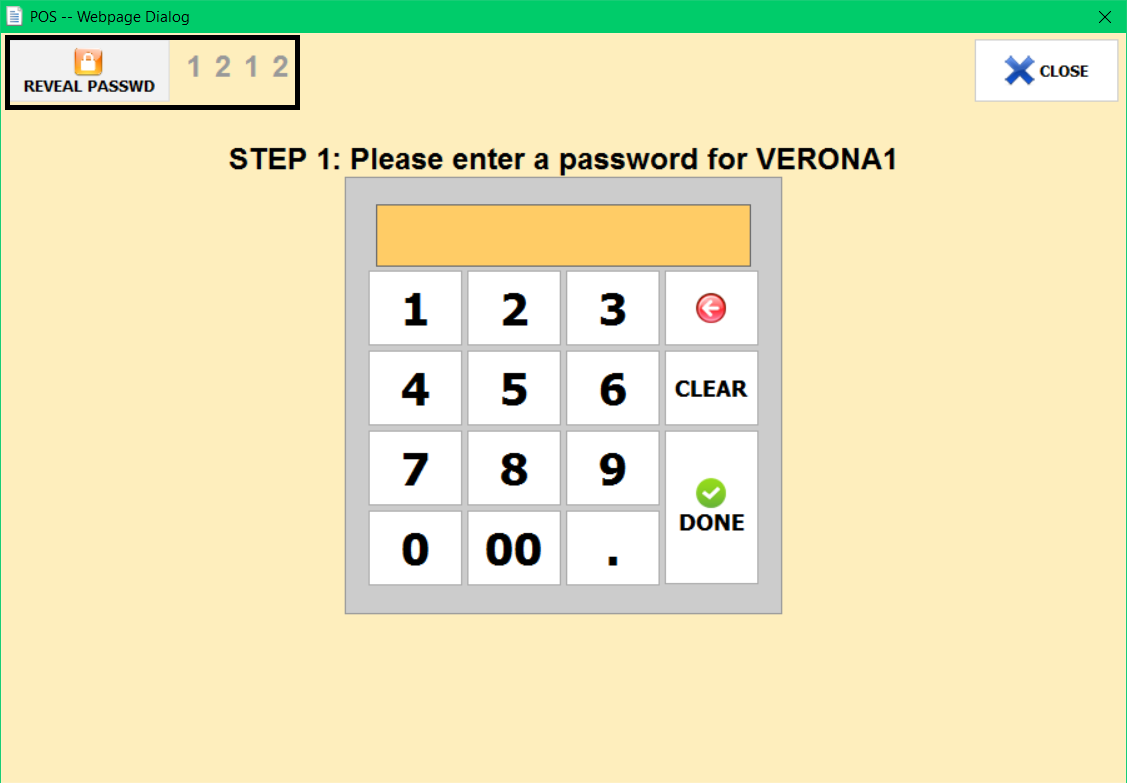Password Management
Creating, editing, finding the current password for an employee account can be done in EMPLOYEE MANAGEMENT section.
Menu > Employees > Employee Management > Employee List
Creating/Changing a password
To create/change the password for an employee, locate the employee from the GROUP list.
Alternately, you may go to ALL group to find every active employees.
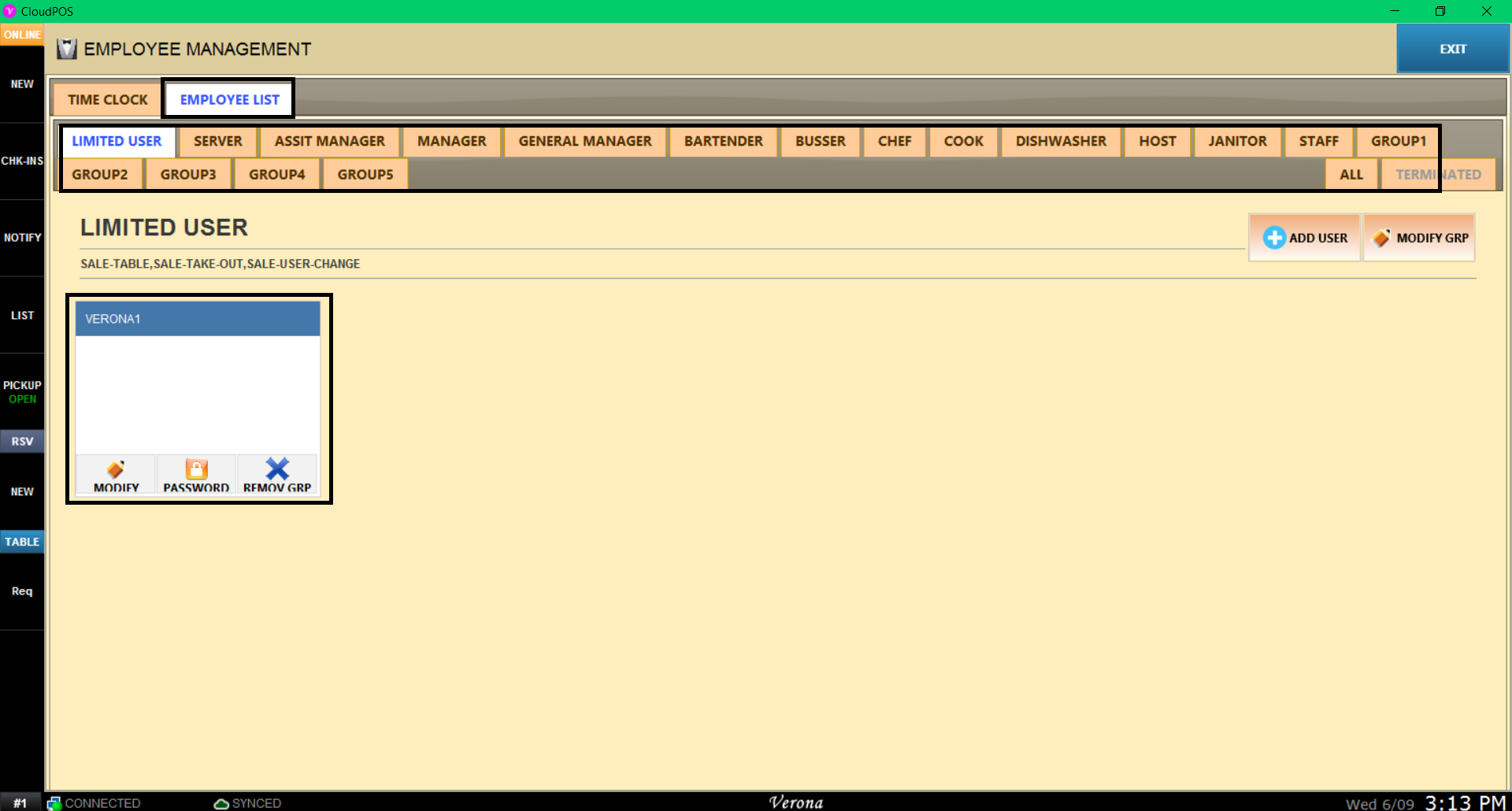
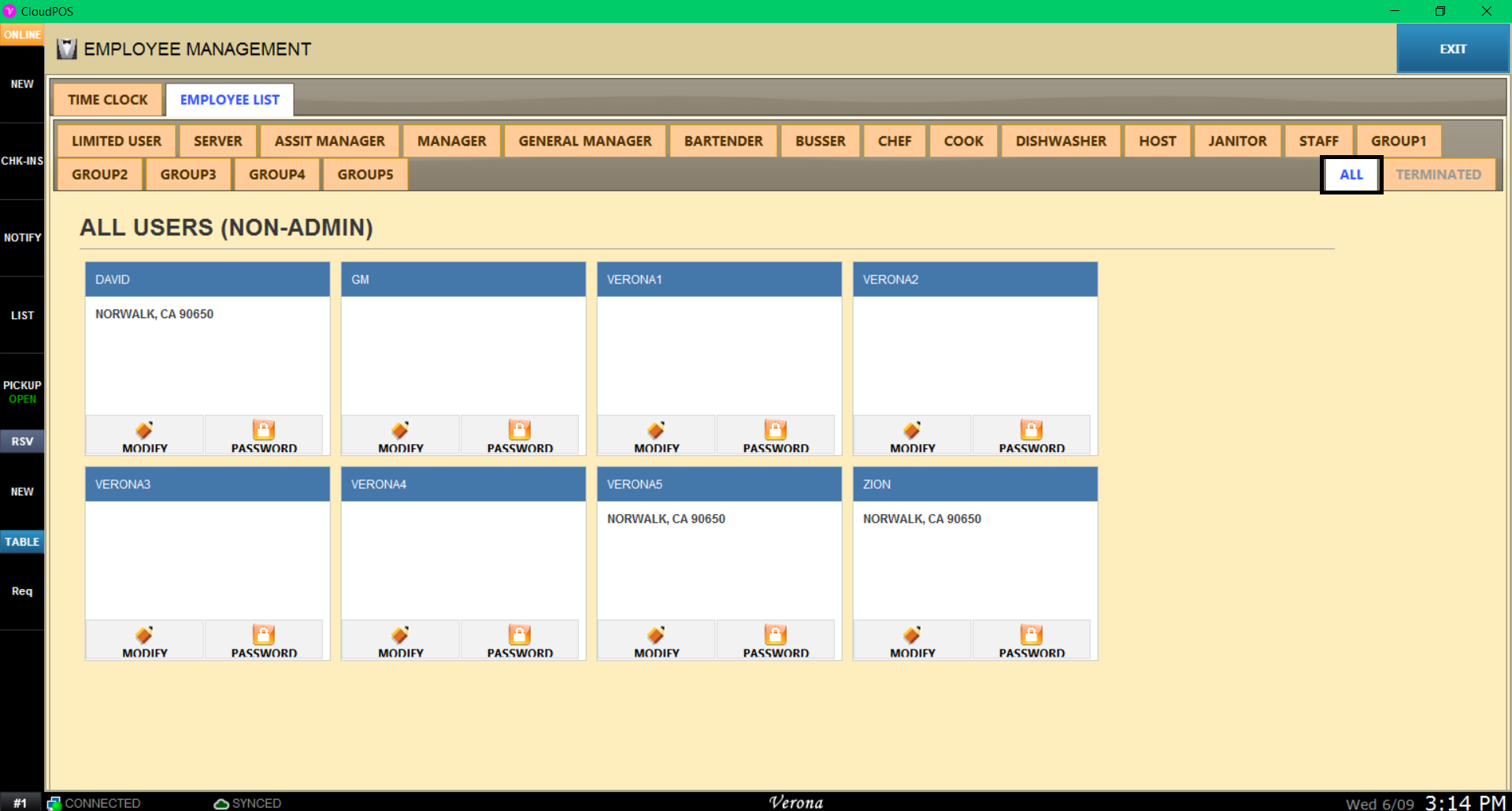
Select PASSWORD to bring up password change window.
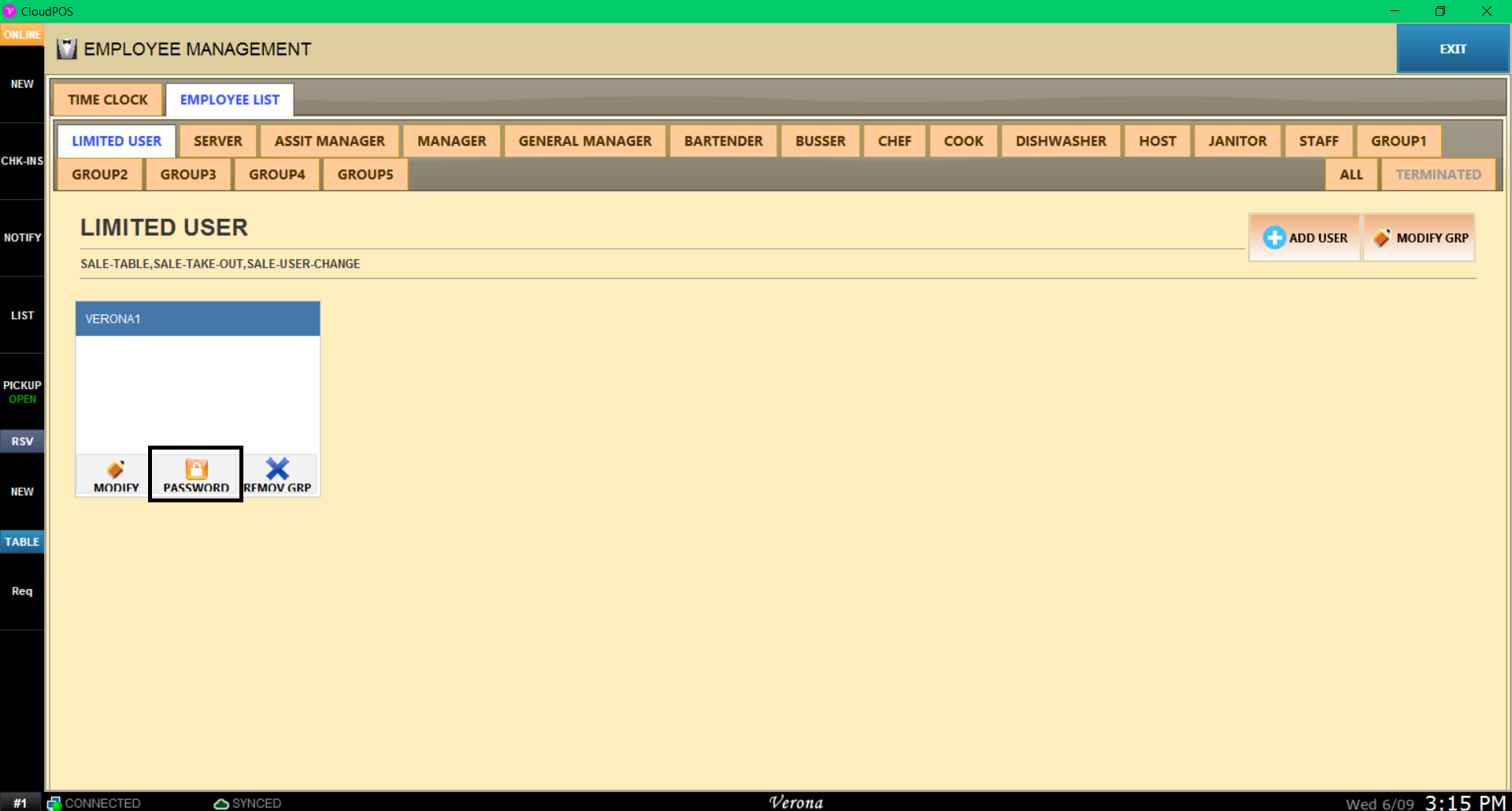
Input the password your employee will use and press DONE.
Input same password second time when asked and press DONE and the employee password will be created/changed.
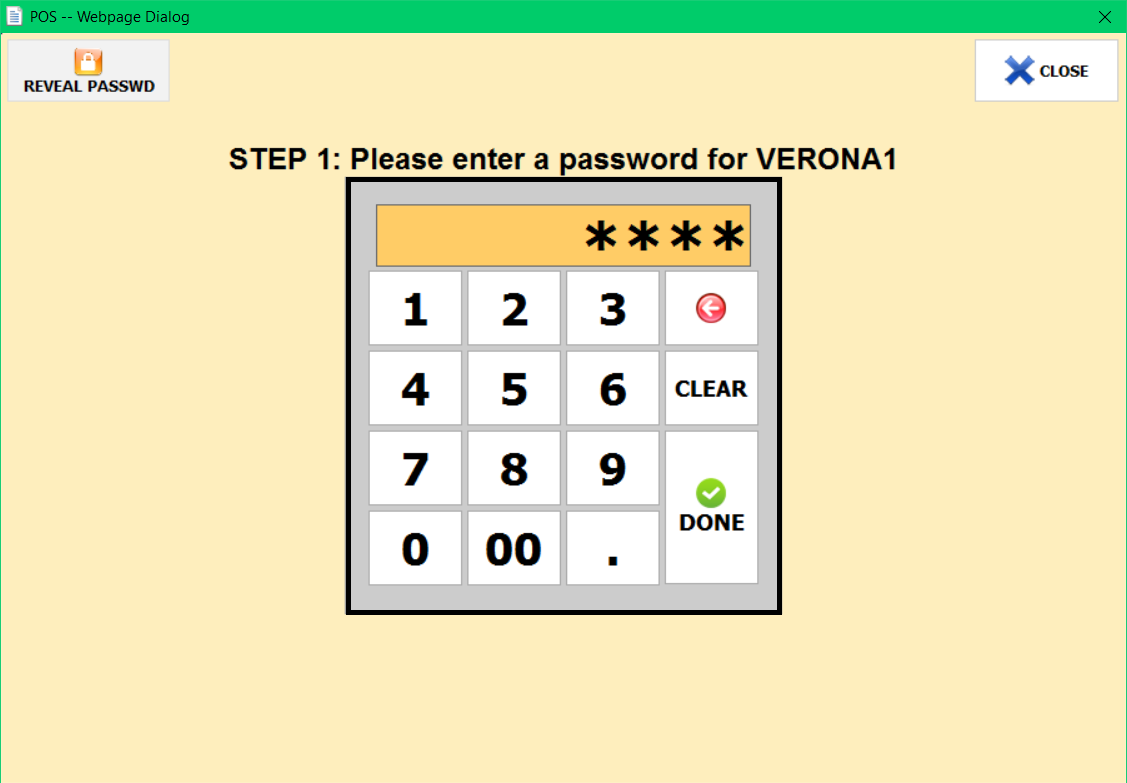
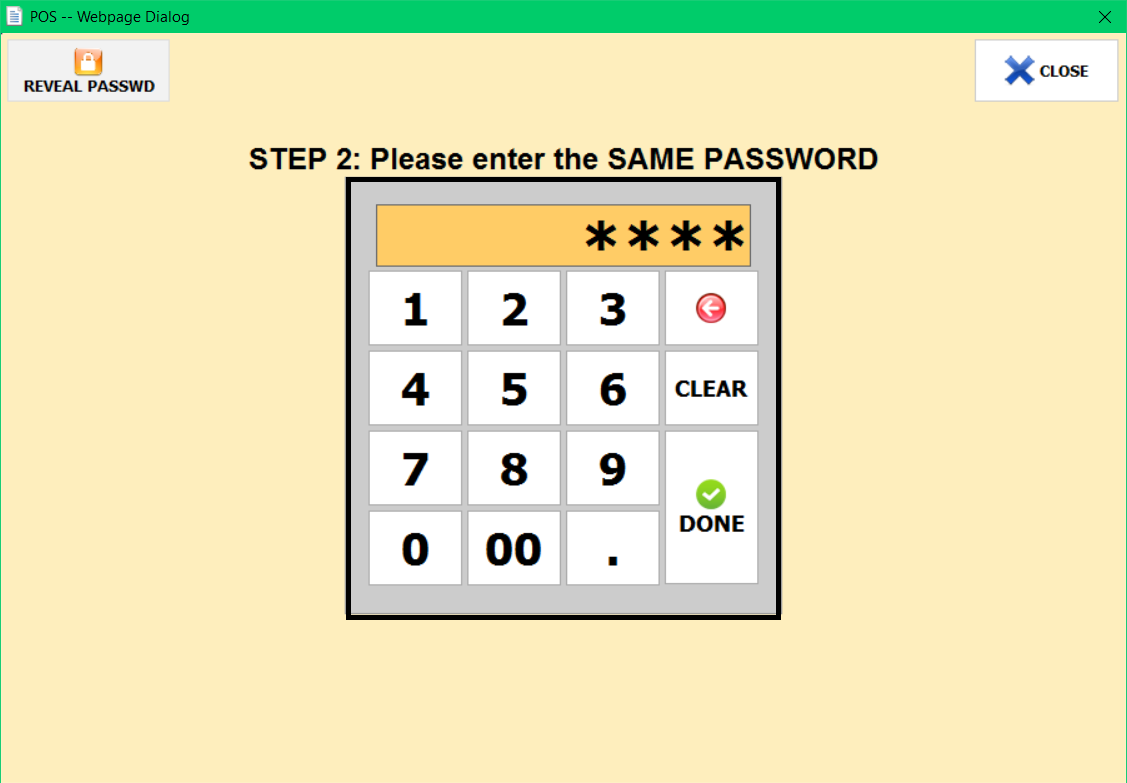
Hint: If the password is being used by another employee, the POS system will notify and will not change the password. Please choose another password to use
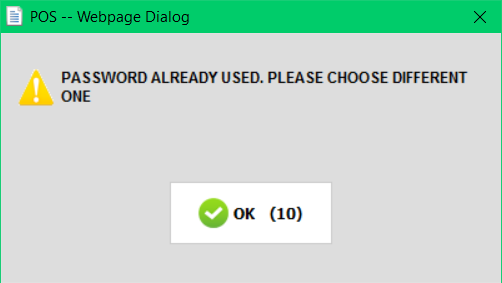
Finding out the current password for an employee
To find the current password for an employee, locate the employee from the GROUP list.
Alternately, you may go to ALL group to find every active employees.
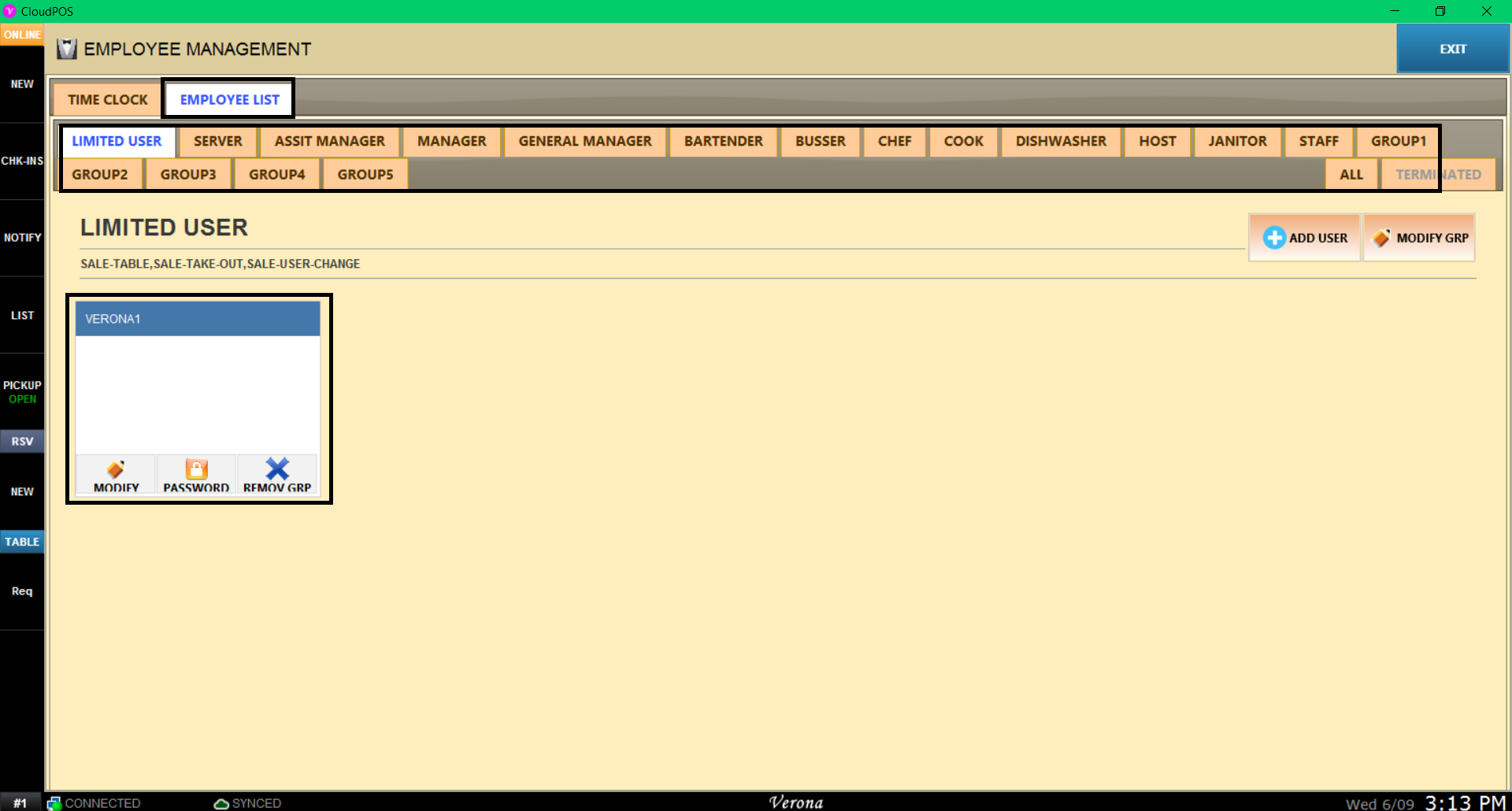
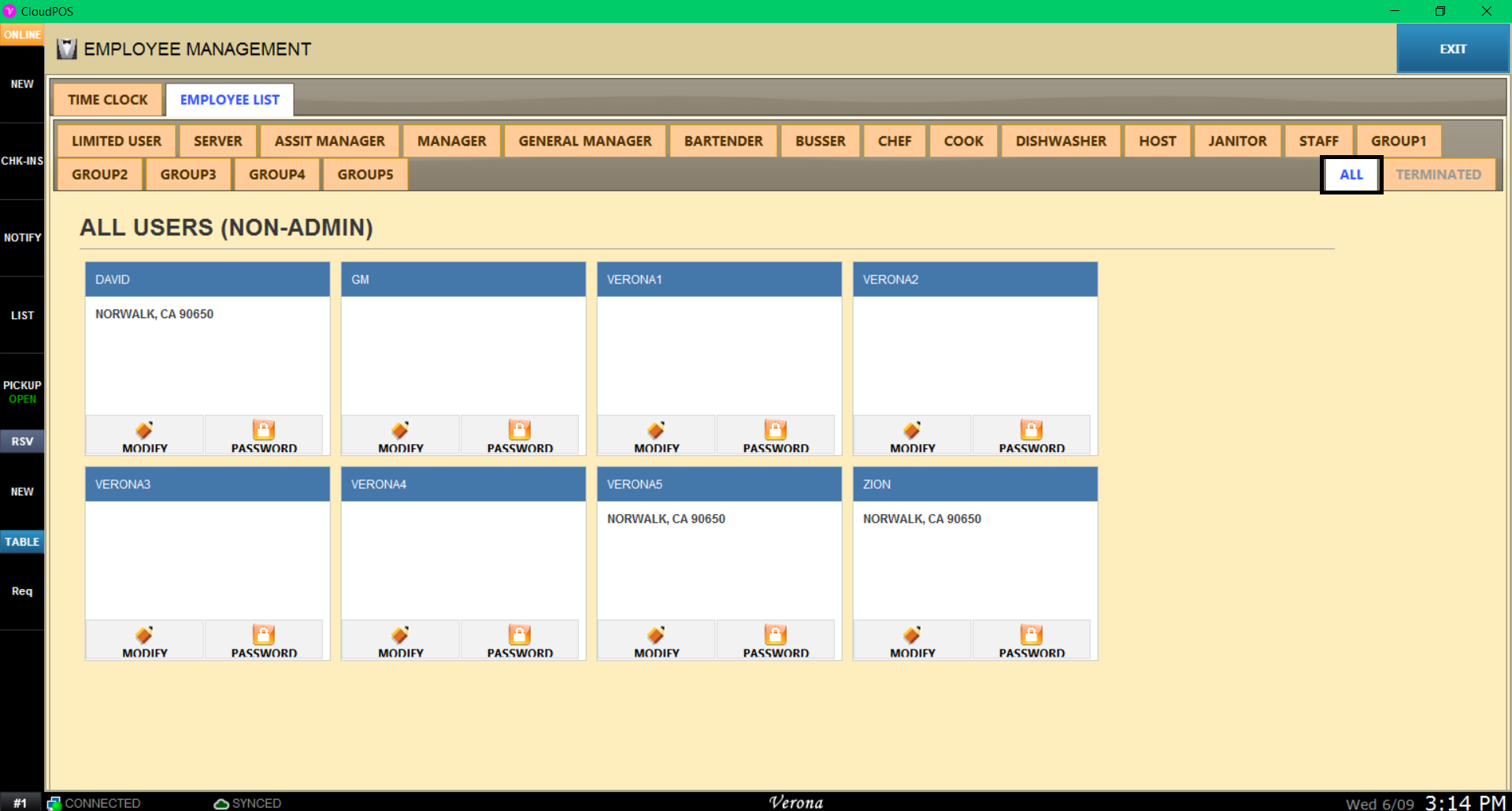
Select PASSWORD to bring up password change window.
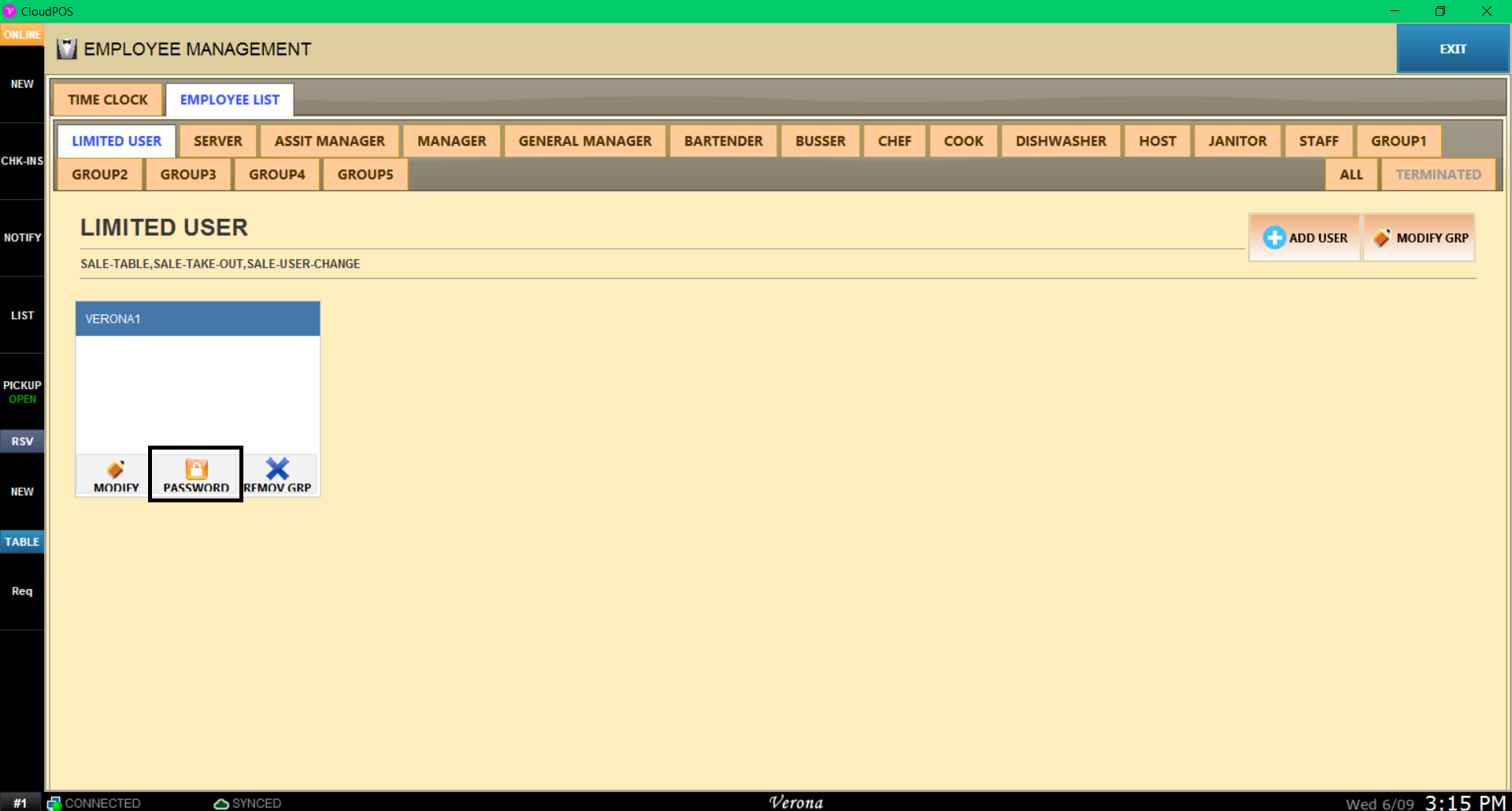
Select REVEAL PASSWD to view the current password for the following employee.