Manual
Operations
Reports
Map
Reservation
Qr Solution
Settings
Main
Sales
Ordering
Barcode Scan
Order Screen
Table Management
Post Sale
Modifier
Online Order
Hours
Register
Register Open&Close
Report
Report
Employee
Pager
Host Rsv
Tbl Tag
Screen
Terminal
Menu
Map
Print
Receipt
Body
Kitchen
Payment
Tender
Gratuity
Fees
Settle
Repository
Customer
Loyalty
Kiosk
Order
Table
Hardware
Receipt
Kitchen
Pinpad
Customer Display
System
Menu11
Basic
Order
Table
System
Verona Knowlege Base
Adding A New Employee
Adding a new employee can be done in EMPLOYEE section.
Menu > Employees > Employee List > Group > Add USER

Select ADD NEW USER to add new user
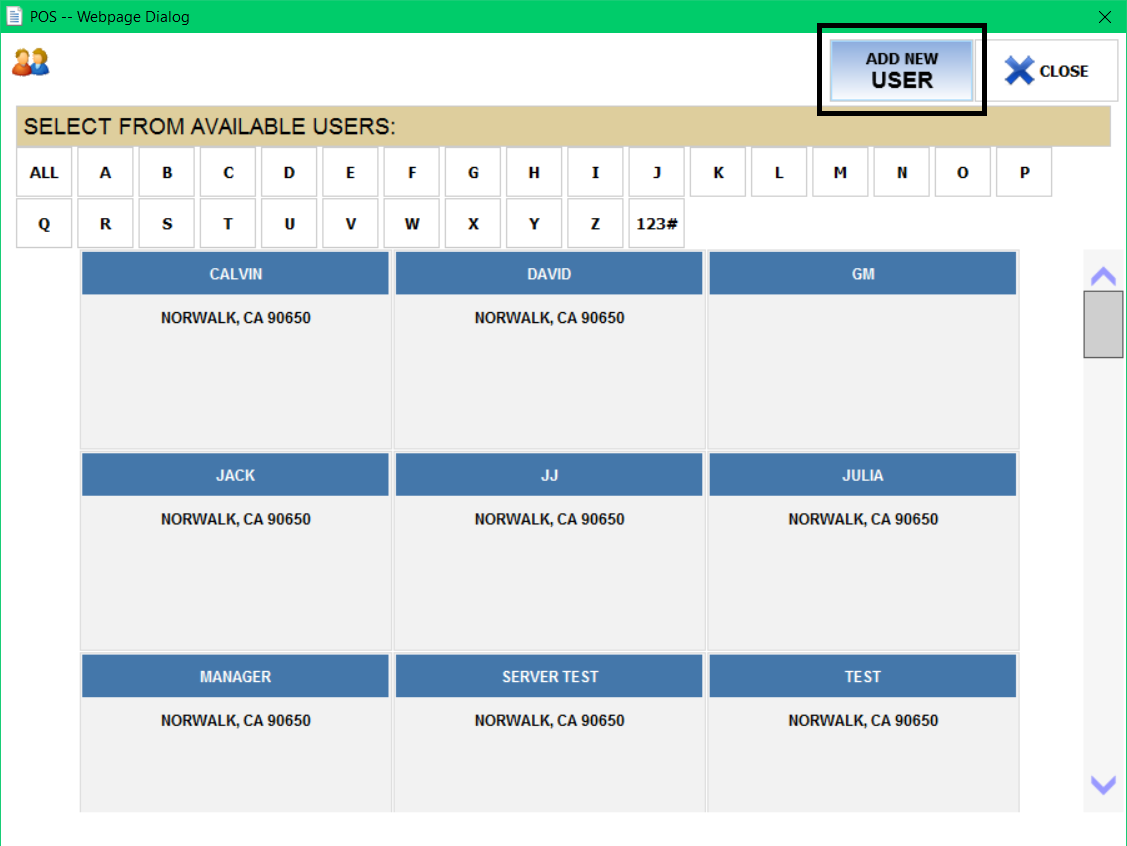
Fill in the Basic information. First Name is the minimum required information you need to input to create an employee.
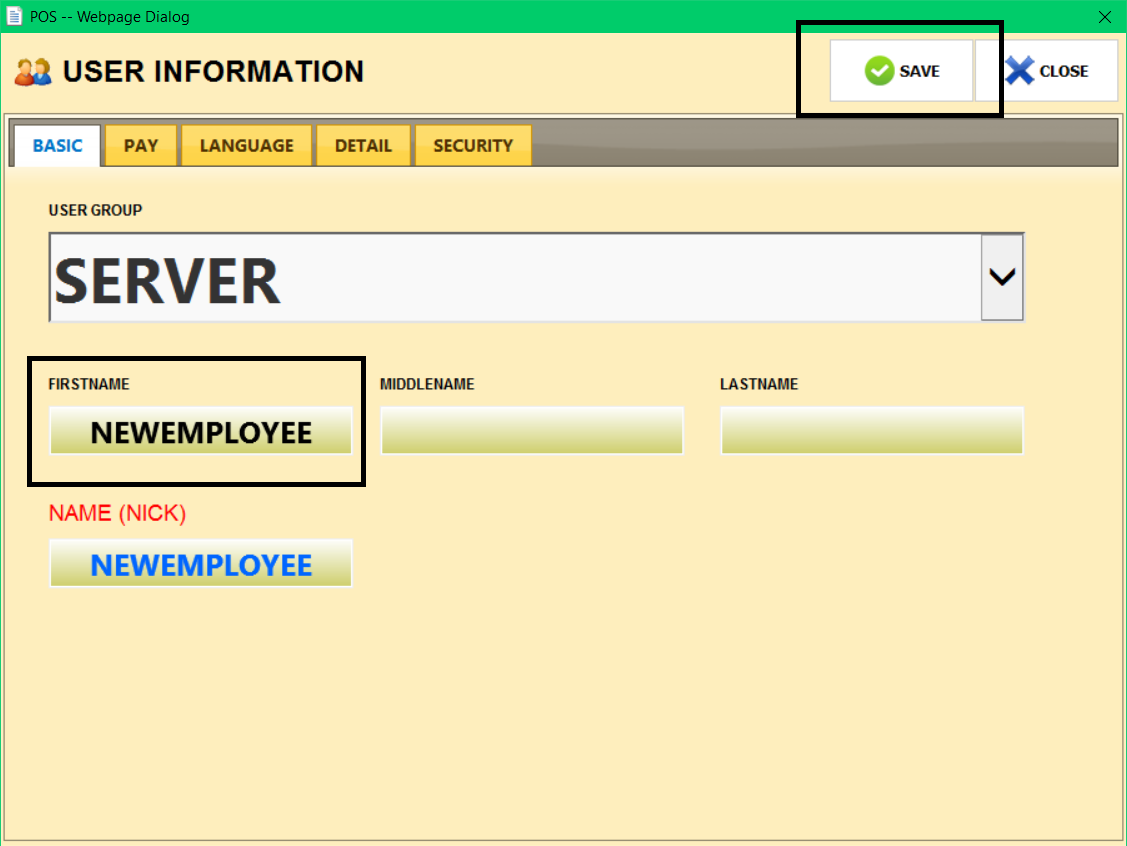
When a new employee is created, press PASSWORD to set up a password for the employee.
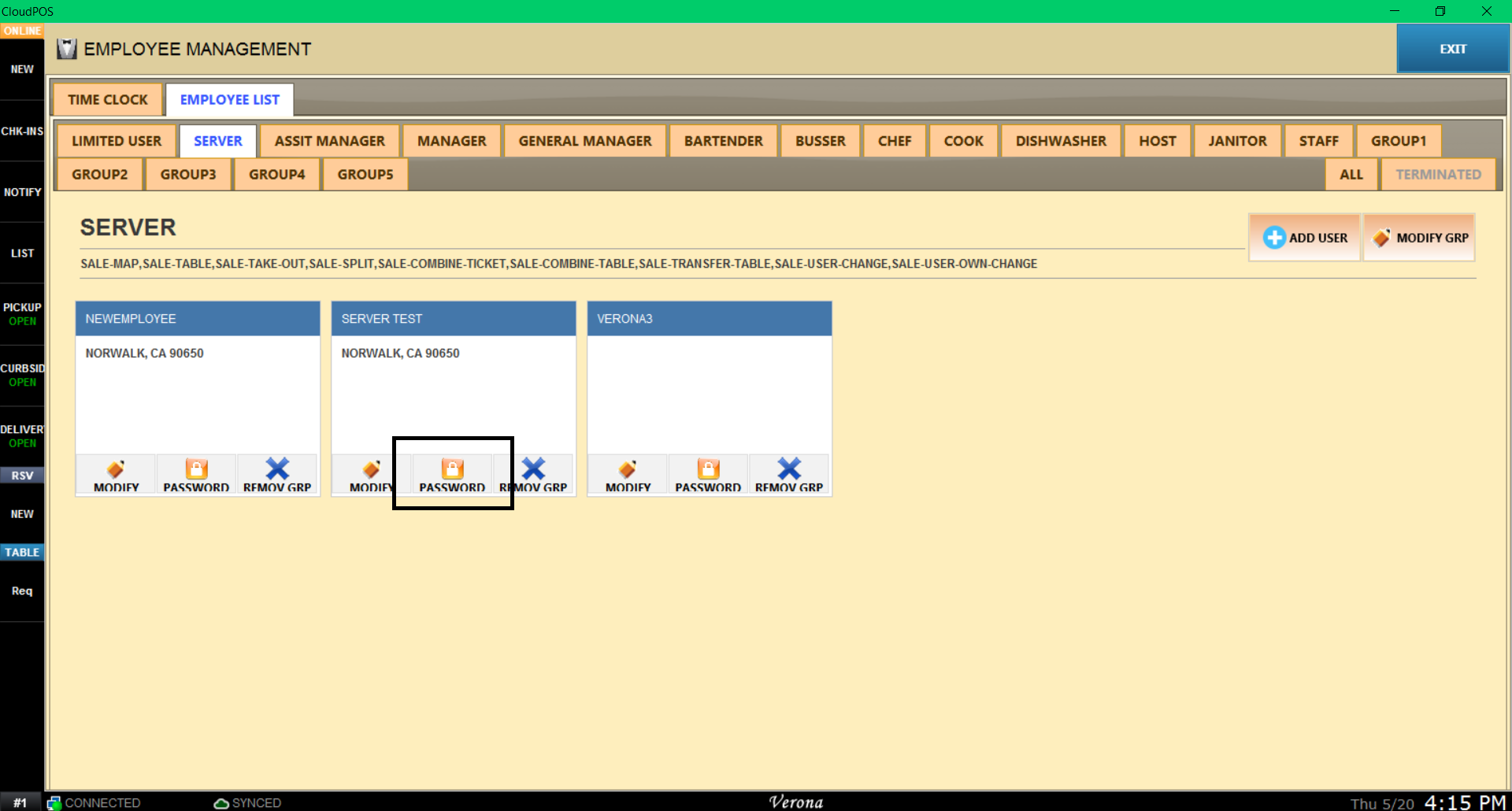
Follow the steps to set up the password. After the password has been set up, the employee account is ready to be used.

