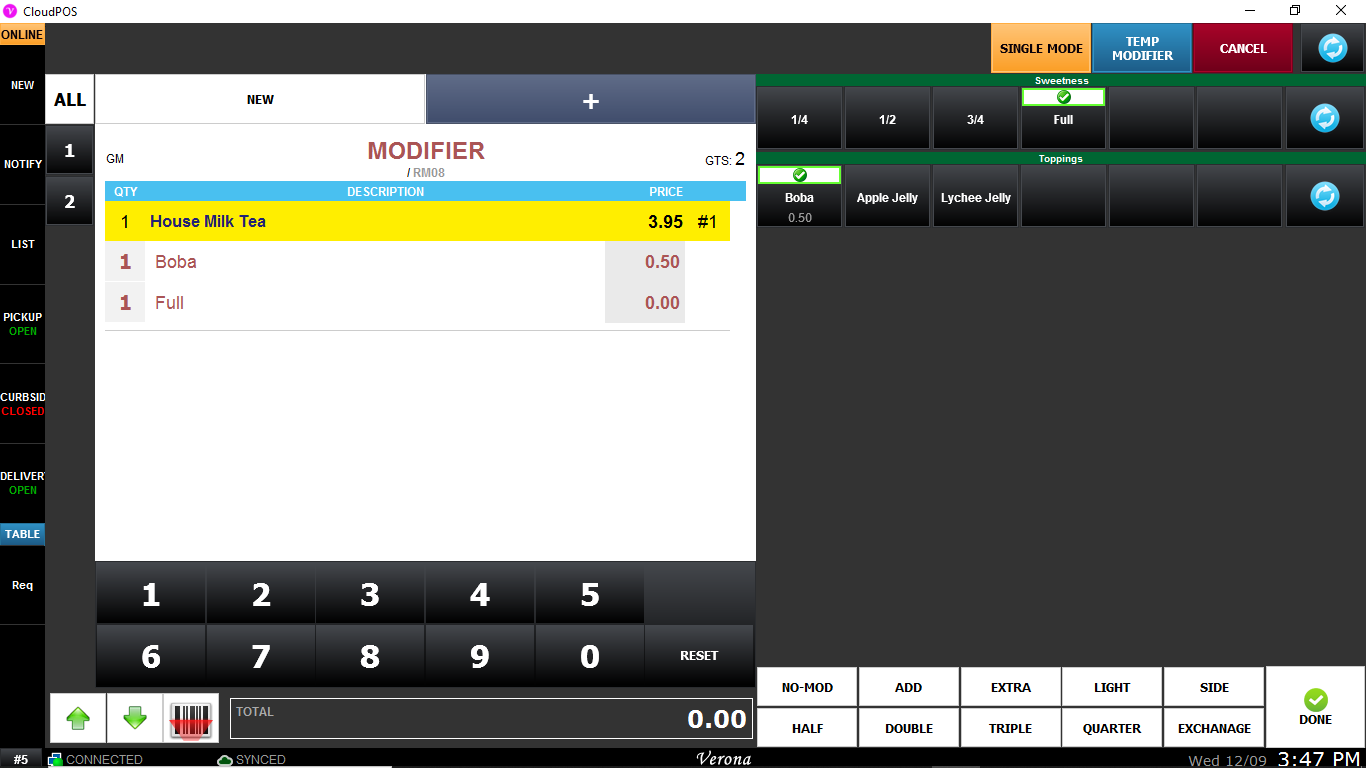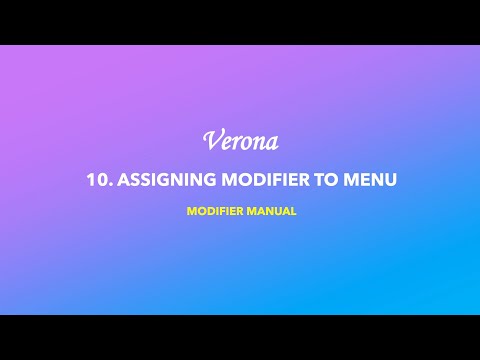Manual
Operations
Reports
Map
Reservation
Qr Solution
Settings
Main
Sales
Ordering
Barcode Scan
Order Screen
Table Management
Post Sale
Modifier
Online Order
Hours
Register
Register Open&Close
Report
Report
Employee
Pager
Host Rsv
Tbl Tag
Screen
Terminal
Menu
Map
Print
Receipt
Body
Kitchen
Payment
Tender
Gratuity
Fees
Settle
Repository
Customer
Loyalty
Kiosk
Order
Table
Hardware
Receipt
Kitchen
Pinpad
Customer Display
System
Menu11
Basic
Order
Table
System
Verona Knowlege Base
Assigning Modifier
After creating modifier, it has to be assigned to menu category/item to be used.
1. MENU > SETTING > REPOSITORY > EDIT on menu to add modifier
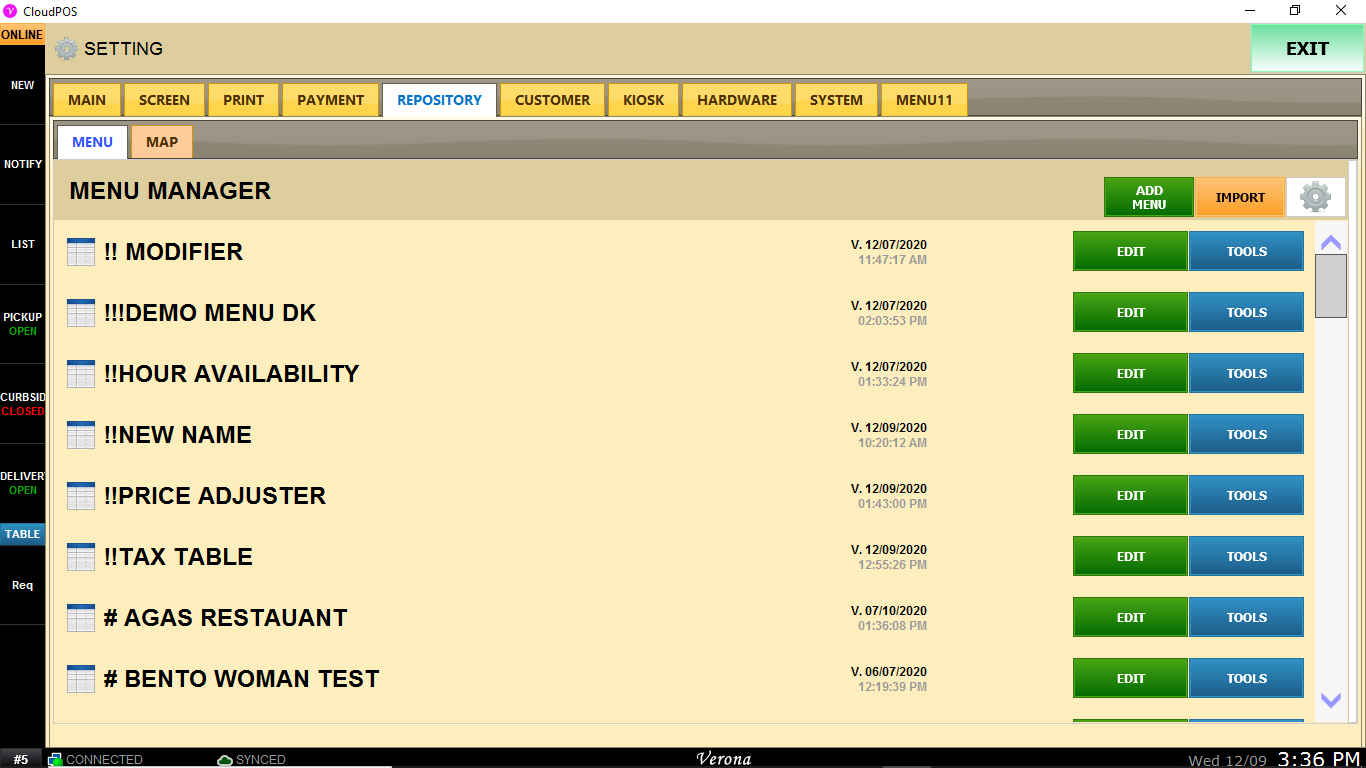
2. Modifier can be applied to Category or Item. When it is applied to Category, the modifier will be applied to all of Item
> Click on Category or Item to apply modifier > Scroll down the edit screen to Modifier drop down list > Choose a Modifier Group that you want to apply.
> MODIFIER (FORCE) option makes modifier screen to force pop up when item is selected.
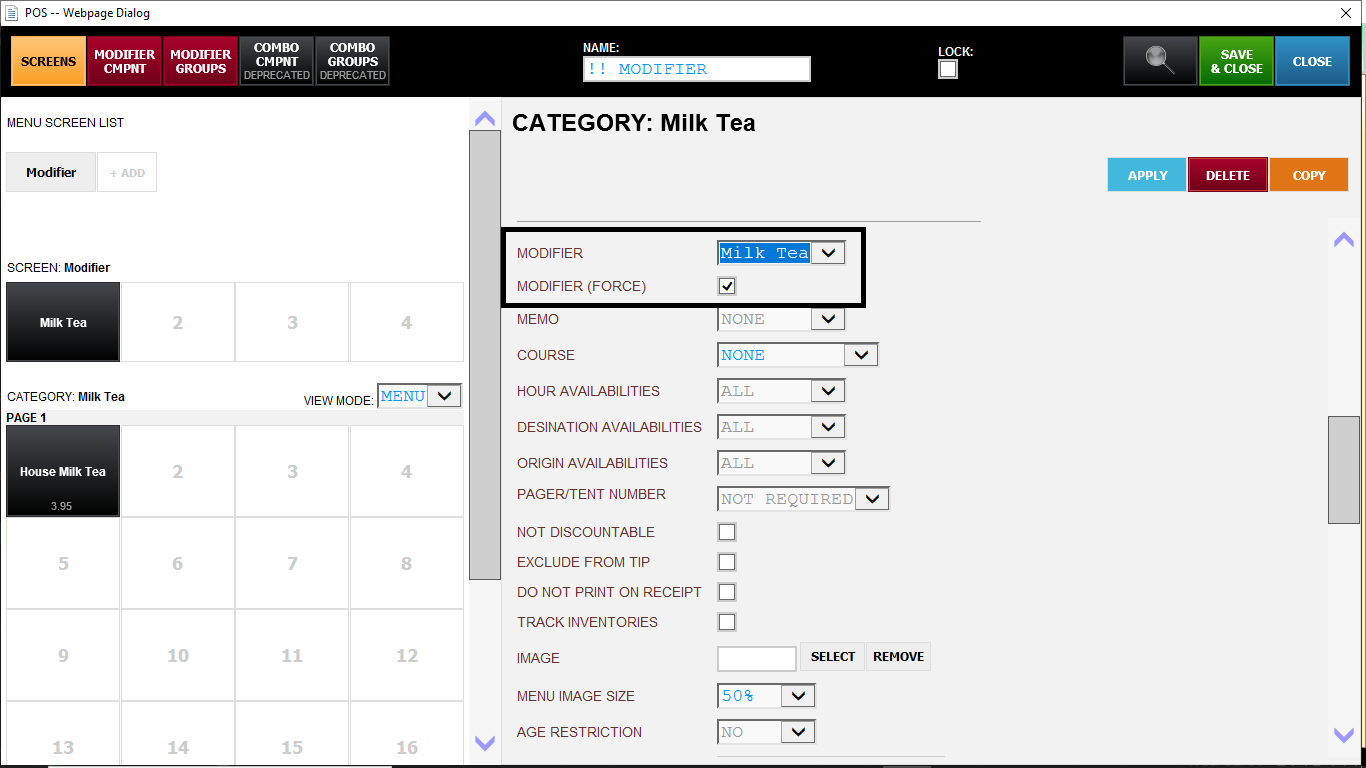
Don't forget to Apply and SAVE & CLOSE
Result
Boba in Toppings have $0.50 additional as default price for Boba Modifier Component was set at $0.50