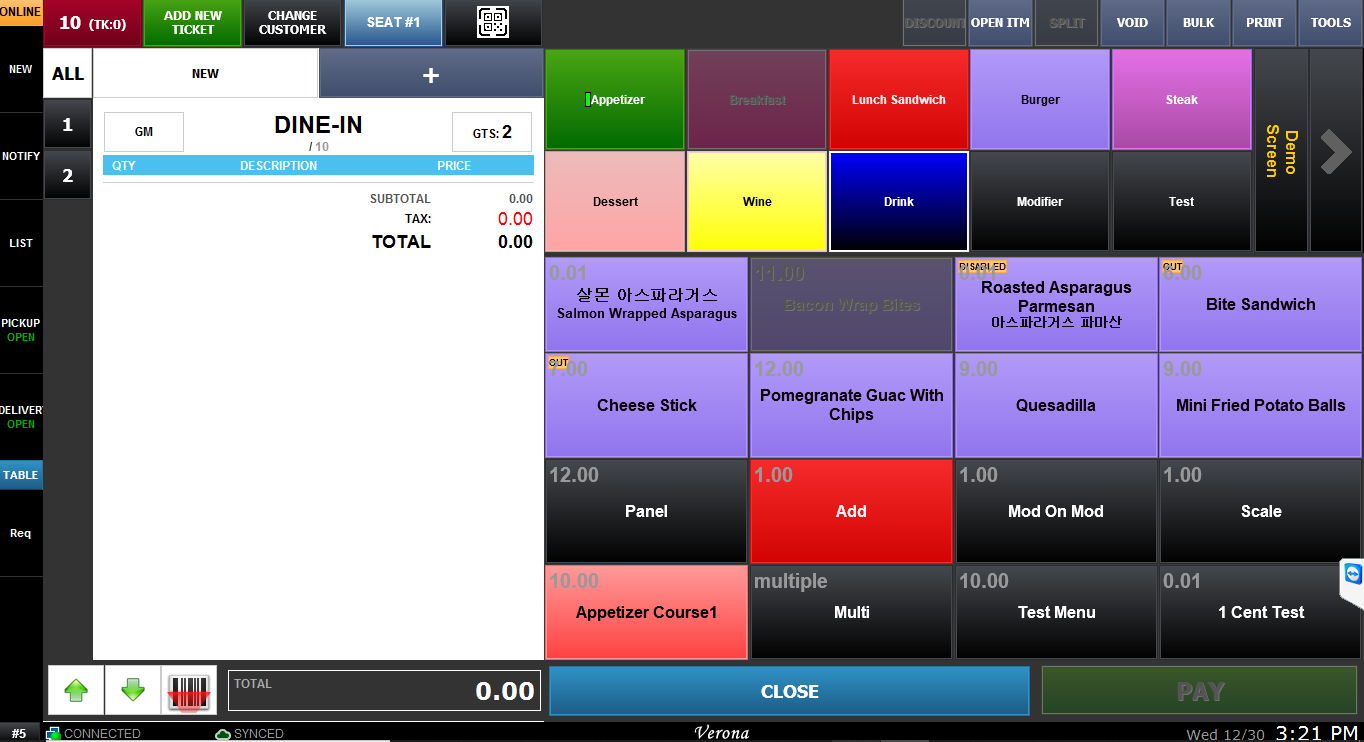Manual
Operations
Reports
Map
Reservation
Qr Solution
Settings
Main
Sales
Ordering
Barcode Scan
Order Screen
Table Management
Post Sale
Modifier
Online Order
Hours
Register
Register Open&Close
Report
Report
Employee
Pager
Host Rsv
Tbl Tag
Screen
Terminal
Menu
Map
Print
Receipt
Body
Kitchen
Payment
Tender
Gratuity
Fees
Settle
Repository
Customer
Loyalty
Kiosk
Order
Table
Hardware
Receipt
Kitchen
Pinpad
Customer Display
System
Menu11
Basic
Order
Table
System
Verona Knowlege Base
Screen Size
Menu Item Screen Size can be adjusted as user wants
Only available for WIDE screen POS station.
BY SCALING
You can adjust your Menu Screen Size in this setting.
MENU > SETTING > SCREEN > TERMINAL > Scroll down to SALES SCREEN-RIGHT SIDE
AUTO for BY SCALING will automatically set up menu screen size to emphasize the menu item buttons.
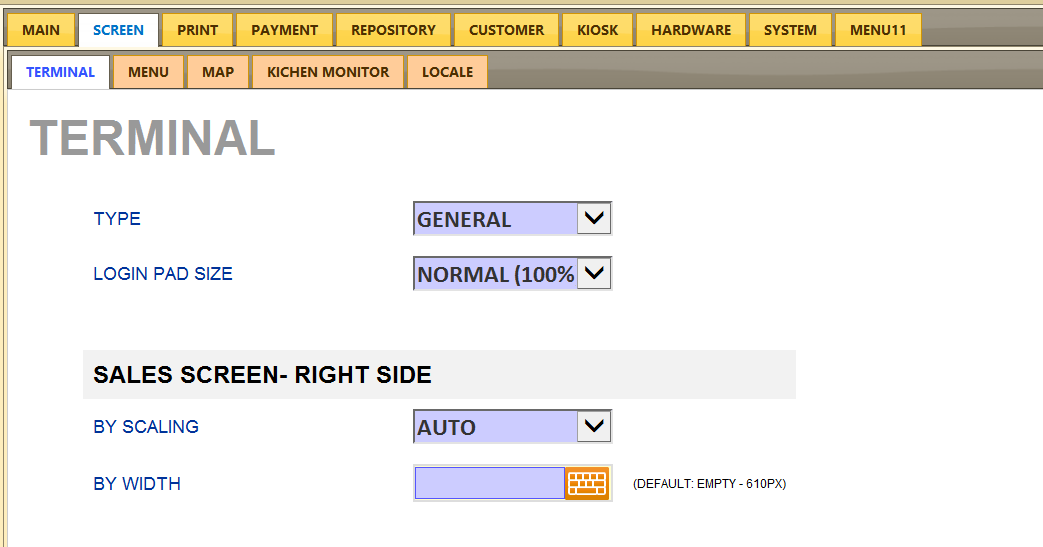
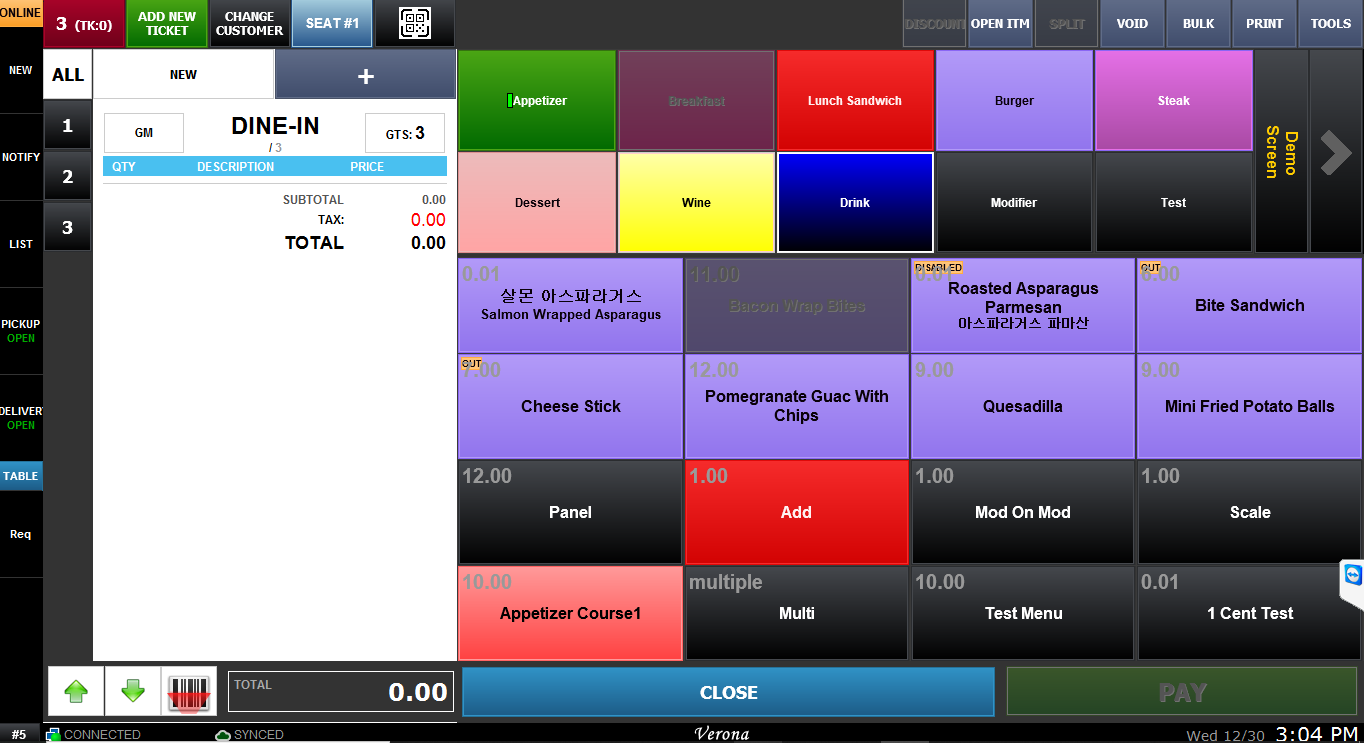
Screen may be cutoff if it is set to be over 100% BY SCALING.
100% will show as below
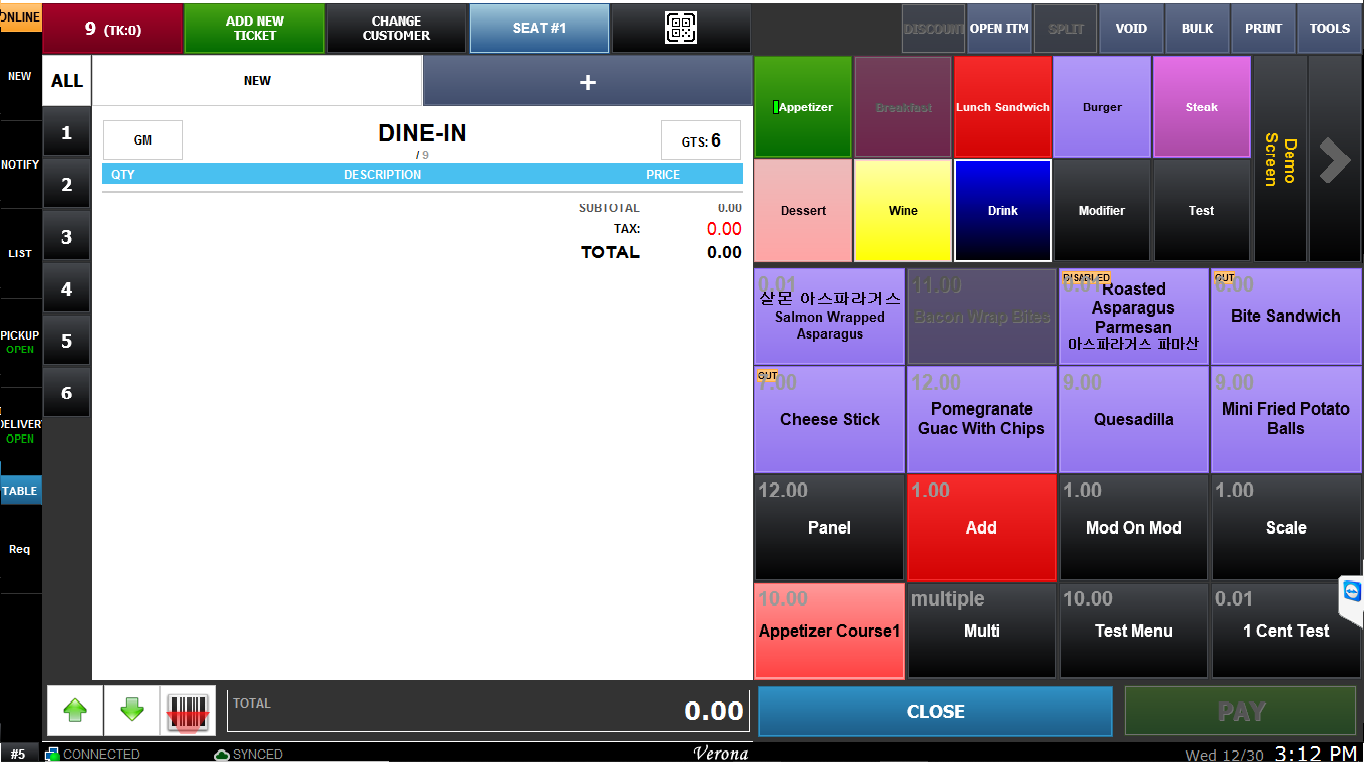
BY WIDTH
It can also be adjusted BY WIDTH.
BY SCALING should be left blank if BY WIDTH is desired to use.
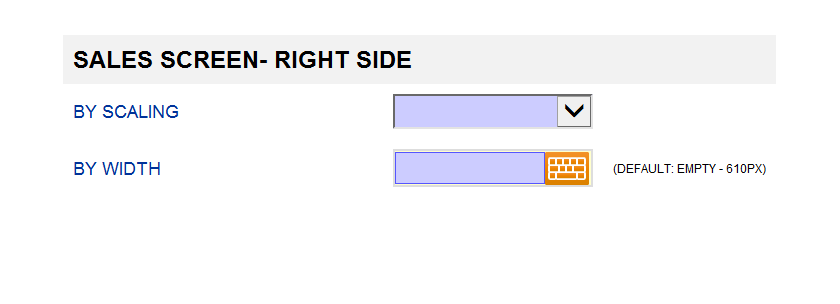
When WIDTH is set to be 820px
You do not have to worry about the bottom cutoff when defined BY WIDTH.