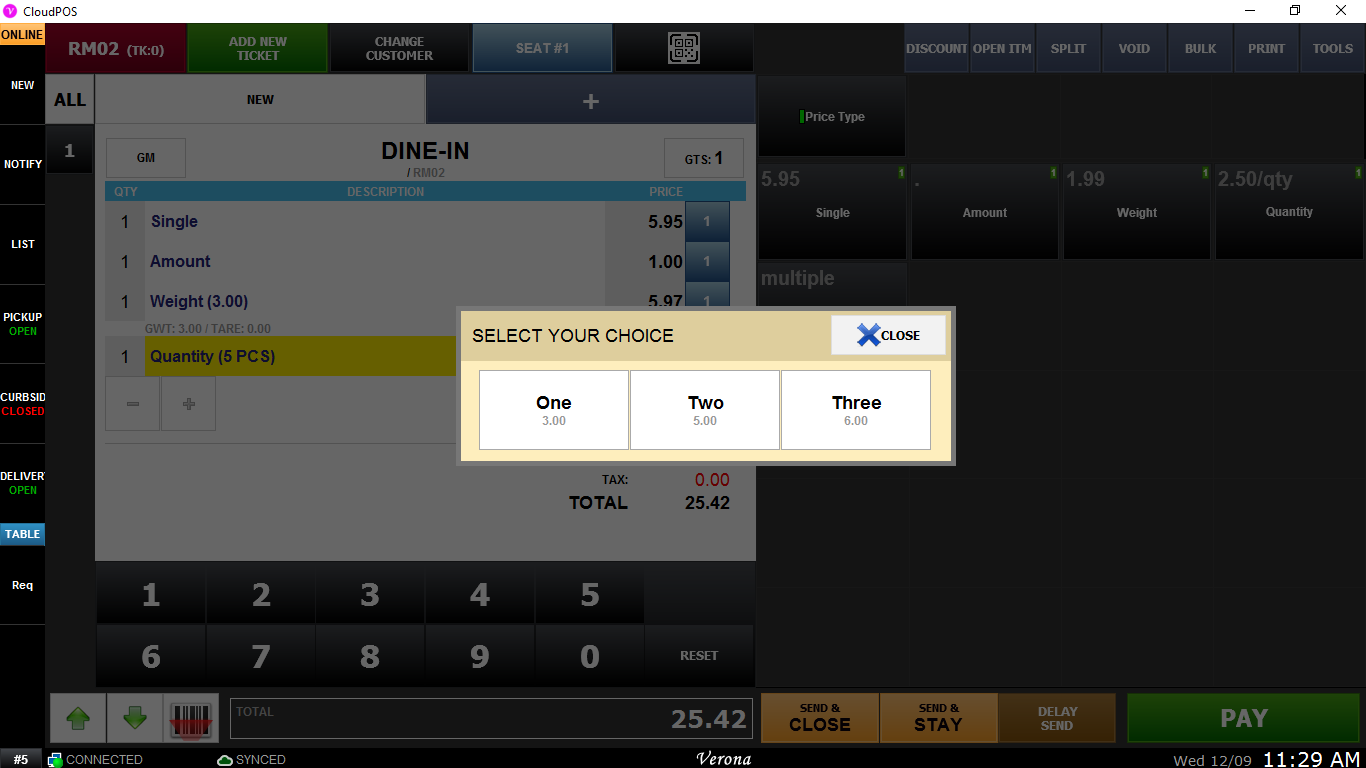Price Type
Menu Item can be assigned different Price Type.
1. Click on Menu on top right corner.
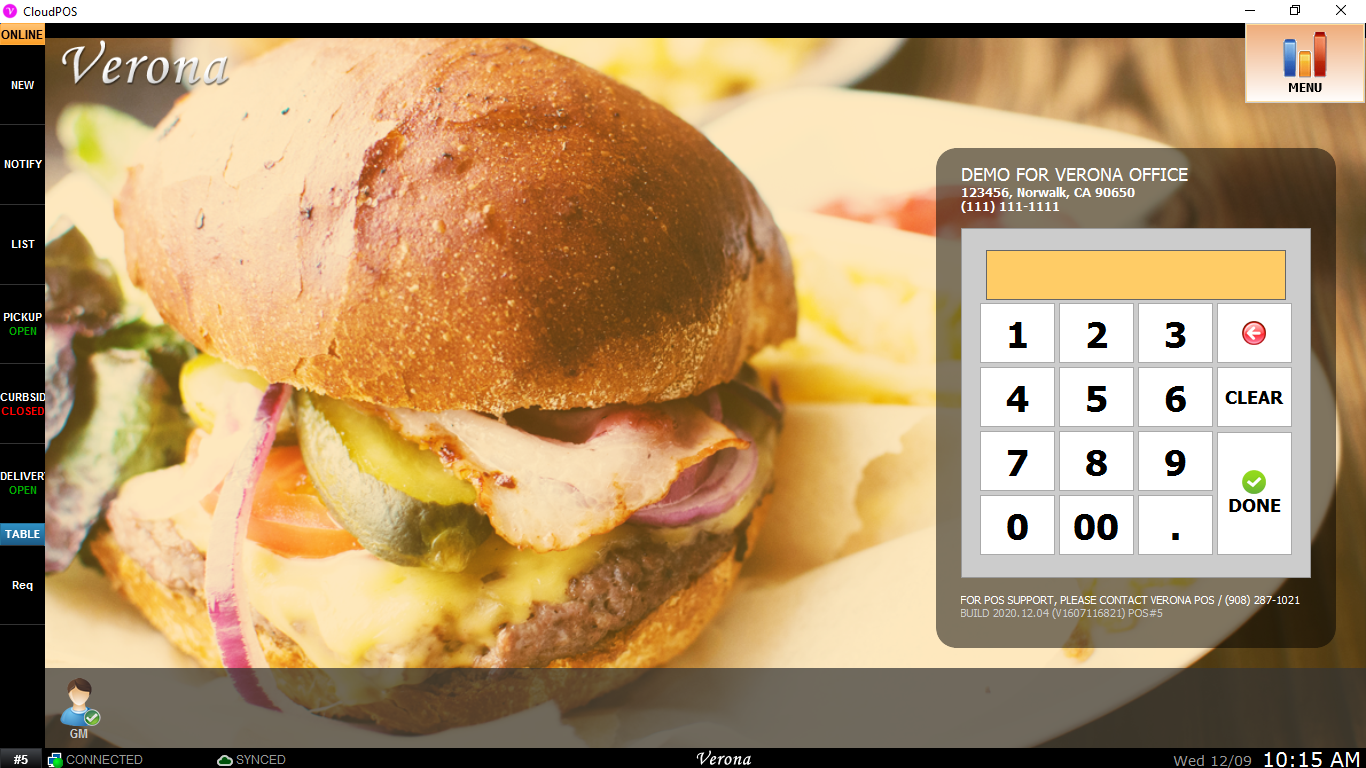
2. Click Setting to access to setting menu.
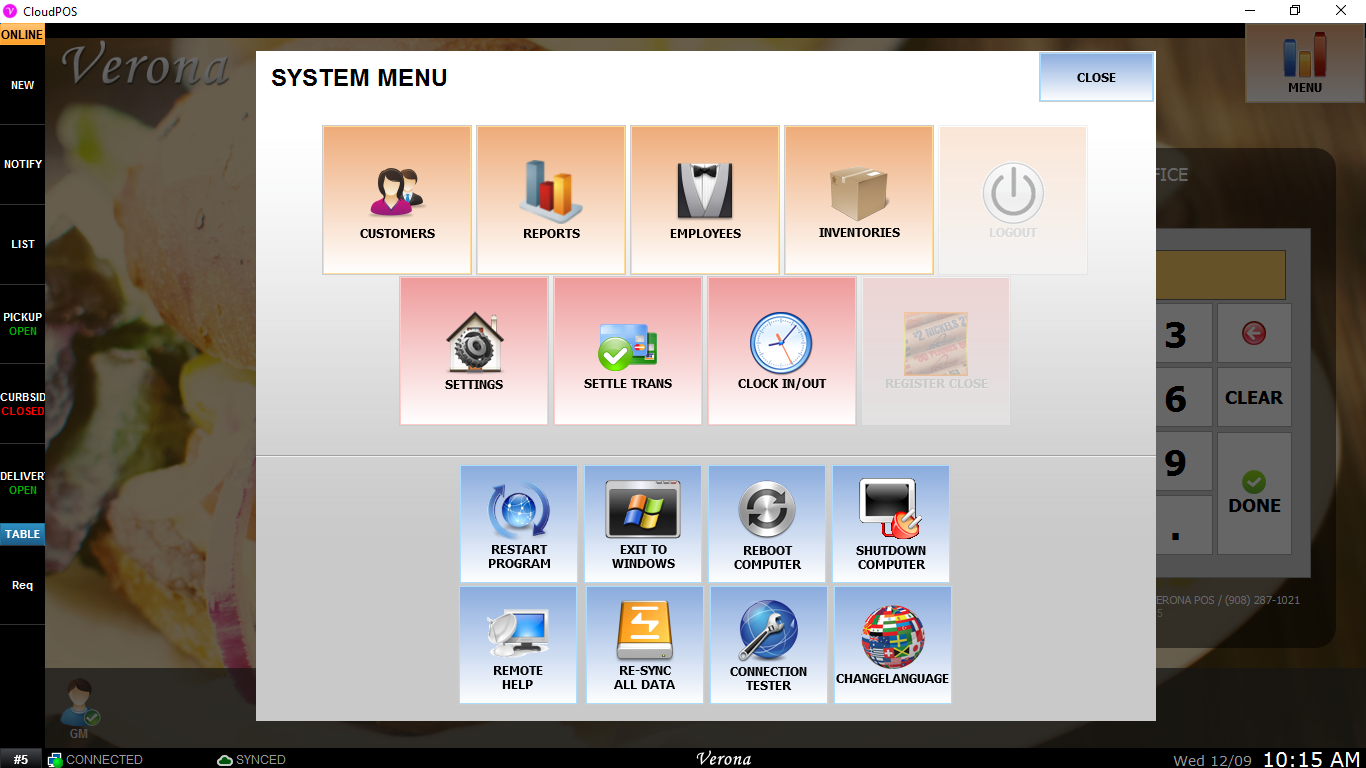
3. Go to Repository > MENU > Edit on Menu you want to edit
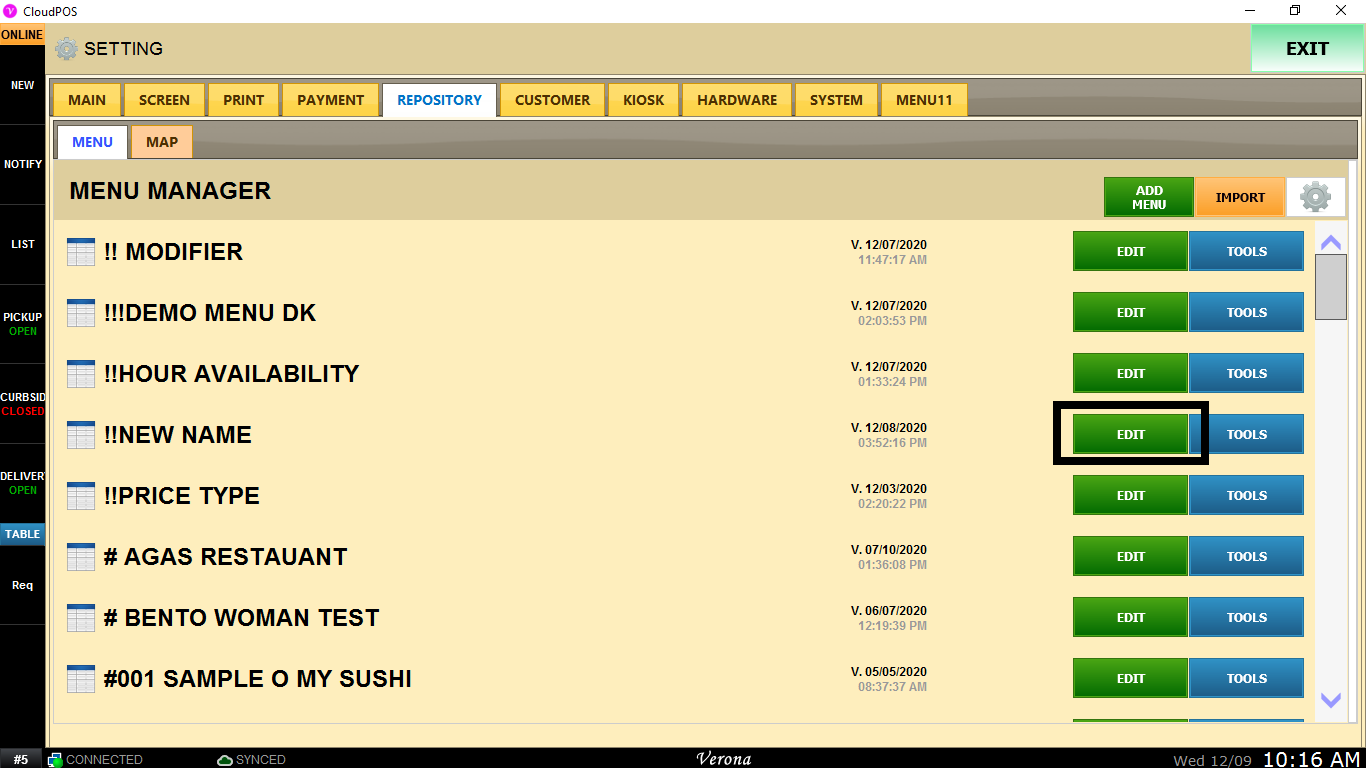
4. Price Type can be found in item edit screen.
Single : Default price input when item ring-up
Amount : Custom Amount input when item ring-up. Default Price will be pre-eetered
Weight : Price will be Weight input x Default Price
Quantity : Number of Item x Default Price will be total price ring-up
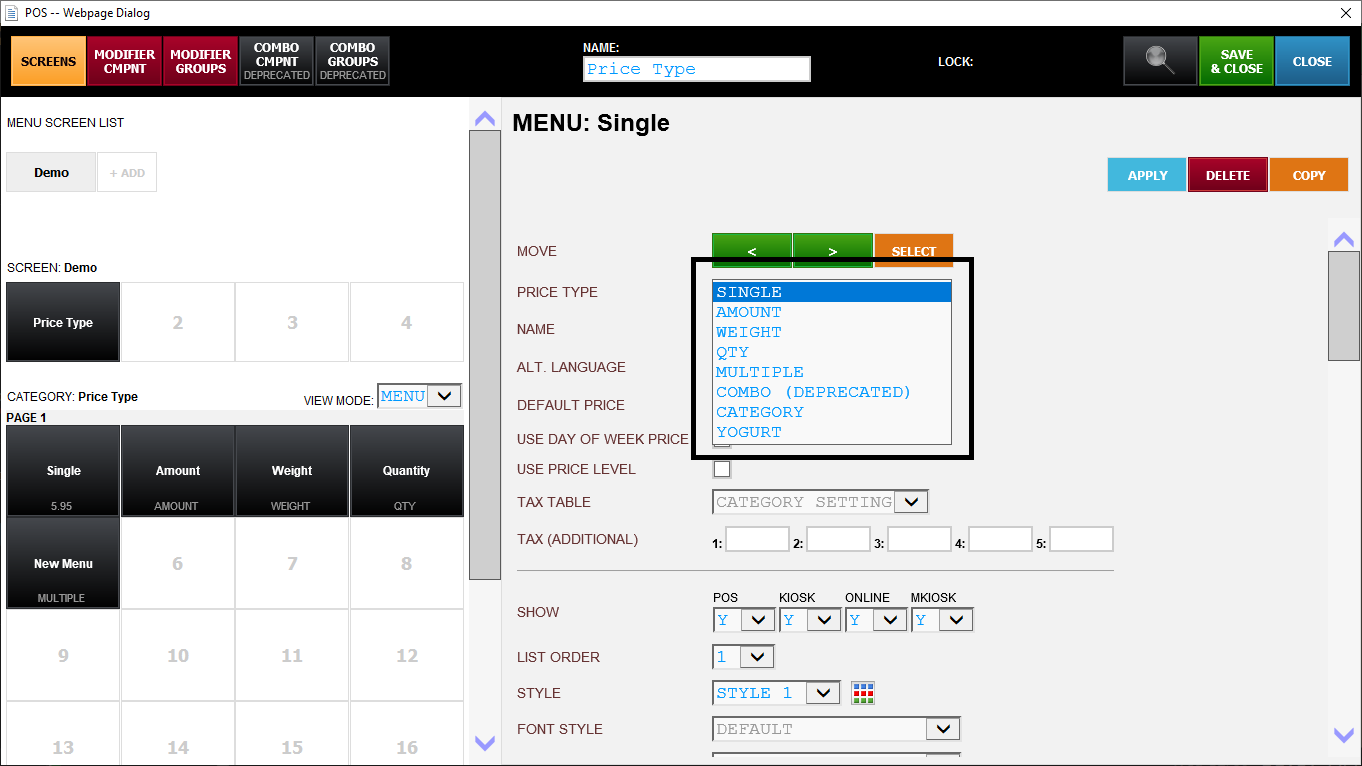
Multiple Price Type
5. Multiple is a bit different from other four.
Multiple : Name and Price can be user input just like a modifier
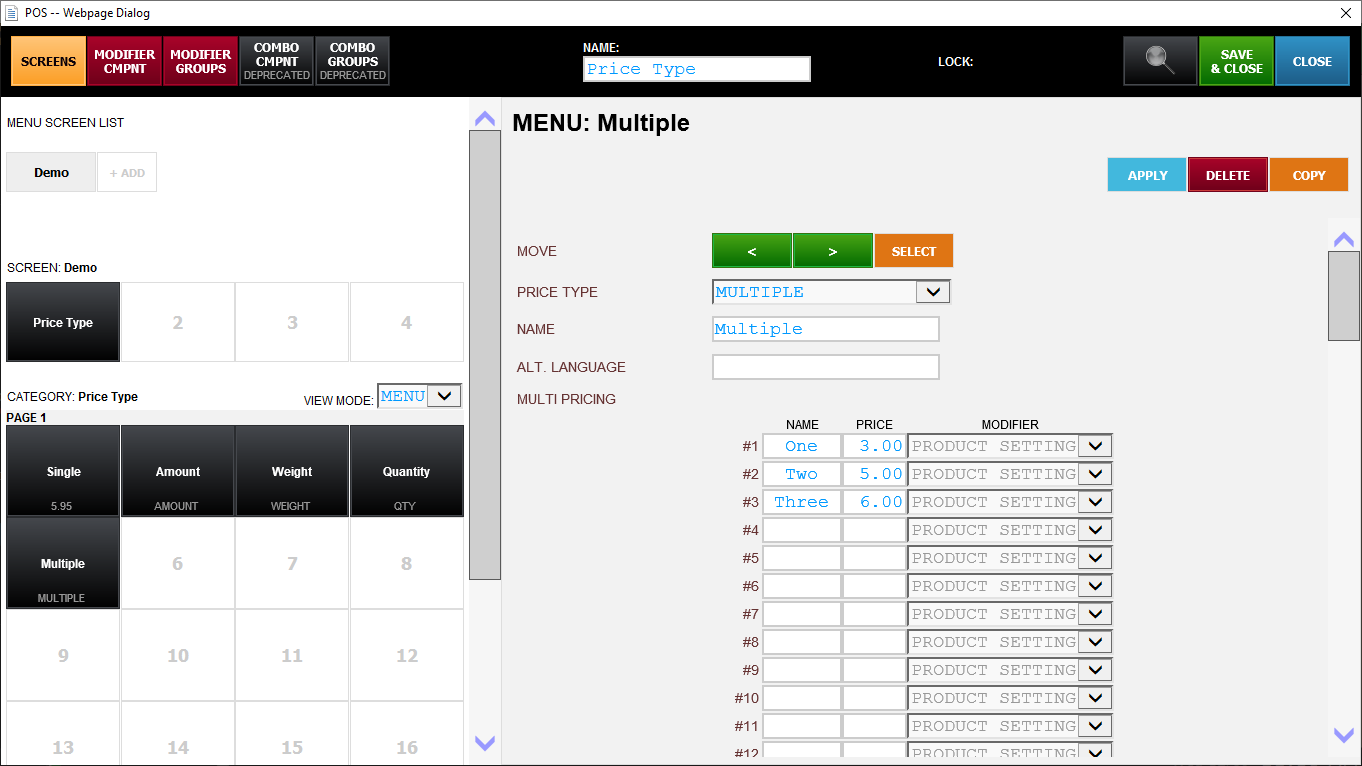
Result
Weight will show GWT : 3.00 x Default Price(1.99) = 5.97
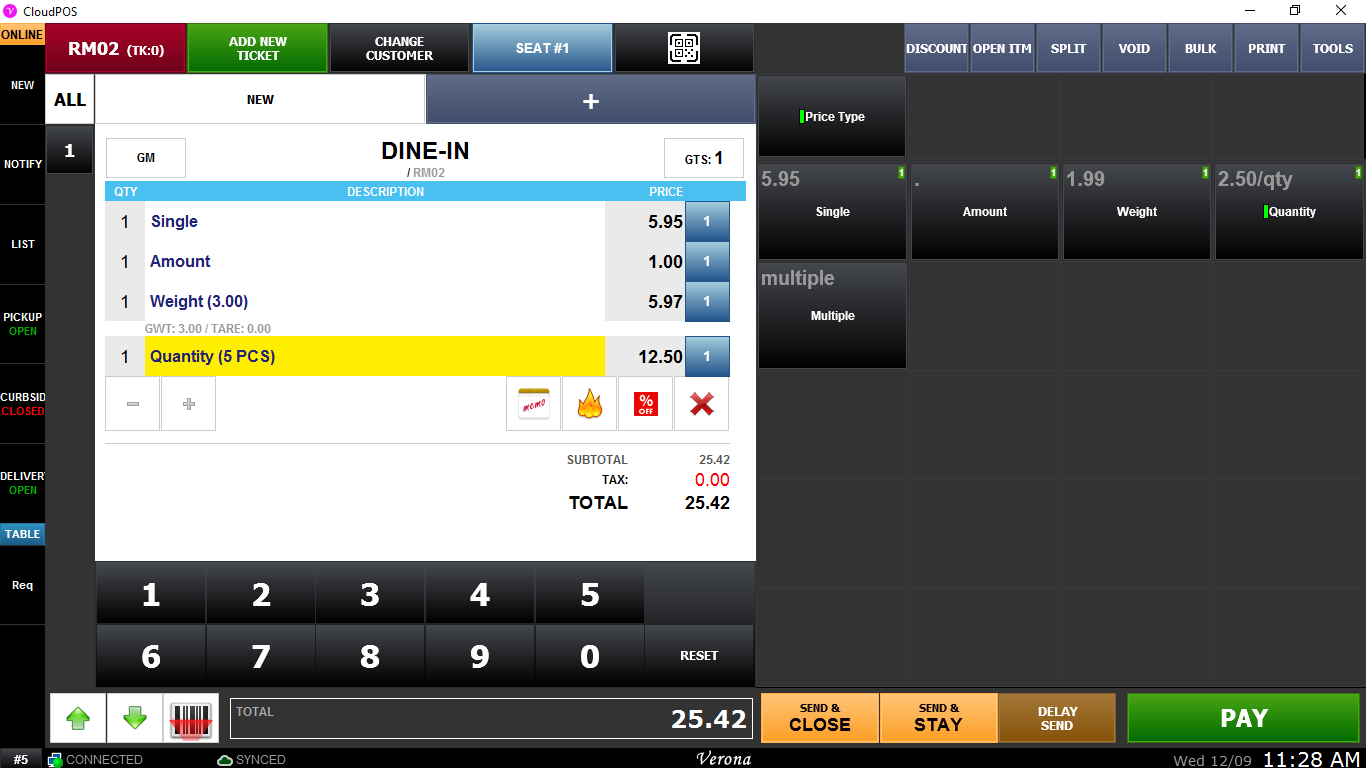
Multiple will show the screen below just as our setting.