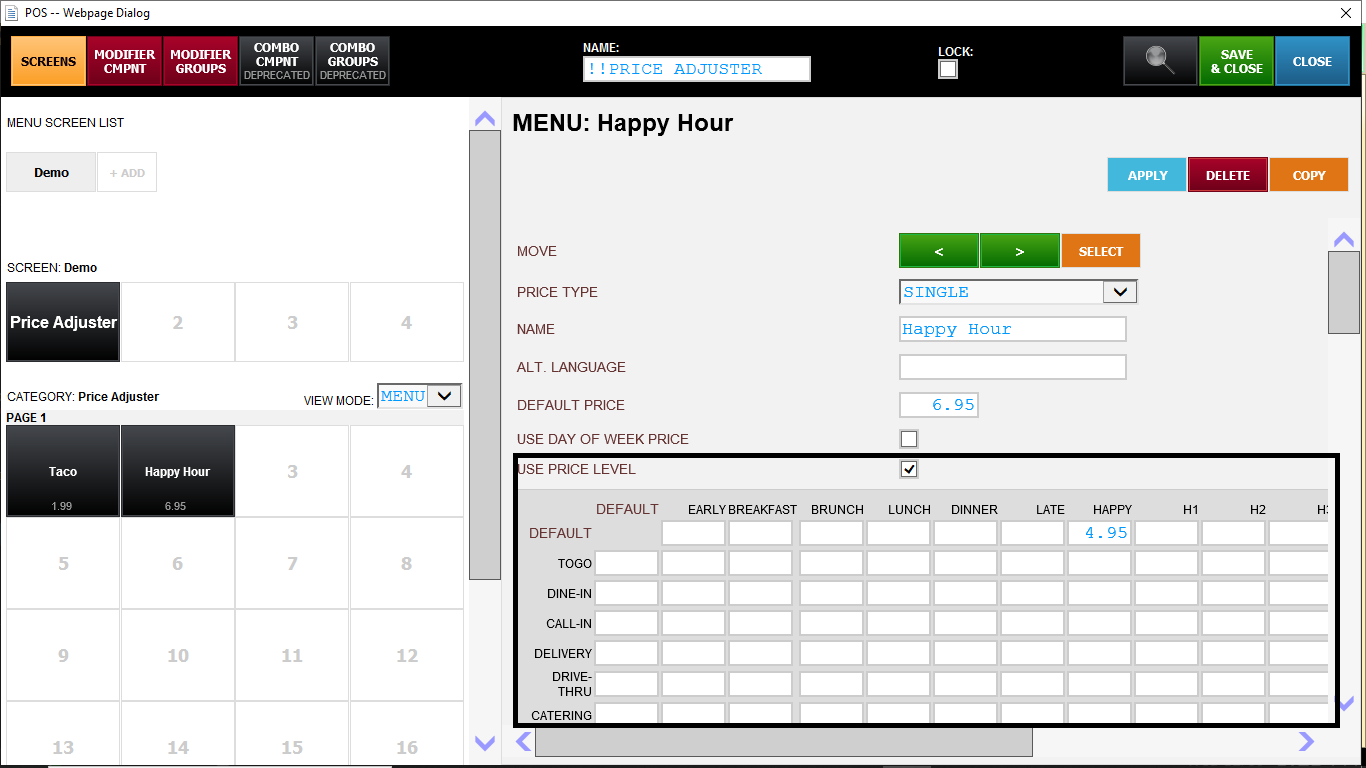Manual
Operations
Reports
Map
Reservation
Qr Solution
Settings
Main
Sales
Ordering
Barcode Scan
Order Screen
Table Management
Post Sale
Modifier
Online Order
Hours
Register
Register Open&Close
Report
Report
Employee
Pager
Host Rsv
Tbl Tag
Screen
Terminal
Menu
Map
Print
Receipt
Body
Kitchen
Payment
Tender
Gratuity
Fees
Settle
Repository
Customer
Loyalty
Kiosk
Order
Table
Hardware
Receipt
Kitchen
Pinpad
Customer Display
System
Menu11
Basic
Order
Table
System
Verona Knowlege Base
Price Adjuster
Adjusting Item Price on Specific Day
1. Click on Menu on top right corner.
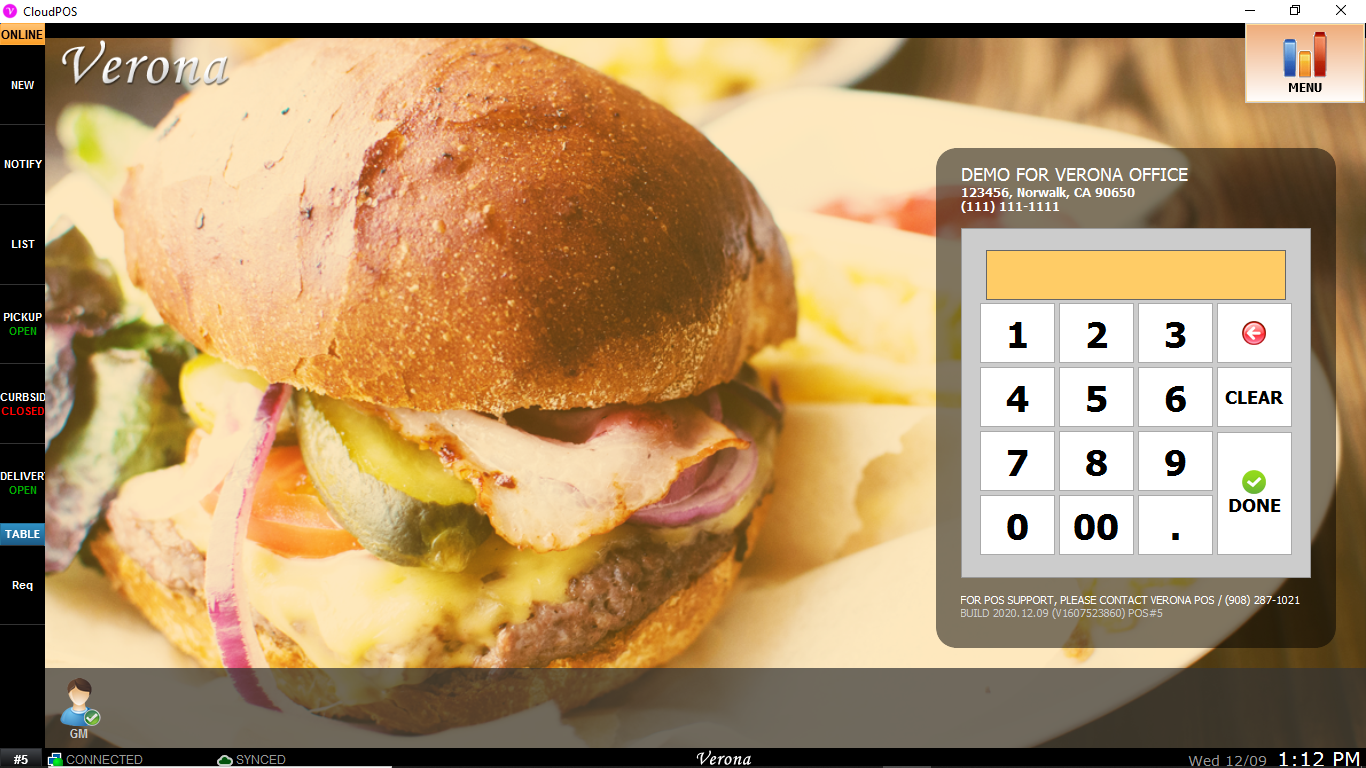
2. Click Setting to access to setting menu.
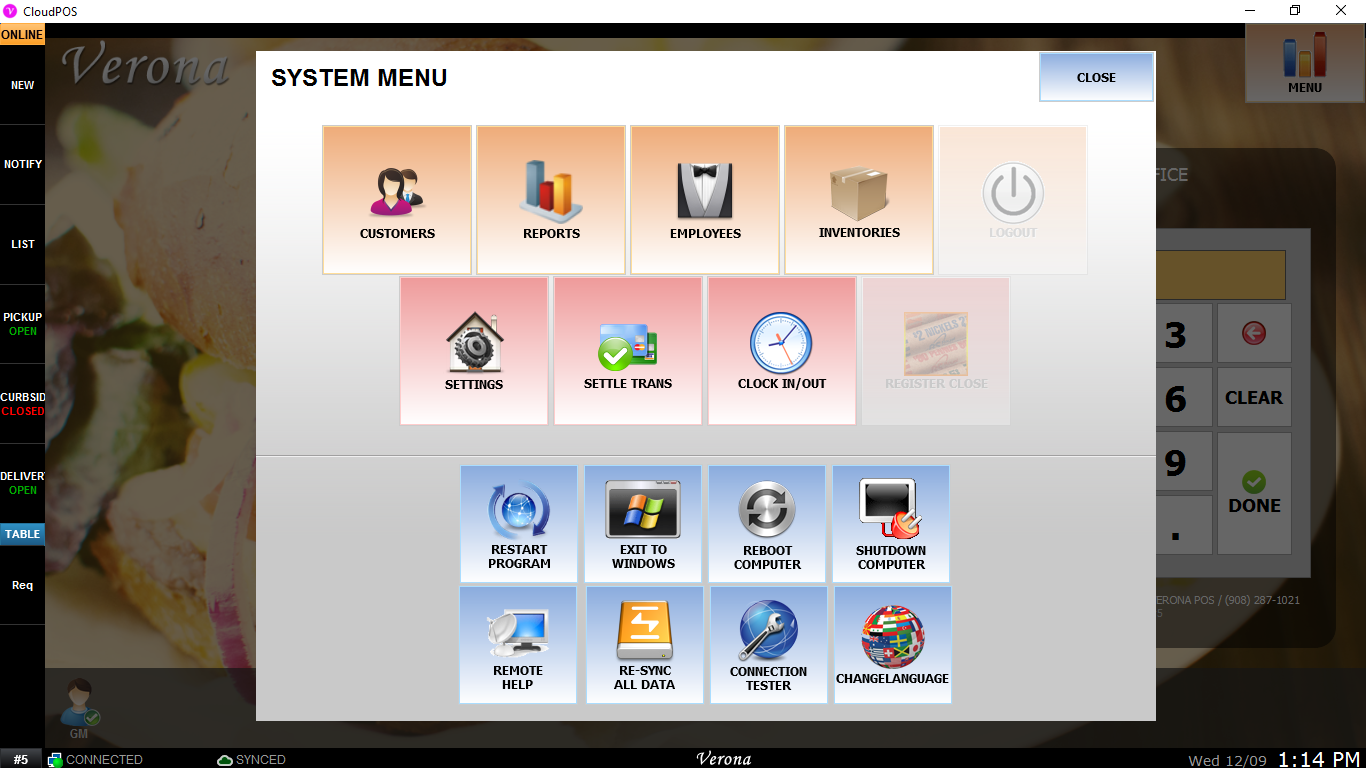
3. Click on Edit on Menu you want to edit.
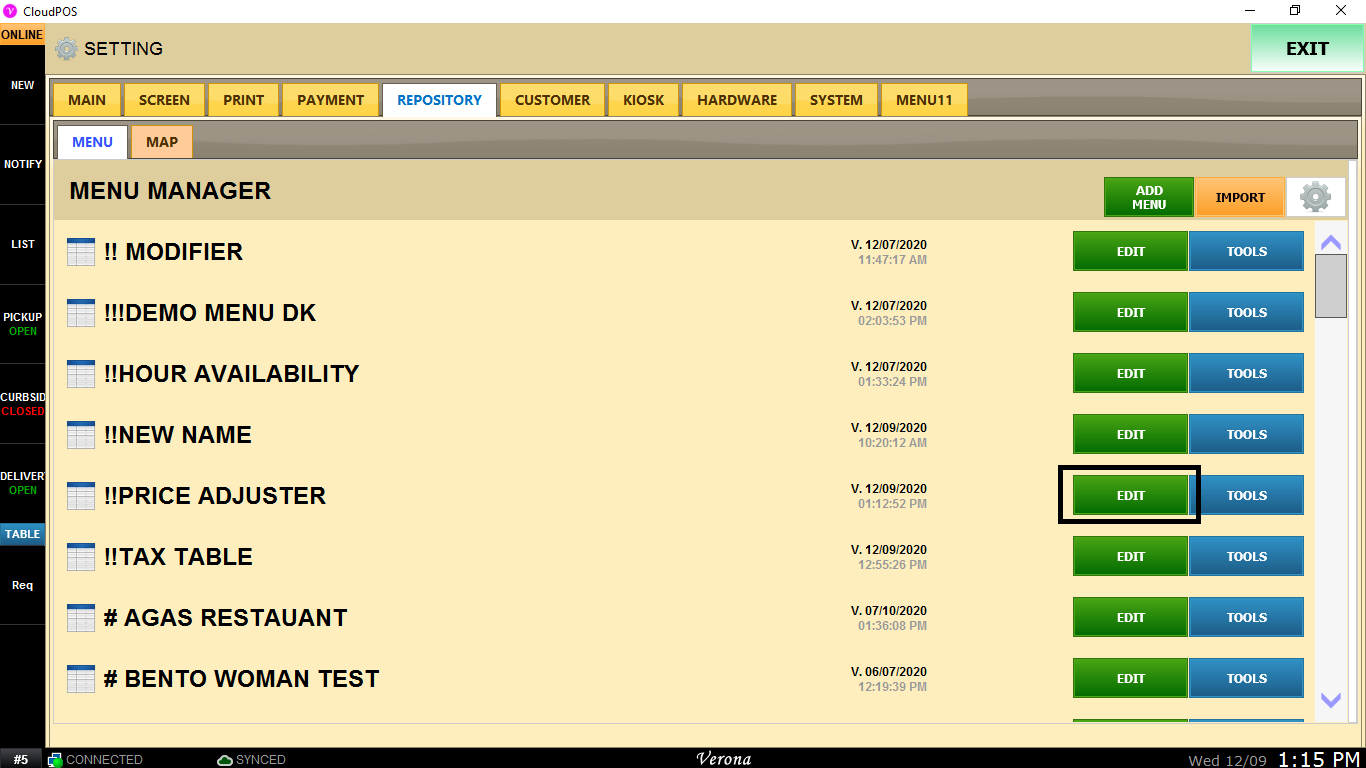
4. Choose Item you want to adjust > Scroll down to USE DAY OF WEEK PRICE > Type in the price
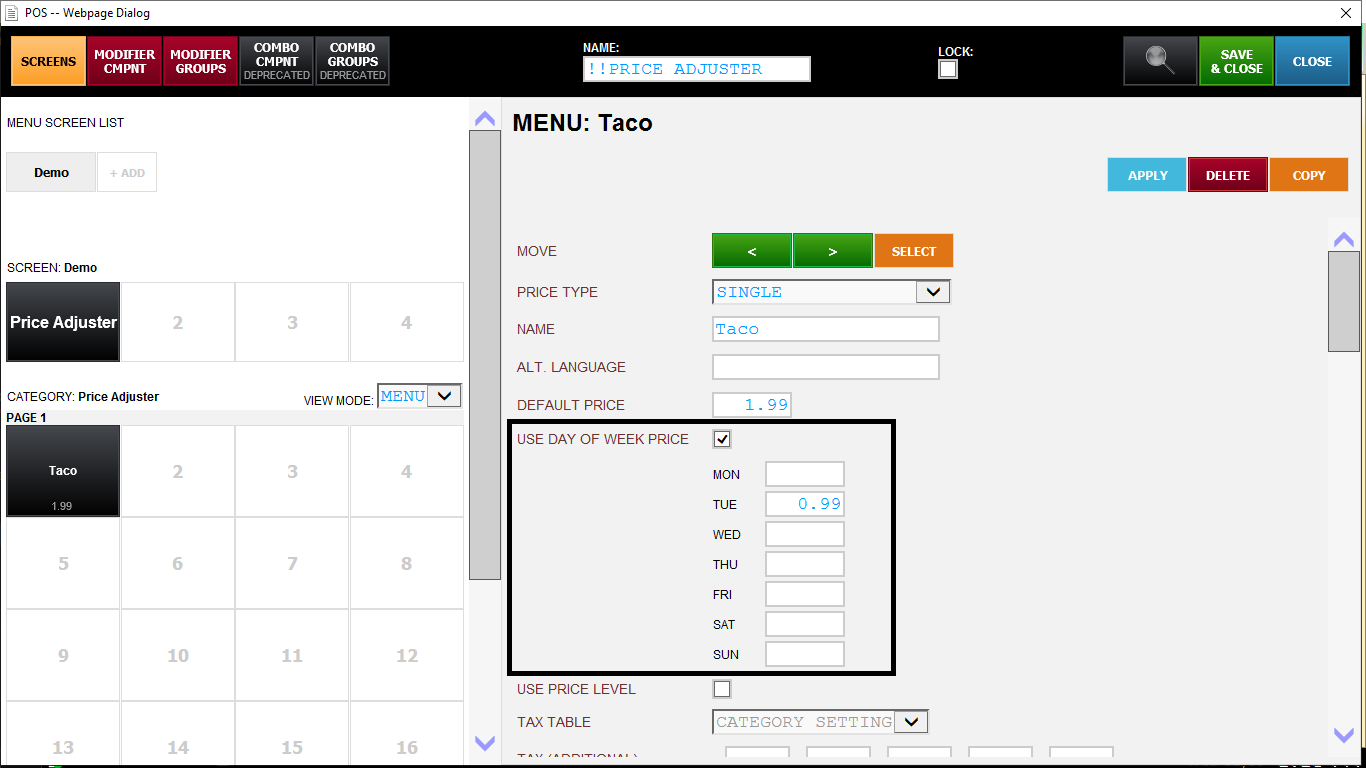
Adjusting Item Price for Specific Hours
5. MENU > SETTING > MAIN > HOURS
You can adjust START and END time for many different time ranges.
You have to define which day the hours will be applied.
Don't forget to SAVE and RESTART PROGRAM
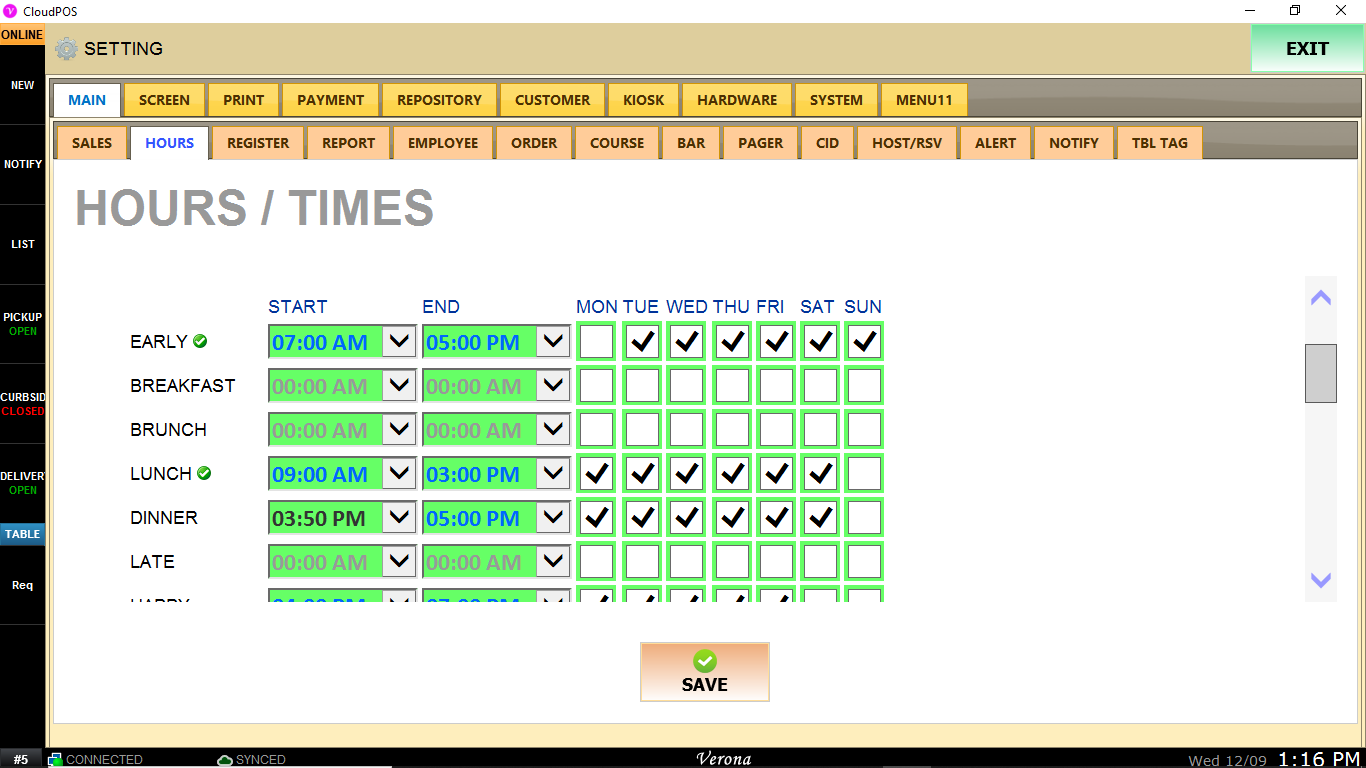
6. Type in Price for Hours and Destination. Default row/column includes all other rows/columns listed.